Smp-3 him led indicators – Rockwell Automation 193 193-5.0: Bulletin 913/592 SMP-3 Solid-State Overload Relay User Manual
Page 65
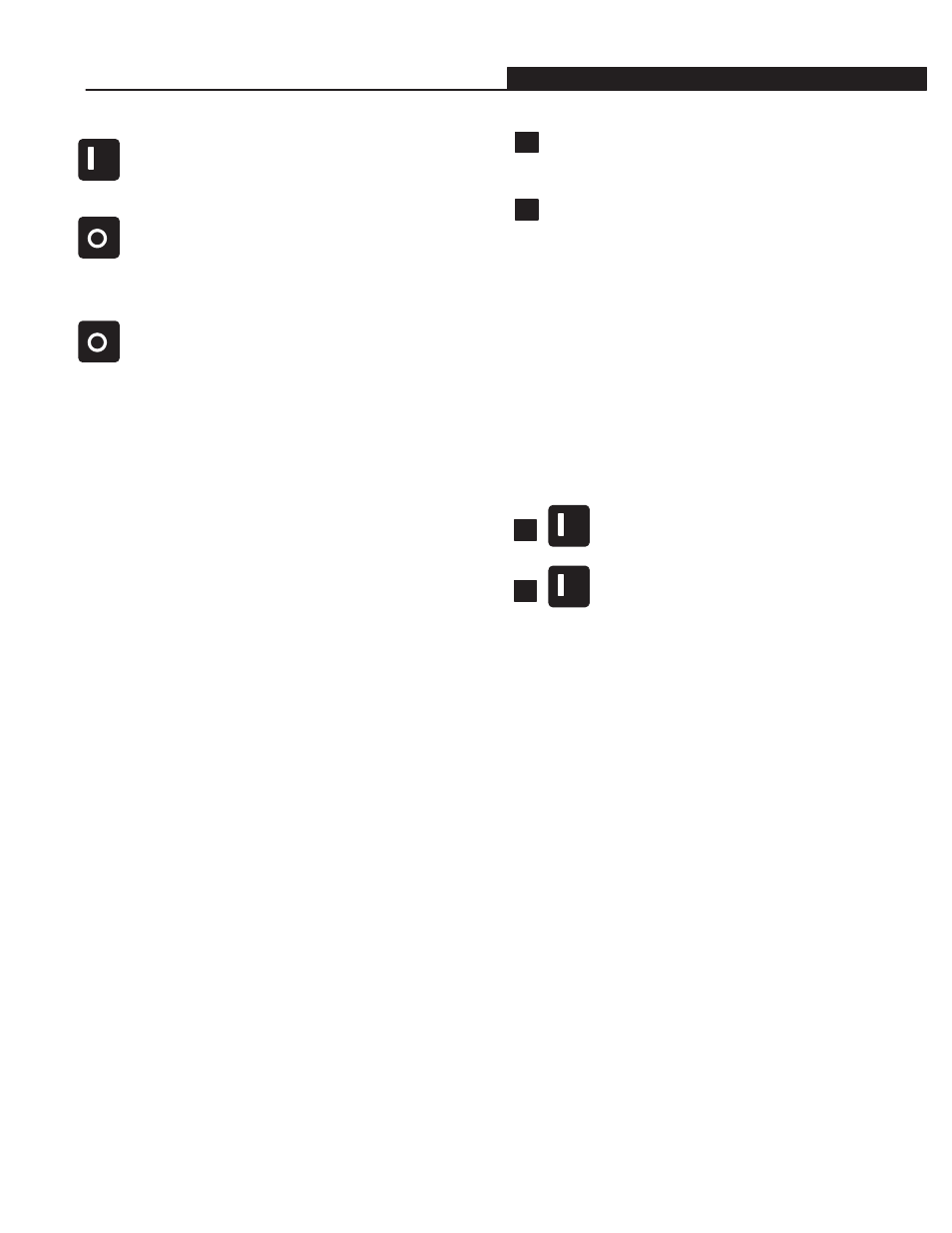
Chapter 5 – Human Interface Module
5-3
OUT B
Out B ON
Press this green key to energize output B (terminal
20). This functionality can be masked out.
Press this red key to de-energize output B (terminal
20).
OUT A&B
Press this red key to simultaneously de-energize
outputs A and B (terminals 10 and 20, respectively).
SMP-3 HIM LED Indicators
Fault
This LED is illuminated when the HIM is connected
to a faulted SMP-3 overload relay.
Start/Reset Disabled
This LED is illuminated when the control buttons on
the HIM (OUT A and OUT B, ON, and Reset) are
masked-out (disabled). This LED is de-energized
when the controls of the HIM are active (enabled).
An adapter may only be disconnected from the
SMP-3 overload relay if it is masked out (Start/Reset
are disabled). Therefore, this LED also indicates
when the HIM may be disconnected from the SMP-3
overload relay. IF the LED is energized, the HIM
may be disconnected from the SMP-3 overload relay
without causing the SMP-3 overload relay to fault.
Note: The OUT A, OUT B, and OUT A and B OFF buttons
are always functional.
Note: Setting the Logic Mask to “1” or “0” will turn off or on
this LED, respectively (See Chapter 8).
Out A
This LED is illuminated when output A at
terminal 10 is energized.
Out B
This LED is illuminated when output B at
terminal 20 is energized.
