Rockwell Automation 22-COMM-B PowerFlex BACnet MS/TP Adapter User Manual
Page 69
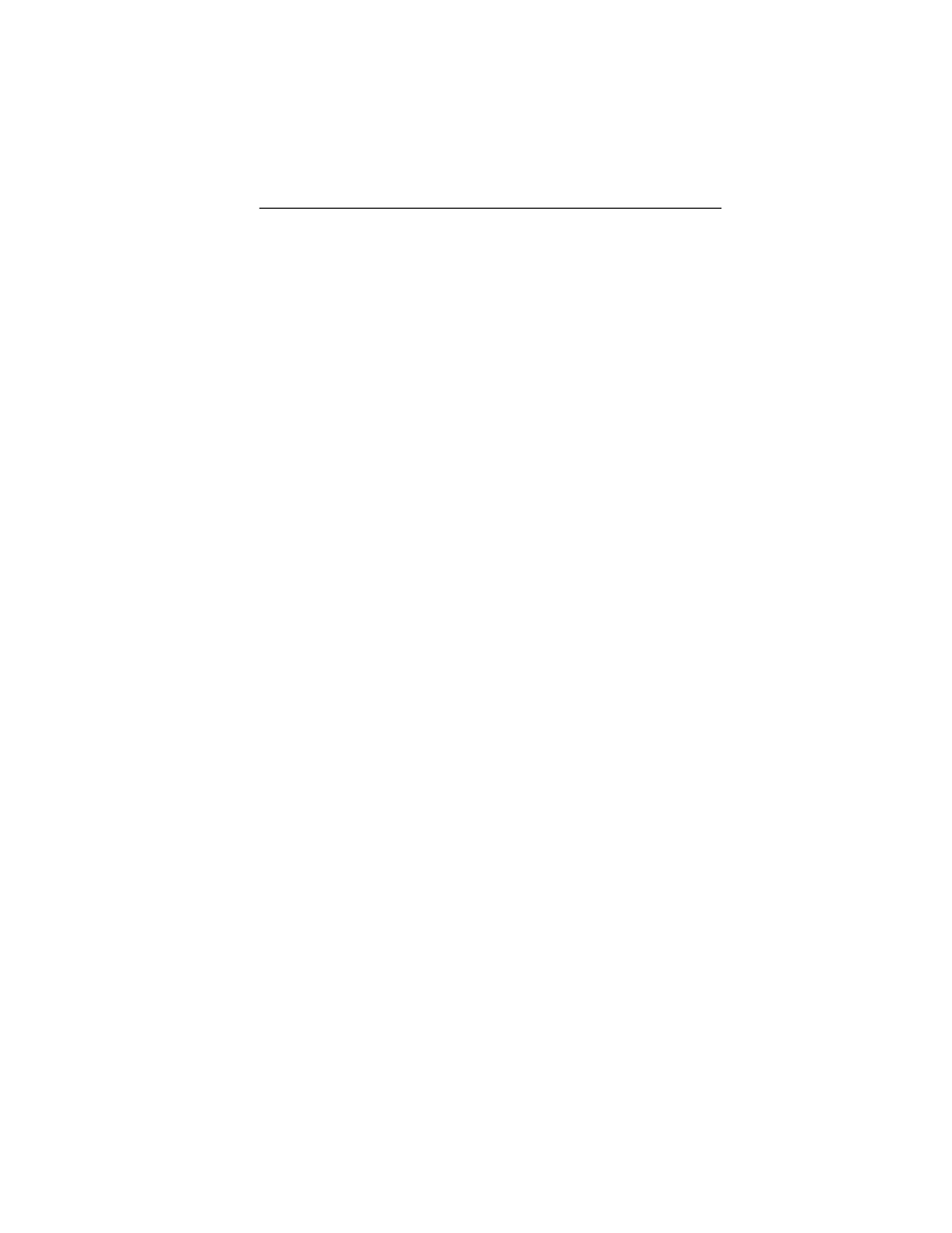
Index-3
network cable - connecting to 3-pin
plug, 2-11
Non-Volatile Storage (NVS)
definition, G-4
in adapter, 3-1
P
parameters
accessing, 3-1
configuring, 3-1 to 3-10
convention, P-2
list of, B-1 to B-3
numbering scheme, B-1
restoring to factory-default
settings, 3-9
PCCC (Programmable Controller
Communication
Commands), G-4
plug for network cable, 2-11
PORT status indicator
locating, 1-7
troubleshooting with, 5-2
power consumption, A-1
PowerFlex drives
compatible with adapter, 1-3
HIM, 3-2
preparing for an installation, 2-1
Q
quick start, 1-6
R
Reference/Feedback definition, G-4
regulatory compliance, A-2
related documentation, P-1
required equipment, 1-3
Reset Module parameter, B-1
resetting the adapter, 3-9
ribbon cable, see Internal Interface
cable
routing capability for networked
drives, D-1
S
safety precautions, 1-4
specifications for the adapter, A-1
status indicators
definition, G-4
locating, 1-7
MOD, 1-7, 5-2
NET A, 1-7, 5-3
NET B, 1-7, 5-3
normal operation, 2-9
PORT, 1-7, 5-2
troubleshooting with, 5-2 to 5-3
understanding, 5-1
switches
MAC address, 2-2
TERM, -BIAS, and +BIAS, 2-4
T
technical support, P-2
three-pin linear plug, 2-11
tools required, 1-3
U
update, see flash update
W
web site
DriveExecutive software, G-2
DriveExplorer software, G-2
DriveTools SP software, G-2
EDS files, G-2
related documentation, P-1
