Brother ULT2002D User Manual
Page 315
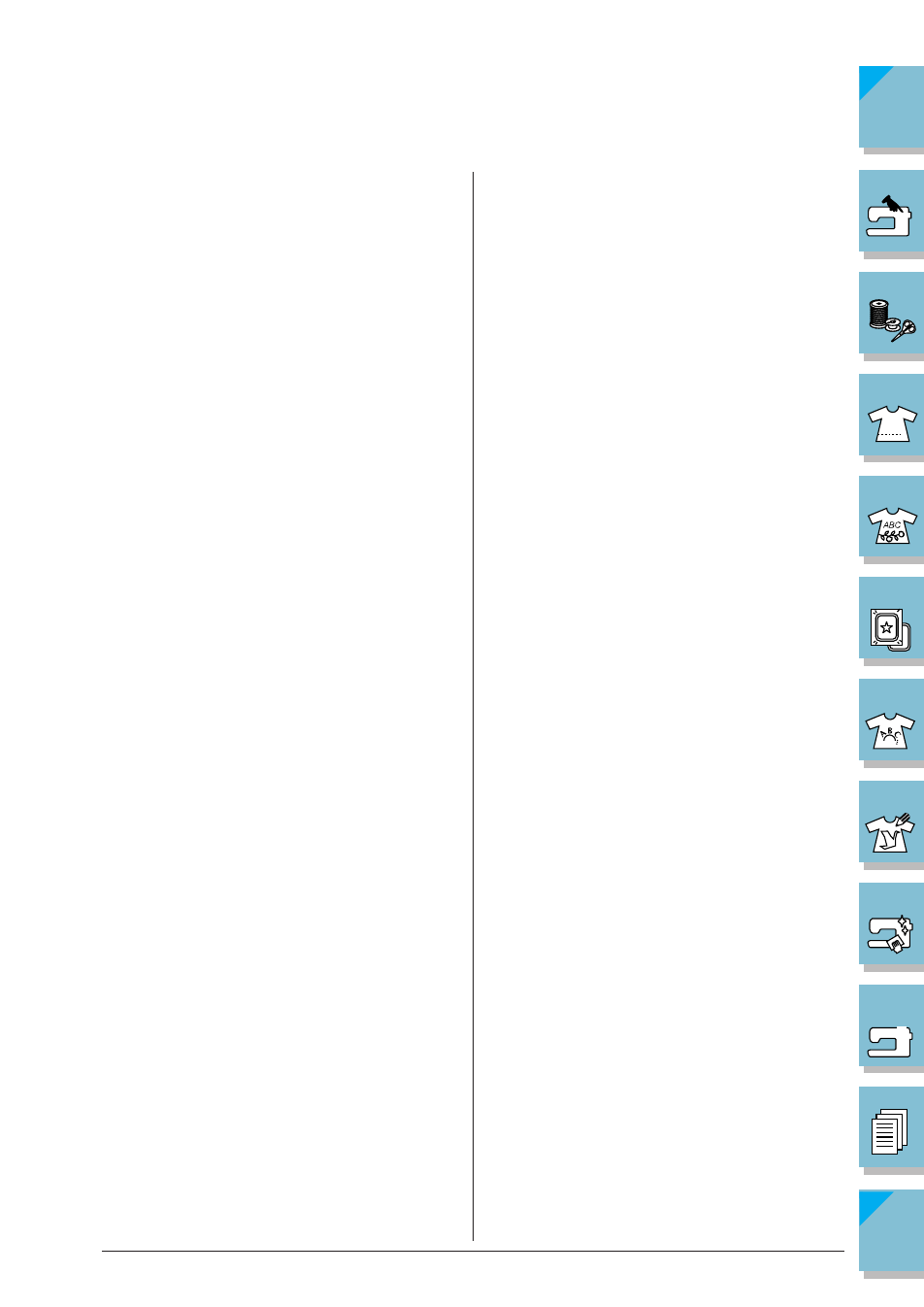
Index
D
Daisy stitch 3-49
Darning 3-57
Decorative stitch patterns 4-2
Delete key 4-2, 4-7, 4-14, 6-8, 6-12
Deleting
embroidery edit 6-12
mistakes 4-2, 4-7
previously saved pattern 4-28, 5-50, 6-33
Density
changing density of a pattern 5-47
Density key 5-44, 5-47, 6-8
Display language 1-18
Drawn work 3-50
E
Editing
character/decorative stitches 4-13
embroidery 5-44
embroidery edit 6-8
MY CUSTOM STITCH
TM
Elastic attaching see Tape attaching
Elastic zigzag stitches 3-22
Elongation key 4-14, 4-16, 4-22
Embroidery
aligning the left side 5-55
applications 5-55
basic method 5-30
basic steps 5-3
color order display 5-30
connecting characters 5-56
combined patterns 6-28
edges or corners 5-62
maximum speed setting 5-41
pattern’s outline 5-58
revising patterns 5-44
ribbons or tape 5-62
selecting patterns 5-8
small fabrics 5-62
using a frame pattern to make appliqué 5-59,
Embroidery basic operation key 1-20, 1-22
Embroidery card 1-11, 5-1, 5-17
Embroidery color order display 5-30
Embroidery edit functions
changing the pattern’s size 6-11
changing the thread color 6-13
deleting the pattern 6-12
embroidery edit screen key functions 6-8
moving the pattern 6-9
rotating the pattern 6-10
Embroidery edit key 1-14, 6-2
Embroidery foot Q 1-8
Embroidery frame
attaching to the embroidery unit 5-24
display of available frames 5-19, 5-21
removing 5-25
setting fabric in 5-22
types 1-9, 5-21
Embroidery frame display 1-19, 5-43
Embroidery key 1-14, 5-7
Embroidery patterns
adjusting edited patterns 6-30
editing 6-8
changing a pattern’s position 5-26
changing a pattern’s size 5-45
checking the pattern’s position 5-27
combining patterns 6-20, 6-28
patterns that use appliqué 5-33
previewing the pattern 5-28
revising 5-44
retrieving saved patterns 5-53, 6-36
saving edited patterns 6-32
selecting 5-8
selecting for editing 6-2
types 5-8
Embroidery sheet 5-23
Embroidery unit 1-2, 5-1
attaching 5-5
removing 5-7
storage case 1-2
End key 6-8, 6-18
Error messages 9-10
Eyelet 3-63
F
Fabric
needle/fabric/thread combinations 1-45
setting in an embroidery frame 5-22
Fagoting 3-46
Feed dog position switch 1-6
Feed dogs 1-1
Flat bed attachment 1-8
Floppy disks 5-2, 5-18, 5-49, 6-32
