Cleaning the machine -2, Cleaning the machine caution – Brother ULT2002D User Manual
Page 293
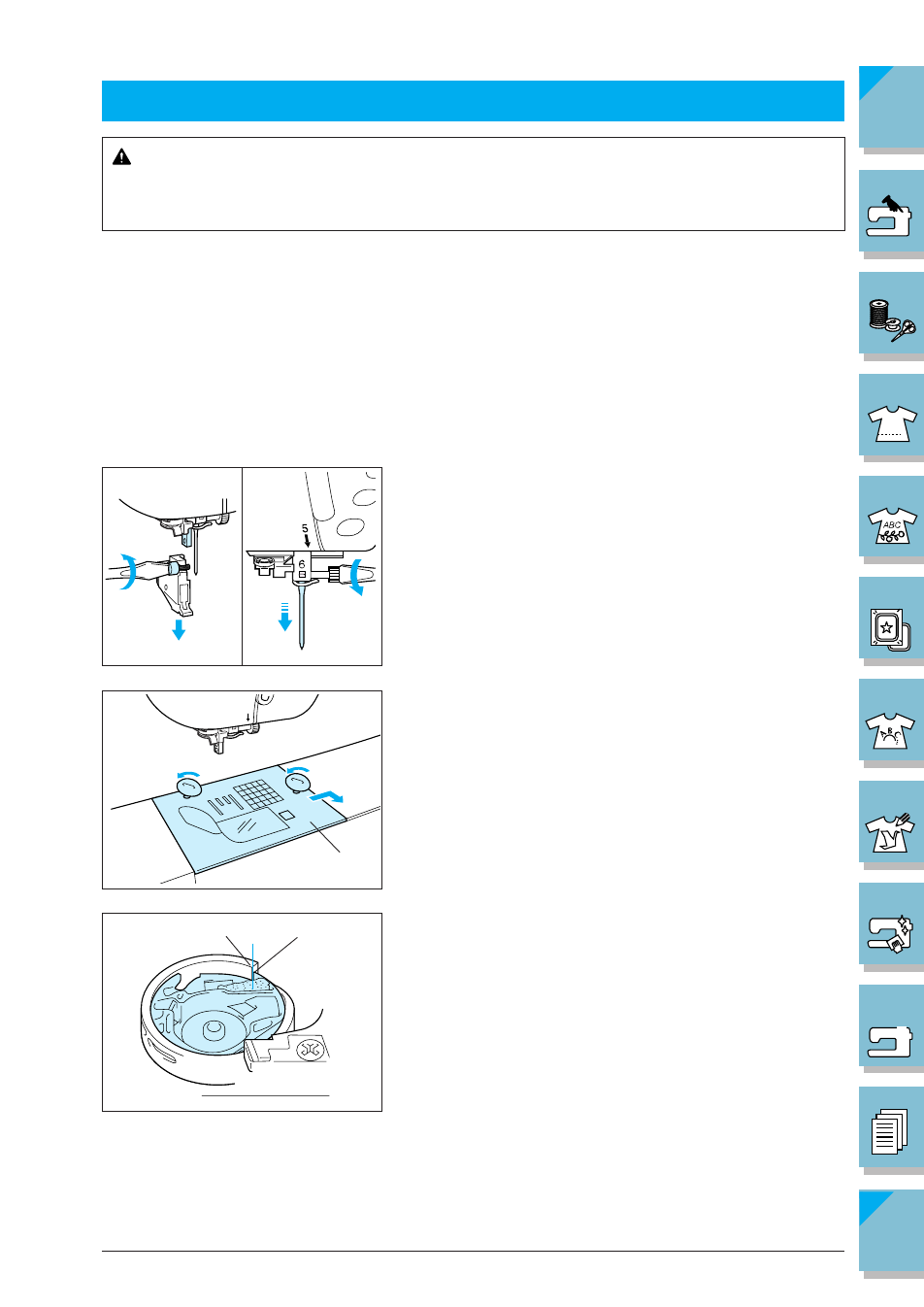
8-2
Care and Maintenance
5
3
1
1
2
1
2
CLEANING THE MACHINE
CAUTION
Be sure to unplug the machine before cleaning it. Otherwise, electric shock or injury may
result.
■ Cleaning the LCD Screen
If the screen is dirty, gently wipe it with a soft, dry cloth. Do not use organic solvents or detergents.
■ Cleaning the Machine Casing
If the surface of the machine is dirty, lightly soak a cloth in a neutral detergent, squeeze it out
firmly and then wipe the surface. Then wipe again with a dry cloth.
■ Cleaning the Race and Shuttle
If dust or bits of dirt collect in the race or shuttle, the machine will not run well, and the bobbin
thread detection function may not operate. Keep the machine clean for best results.
1. Turn off the power. Remove the presser foot holder and
the needle.
2. Loosen the screws with the disc-shaped screwdriver
and remove the needle plate.
1 Needle plate
3. Turn the balance wheel, and align the notch of shuttle
a little to the left of the shelf of race, as shown.
CAUTION
Be sure to turn the balance wheel towards the front of
the machine. Turning the balance wheel in the other
direction may damage the machine.
1 Notch of shuttle
2 Shelf of race
