Windows, Mac os x, Open the safari web browser – Western Digital WD ShareSpace User Manual User Manual
Page 98: Click bonjour, and then double-click wdsharespace
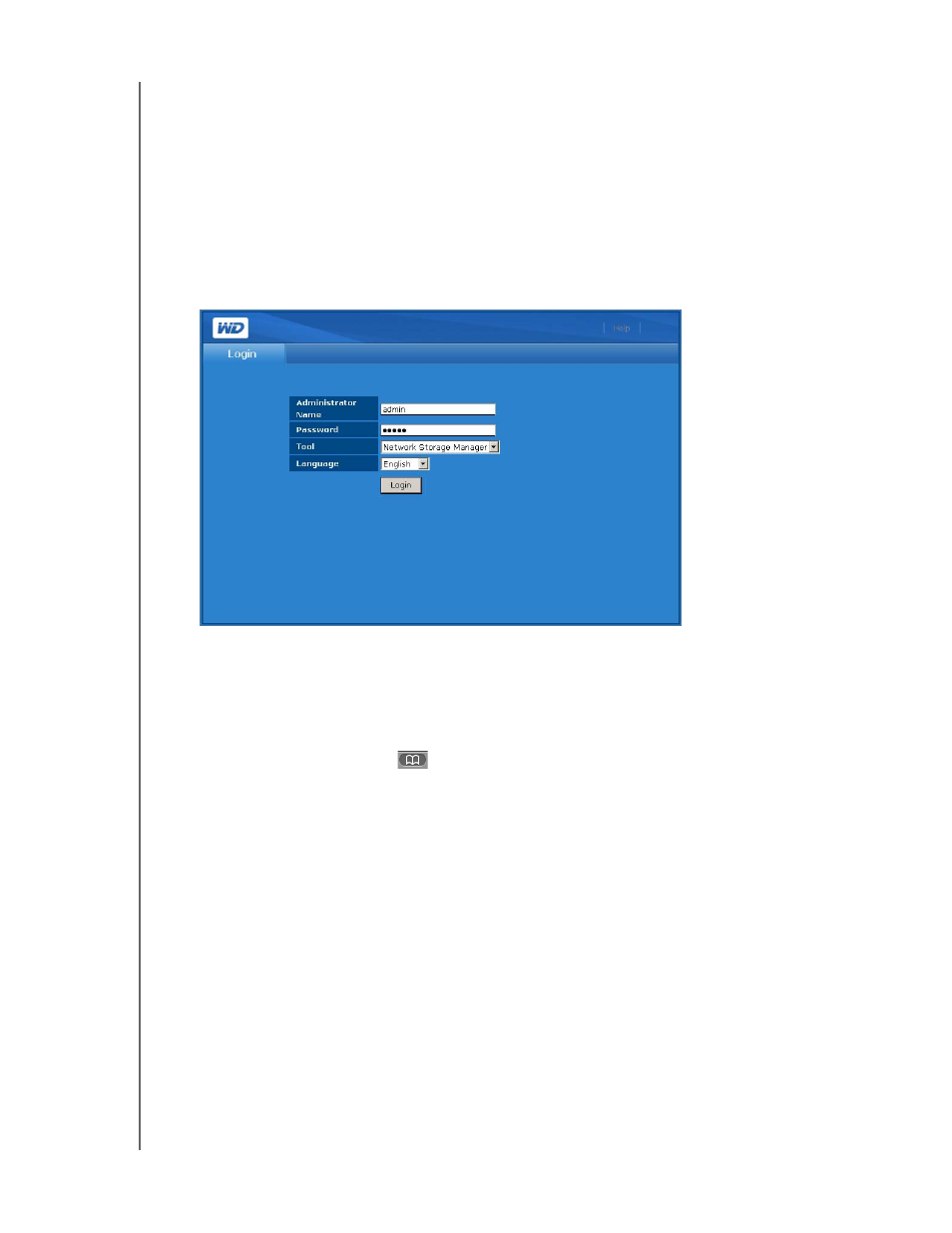
NETWORK STORAGE MANAGER: BASICS - 93
WD SHARESPACE
USER MANUAL
Windows
1. Ensure that the device is powered on and connected to the network.
2. If WD Discovery is not running, launch it from the Start menu or the desktop.
3. Click WDShareSpace in the Network Drives Found list and point to and click
Configure in the Things To Do list.
4. The login page appears. Type in the administrator name and password (the
default password is “admin” unless it has already been changed by the
administrator). In the Tool list, click WD ShareSpace’s Network Storage
Manager. In the Language list, click the language for your region. Click Login.
Mac OS X
1. Turn on your computer and wait for the operating system to load.
2. Open the Safari web browser.
3. Click the Bookmarks link
in the upper left corner of the screen.
4. Click Bonjour, and then double-click WDShareSpace.
5. The login page appears. Type in the administrator name and password. In the
Tool list, click WD ShareSpace’s Network Storage Manager. In the
Language list, click the language for your region. Click Login.
