Media devices, Wd tv live hd media player, Connect the wd tv live to the lan – Western Digital WD ShareSpace User Manual User Manual
Page 72
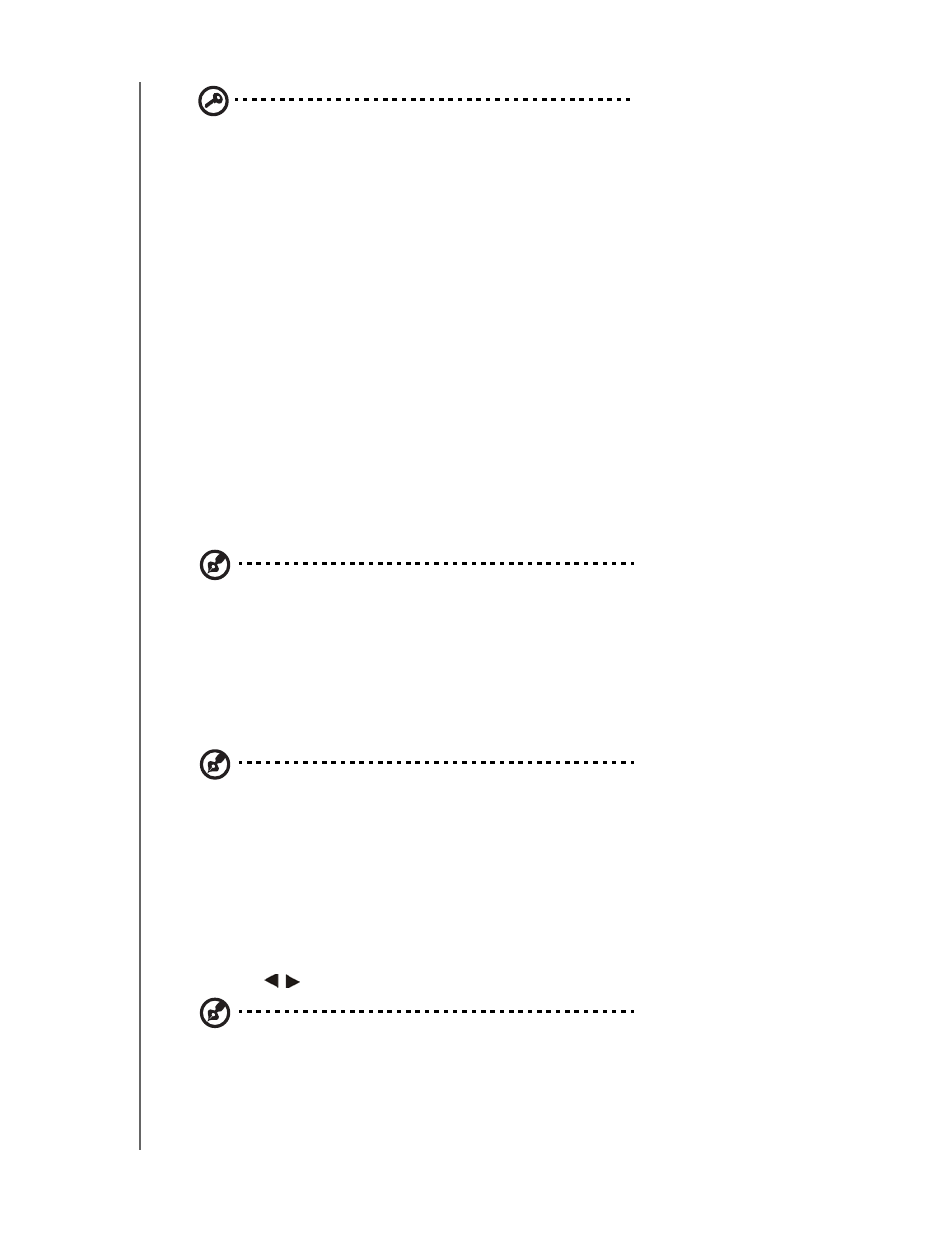
HOW TO PLAY/STREAM VIDEO, MUSIC & PHOTOS - 67
WD SHARESPACE
USER MANUAL
Important: Make sure to sort and add your media content to the
corresponding shared folders. (e.g., music files must go into the Shared
Music folders). If you do not do this, your content will not display correctly
through your digital media adapter.
Media Devices
Now that you have copied your files to their corresponding folders, you can use a
variety of media devices to stream media. The following types are discussed in this
section:
•
WD TV HD Live Media Player page 67.
•
Windows Media Player 11 (works with Windows Vista/Windows 7) on page 69.
•
Windows Media Player 12 (comes with Windows 7) on page 69.
•
•
PlayStation 3 on page 72.
•
Digital Picture Frames on page 72.
•
Network Music Player on page 73.
•
Digital Media Adapters on page 73.
•
Note: Windows XP can use Twonky Media PC MediaBrowser on third party DLNA client
applications (see “Media Server” on page 150).
WD TV Live HD Media Player
You can connect the WD TV Live HD Media Player to your LAN network for access
to media content stored in network drives such as the WD ShareSpace. Following
are general steps for using the WD TV Live to access files on a WD ShareSpace.
Note: Please refer to your WD TV Live HD Media Player user guide for more specific instructions on
connecting to the WD ShareSpace and accessing and playing your media content.
1. Connect a WD ShareSpace to your LAN and power on the device.
2. Make sure the WD TV Live is connected to your TV and powered on.
3. Connect the WD TV Live to the LAN.
4. Navigate to Settings>Network setting>Network setup to choose the
connection type.
5. Use the
navigation buttons to select Wired and press Enter.
Note: You can choose Wireless if you use a wireless adapter compatible with the
WD TV Live. For a list of compatible adapters, please go to
and search the
Knowledge Base for answer 3805.
