Western Digital WD ShareSpace User Manual User Manual
Page 27
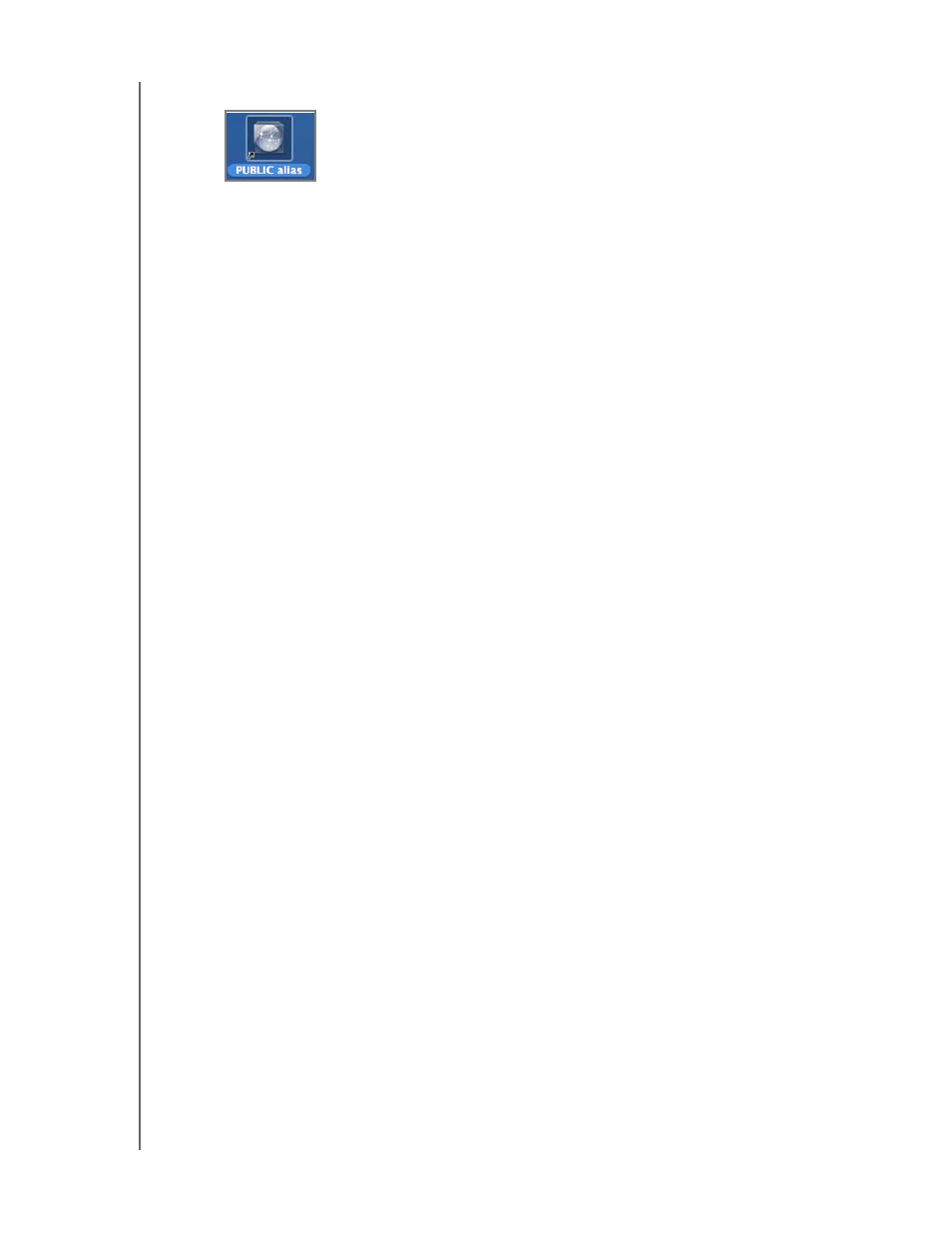
WD SHARESPACE BASIC SETUP - 22
WD SHARESPACE
USER MANUAL
The Public share icon displays on your desktop.
Congratulations!
Your WD ShareSpace is now ready for use and is accessible as a drive letter in My
Computer (Windows) or a shared drive icon on the desktop (Mac). You can now
drag and drop files into your WD ShareSpace and move files from your
WD ShareSpace to any computer in your network that has been set up according to
the instructions above.
This user manual contains information and instructions for all other basic and
advanced WD ShareSpace device management functions, including:
•
Backing up your computer (see “Backing Up Computers on a Network” on page
23)
•
Accessing WD ShareSpace from a remote computer (see “MioNet Remote
Access” on page 55)
•
Playing and streaming media (see “How to Play/Stream Video, Music & Photos”
on page 65)
•
Using iTunes service (see “iTunes with WD ShareSpace” on page 74)
•
Connecting a USB drive for additional storage and file exchange (see “External
USB Drive Sharing & Backup” on page 76.)
•
Configuring the WD ShareSpace device and network settings. You can:
- Set email or window alerts
- Change the administrator password
- Perform firmware upgrades
- Restore system to factory defaults
- Configure RAID
- Manage file share preferences
- Set the backup destination folder
- Set disk quotas
- Set a share folder for users
- Add, modify, and delete users and groups, and change all user and group permissions
(read/write, read only, no access) to shares/folders and USB storage devices (see
“Network Storage Manager: Basics” on page 87 and “Network Storage Manager:
Advanced Mode” on page 108).
