Kit contents, Accessories, System requirements – Western Digital WD ShareSpace User Manual User Manual
Page 11: Client computer, Kit contents accessories
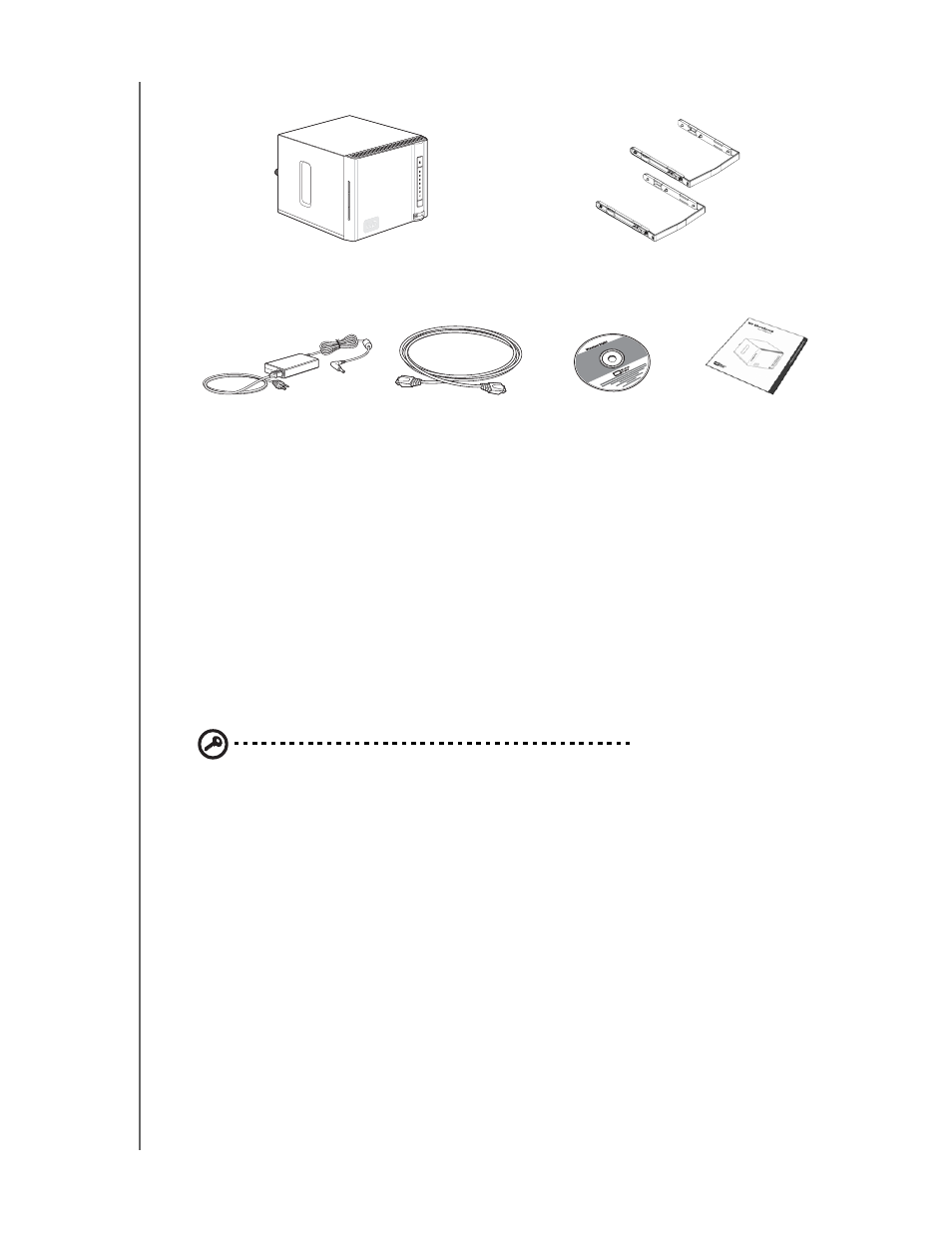
OVERVIEW - 6
WD SHARESPACE
USER MANUAL
Kit Contents
Accessories
Visit
(U.S. only) to view additional accessories like cables, power
supplies, additional hard drives, and drive mounting rails for this product. Outside the
U.S., visit
.
System Requirements
For optimum performance, the following system and network requirements are
recommended. Compatibility may vary depending on user’s hardware configuration
and operating system.
Important: For highest performance and reliability, we recommend that
you install the latest updates and service pack (SP). For Mac OS X, go to
the Apple menu and select Software Update. For Windows, go to the
Start menu and select Windows Update.
Client computer
•
Ethernet connection (network adapter)
•
Operating system
•
Windows 2000/Windows XP/Windows Vista/Windows 7, Windows Server 2003/Windows
Server 2008.
•
Mac OS X Tiger, Leopard, Snow Leopard
•
Web browser (Internet Explorer 6.0 SP1 and later on Windows platforms
supported by this product, Safari 2.0 and later on Mac platforms supported by
this product, Firefox 2.0 and later on supported Windows and Mac platforms)
•
Adobe Flash ActiveX 9 or higher (required for WD Discovery
™
)
Ethernet cable
Installation CD with
application software
and user manual
Quick Install Guide
WD ShareSpace with four
or two drives
Drive mounting rails
(only included with two-drive systems)
AC adapter
and power cords
