Western Digital My Book World Edition (white light) User Manual User Manual
Page 71
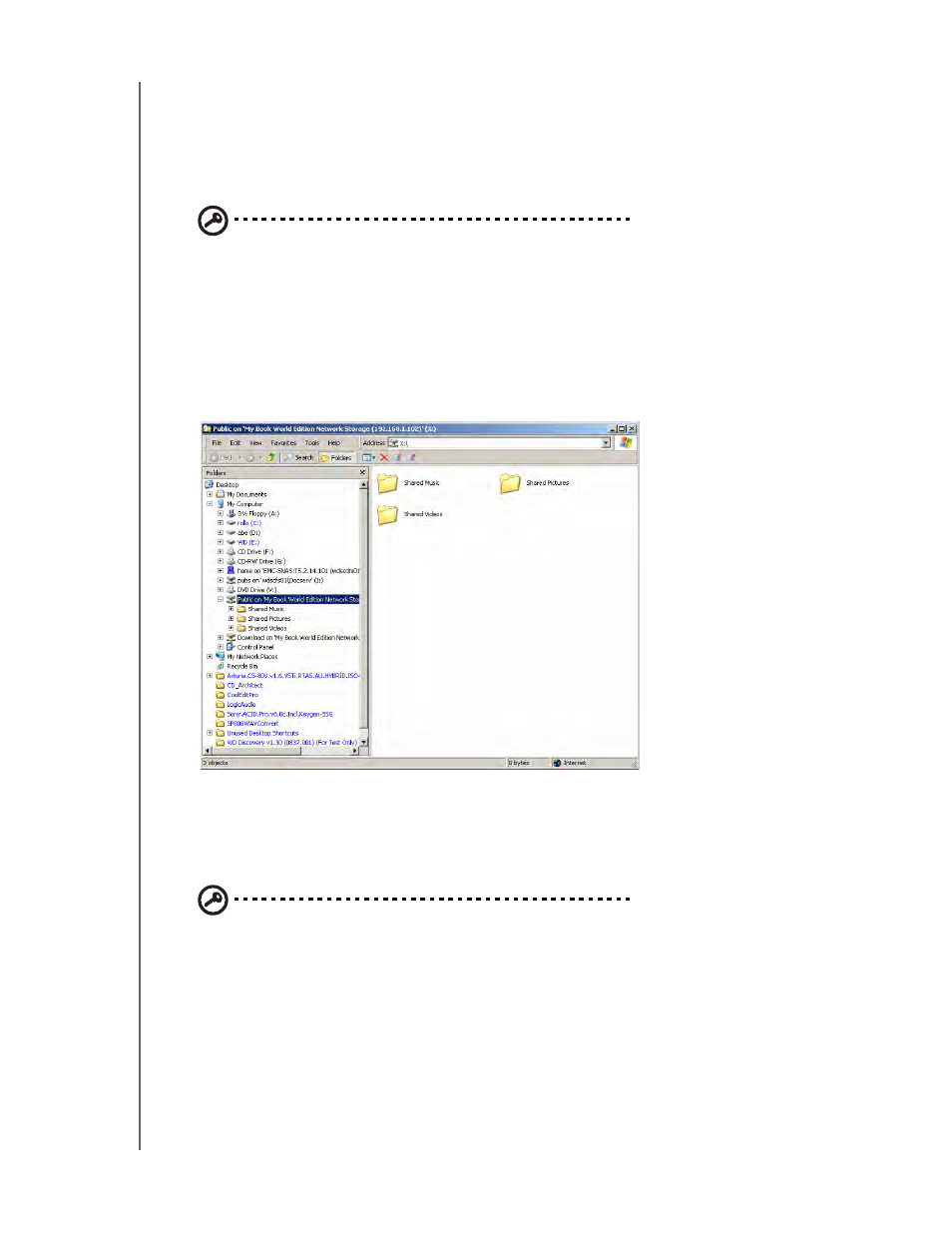
HOW TO PLAY/STREAM VIDEO, MUSIC & PHOTOS - 65
MY BOOK WORLD EDITION
USER MANUAL
The device comes pre-configured with the Public network share, which contains the
following folders for media storage:
•
Shared Music - folder for storing music files you want to share with other users
•
Shared Pictures - folder for storing image files you want to share with other users
•
Shared Videos - for storing video files you want to share with other users
Important: Do not change or delete these default share folders.
Disruption of file sharing could result. These are the default folders for the
Media Server (Twonky Media) and iTunes Service. For more information on
how to use Twonky media, see “Media Server” on page 138. For more
information on how to use the iTunes service, see “iTunes” on page 138.
How and where to add media content to the shared folders
1. Open the Internet Explorer.
2. Copy your music files to the Shared Music folder, which is under the Public folder
on My Book World.
3. Follow the same process to place your videos and pictures into their respective
Shared Pictures and Shared Video folders.
Important: Make sure to sort and add your media content to the
corresponding shared folders. (e.g., music files must go into the Shared
Music folders). If you do not do this, your content will not display correctly
through your digital media adapter.
