Western Digital My Book World Edition (white light) User Manual User Manual
Page 122
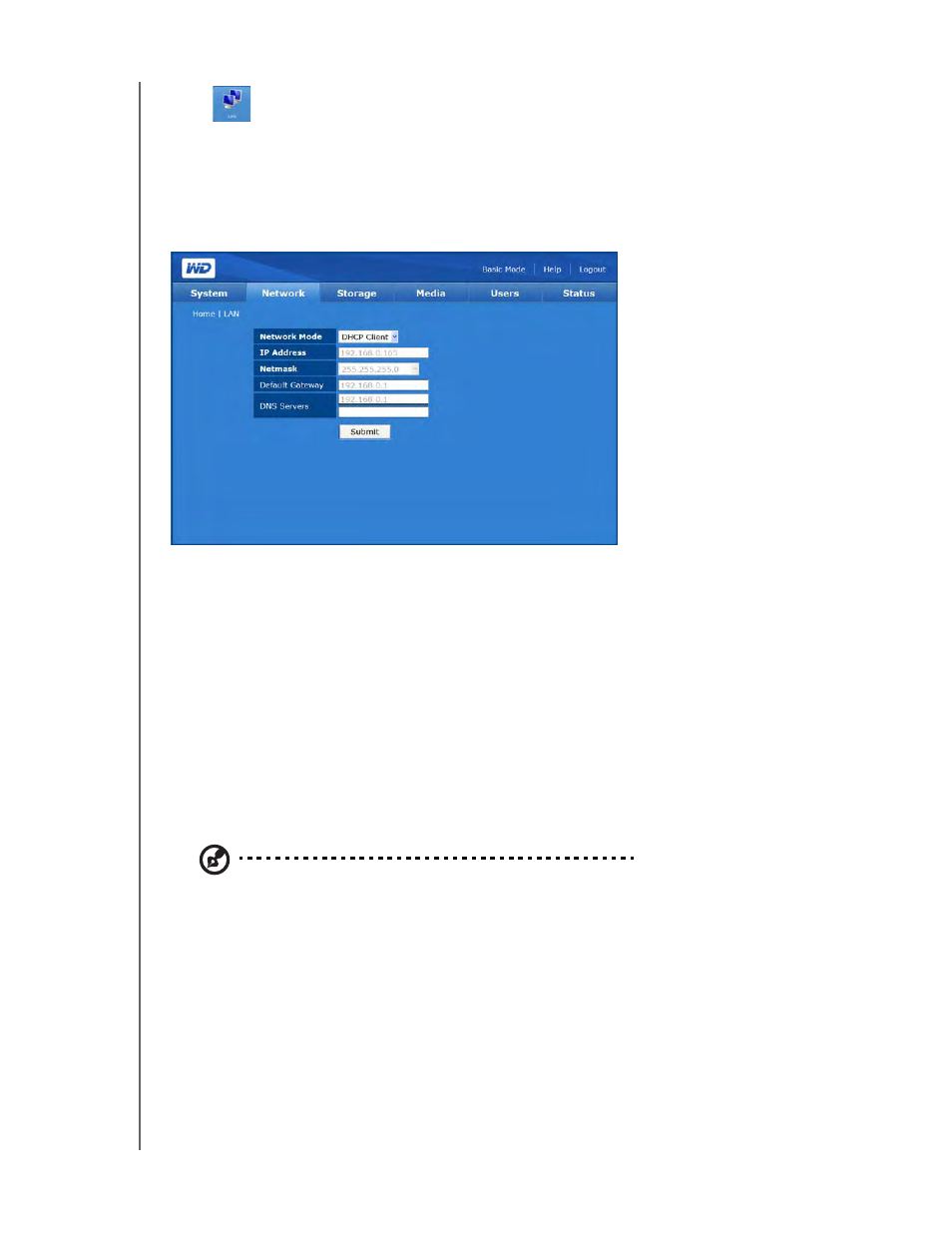
NETWORK STORAGE MANAGER: ADVANCED MODE - 116
MY BOOK WORLD EDITION
USER MANUAL
LAN
The LAN button on the Network tab home page allows access to all network
configuration options including setting the connection method, changing the IP
address, netmask, gateway, and DNS (Domain Name Service) server IP address, as
well as changing the MTU size to enable jumbo frames (My Book World Edition II
only).
To configure the network settings:
1. Click the LAN button on the Network tab home page.
2. In the Network Mode drop-down menu, select a network mode. Selecting
DHCP Client as a network mode causes this storage device to obtain an IP
address automatically from the local DHCP server. Selecting Static IP as a
network mode requires you to assign IP information such as IP address, default
gateway, and DNS servers.
3. If your network link speed is 1000 Mbps in the MTU Size menu, enter the MTU
(Maximum Transmission Unit) value for the jumbo frame. The default MTU setting
for Jumbo Frames is 1500 bytes. The network card on the client computer must
support jumbo frame.
Note: For the MTU size larger than '1500', the client machine and the network switch must also
support the same MTU size. The common MTU size for jumbo frame is '9004'. The rule for
calculating valid MTU is (MTU size - 1500) mod 8 = 0 ('xxx mod 8' means the value 'xxx' can be
divided by 8).
The range of valid IP addresses for each class:
- Class A: 1.0.0.1 to 126.255.255.254
- Class B: 128.1.0.1 to 191.255.255.254
- Class C: 192.0.1.1 to 223.255.254.254
4. Click the Submit button.
