System requirements, Client computer, Local network – Western Digital My Book World Edition (white light) User Manual User Manual
Page 12: Wide area network, Pre-installation
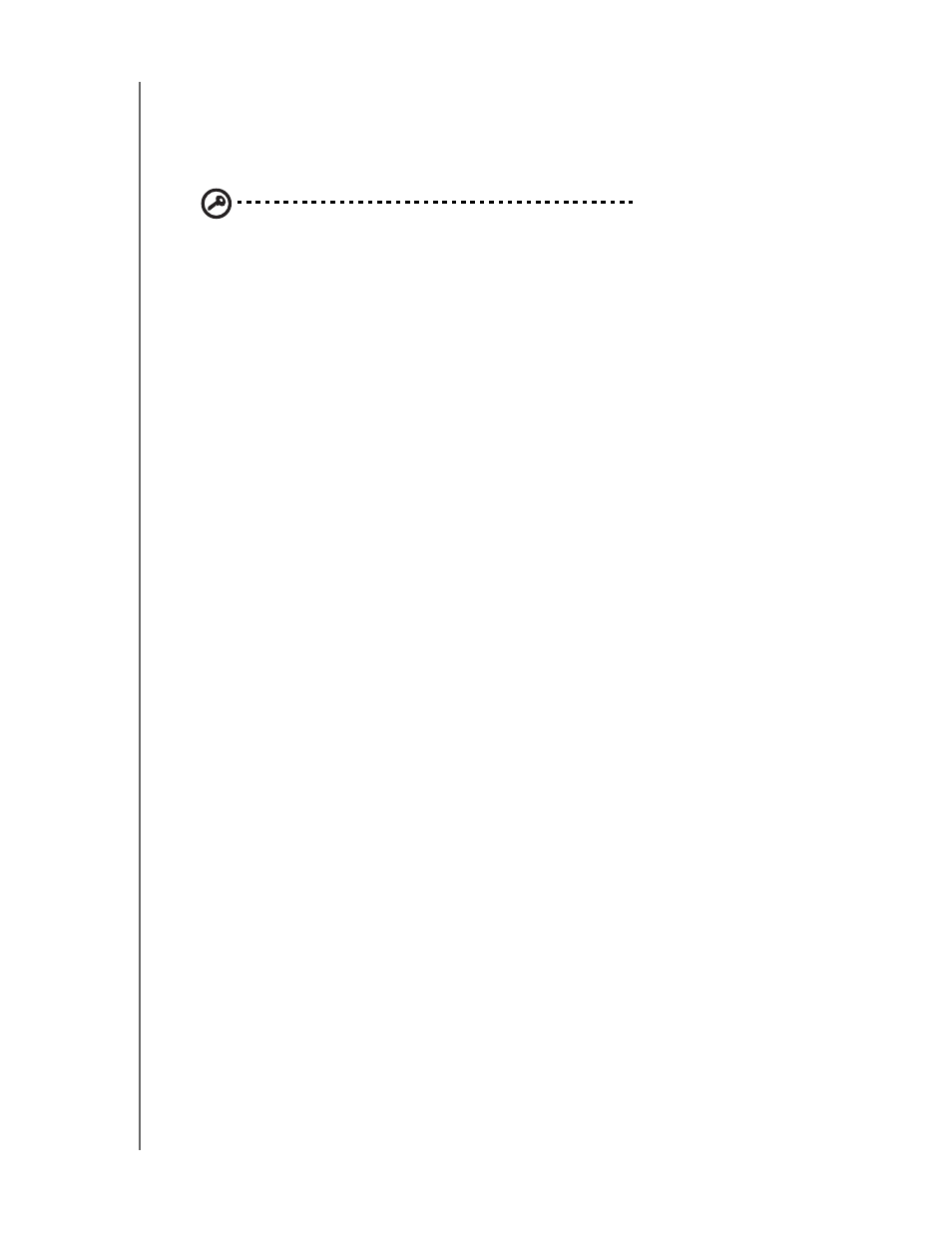
OVERVIEW - 6
MY BOOK WORLD EDITION
USER MANUAL
System Requirements
Note: For optimum performance, the following system and network requirements are
recommended. Compatibility may vary depending on the user’s hardware
configuration and operating system.
Important: For highest performance and reliability, it is recommended that
you install the latest updates and service pack (SP). For Mac OS X, go to
the Apple menu and select Software Update. For Windows, go to the
Start menu and select Windows Update.
Client Computer
•
Ethernet connection (network adapter)
•
Operating system
•
Windows 2003 Active Directory Service/Windows XP/Windows Vista/Windows 7
•
Mac OS X Tiger, Leopard, or Snow Leopard
•
Web browser (Internet Explorer 6.0 SP1 and later on Windows platforms
supported by this product; Safari 2.0 and later on Mac platforms supported by
this product; Firefox 2.0 and later on supported Windows and Mac platforms)
•
Adobe Flash ActiveX 9 or higher (required for WD Discovery
™
)
Local Network
•
Router/switch (Gigabit required to maximize performance)
Wide Area Network
•
Broadband Internet connection required for remote access using MioNet
Pre-Installation
Before unpacking and installing the system, select a suitable site for the system for
maximum efficiency. Place the device in a site that is:
•
Near a grounded power outlet
•
Clean and dust free
•
On a stable surface free from vibration
•
Well-ventilated and away from sources of heat
•
Secluded from electromagnetic fields from electrical devices such as air
conditioners, radio, TV transmitters.
