Manage raid (my book world edition ii) – Western Digital My Book World Edition (white light) User Manual User Manual
Page 132
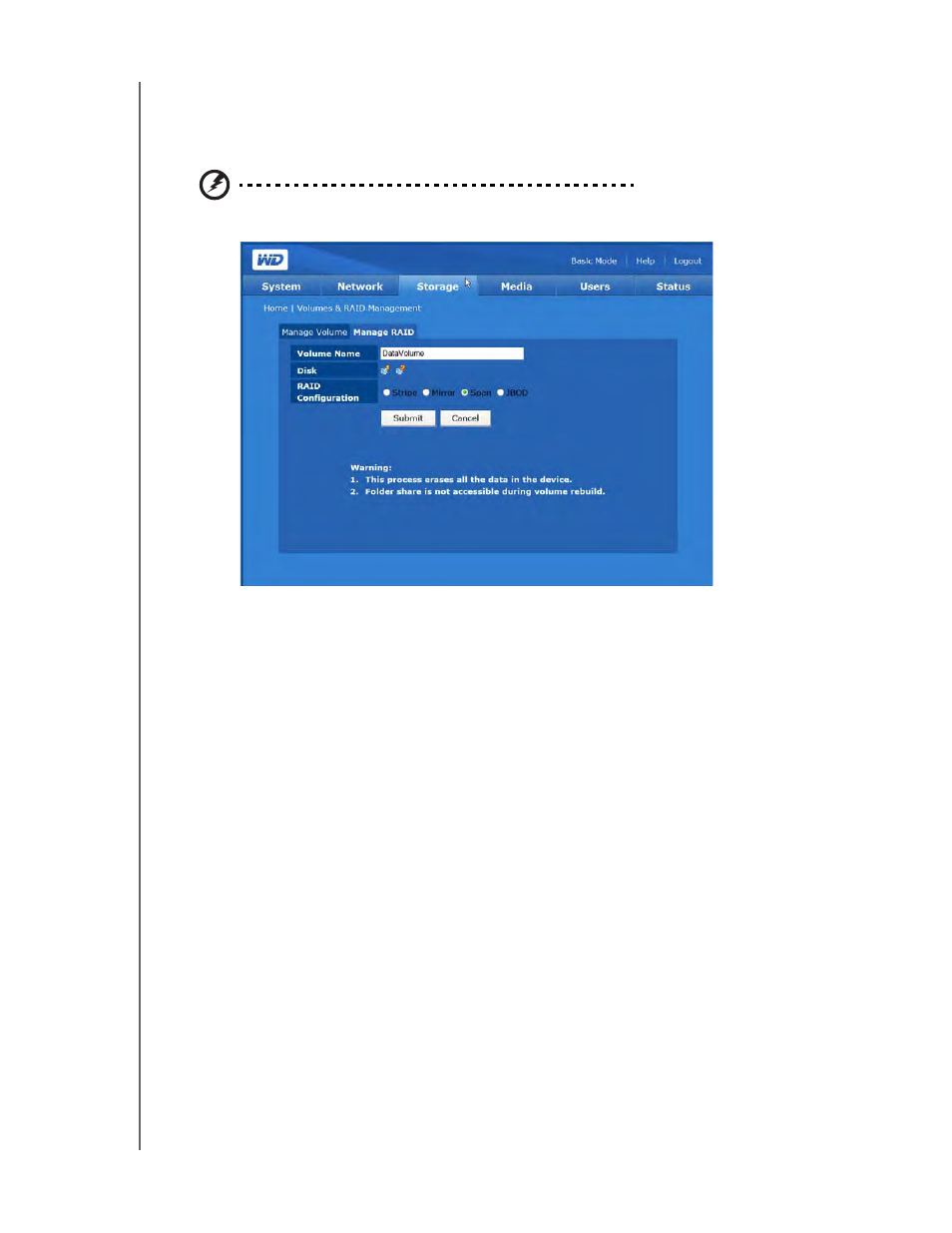
NETWORK STORAGE MANAGER: ADVANCED MODE - 126
MY BOOK WORLD EDITION
USER MANUAL
Manage RAID (My Book World Edition II)
Configure RAID on the hard drives using the Manage RAID tab on the Volume &
RAID Management page. The default RAID configuration is RAID 1 (Mirrored).
WARNING! Changing the RAID configuration causes all volumes and
data to be lost.
RAID (Redundant Array of Independent Drives) refers to an array of multiple
independent hard drives that provide high performance and reliability. RAID function
depends on the number of drives present and the RAID level selected.
The My Book World Edition supports the following RAID levels:
•
RAID 0 (Striped)—Provides data striping (spreading out blocks of each file
across multiple hard drives) but no redundancy. This improves performance but
does not deliver fault tolerance. If one drive fails then all data in the array is lost.
•
RAID 1 (Mirrored)— Provides disk mirroring. Mirroring creates an exact copy (or
mirror) of a set of data on two drives, which increases reliability compared to a
single drive. If either drive fails, the other continues to function as a single drive
until the failed drive is replaced. Note this RAID type has the highest disk
overhead (100%) of all RAID types.
•
Span (Spanned)—Combines drives into a linear fashion to create one large
logical volume. Unlike RAID 0, which “stripes” all data bitwise to both drives, the
volume is linear across both drives. A spanned drive is literally like a single bigger
drive, in that files written to the volume earlier go to the “beginning” of the volume,
on the first physical drive. As the volume fills, files written later are written toward
the “end” of the volume, on the second drive. Like RAID 0, no data redundancy is
provided. If one of the drives fails, all data is lost.
•
JBOD (Just a Bunch of Disks)—In JBOD mode, two drives are provided as two
separate volumes. This is the only mode on the My Book World Edition II for
which there are two data volumes. If one of the drives in a JBOD volume fails, only
the user data on that volume is lost.
