Western Digital My Book World Edition (white light) User Manual User Manual
Page 4
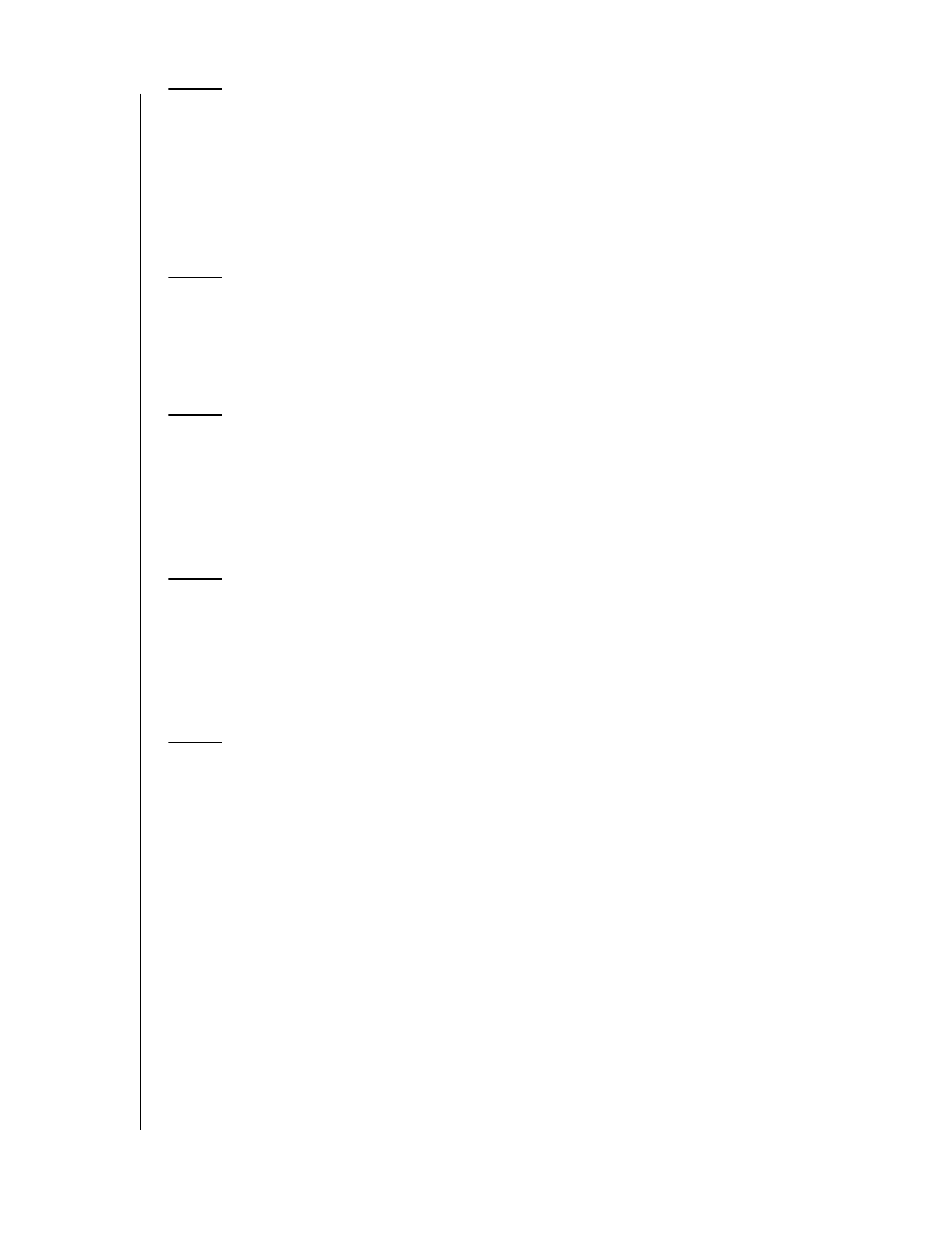
TABLE OF CONTENTS – ii
Using Time Machine™ . . . . . . . . . . . . . . . . . . . . . . . .45
Setting up Time Machine . . . . . . . . . . . . . . . . . . . . . . . . . . . . . . . . . . . 45
Restoring Backed-up Items . . . . . . . . . . . . . . . . . . . . . . . . . . . . . . . . . 48
Deleting the Entire Backup . . . . . . . . . . . . . . . . . . . . . . . . . . . . . . . . . . 50
Changing Your Password. . . . . . . . . . . . . . . . . . . . . . . . . . . . . . . . . . . 51
MioNet® Remote Access. . . . . . . . . . . . . . . . . . . . . .54
Remote Access Setup . . . . . . . . . . . . . . . . . . . . . . . . . . . . . . . . . . . . . 54
Using MioNet Web (after registration) . . . . . . . . . . . . . . . . . . . . . . . . 57
How to Play/Stream Video, Music & Photos . . . . .64
Media Server Overview . . . . . . . . . . . . . . . . . . . . . . . . . . . . . . . . . . . . . 64
Media Types Supported . . . . . . . . . . . . . . . . . . . . . . . . . . . . . . . . . . . . 64
Using iTunes with My Book World Edition . . . . . . .73
iTunes Media Server Overview. . . . . . . . . . . . . . . . . . . . . . . . . . . . . . . 73
Media Types Supported . . . . . . . . . . . . . . . . . . . . . . . . . . . . . . . . . . . . 73
Streaming Audio in iTunes . . . . . . . . . . . . . . . . . . . . . . . . . . . . . . . . . . 73
Using WD Discovery (Windows only) . . . . . . . . . . .75
Mapping a Network Drive . . . . . . . . . . . . . . . . . . . . . . . . . . . . . . . . . . . 75
Browse Network Shares . . . . . . . . . . . . . . . . . . . . . . . . . . . . . . . . . . . . 77
Desktop Shortcut Creation (Windows only) . . . . . . . . . . . . . . . . . . . . 79
Automatically Updating WD Discovery . . . . . . . . . . . . . . . . . . . . . . . . 80
