Operating instructions – Regency Liberty L965E Large Gas Fireplace User Manual
Page 54
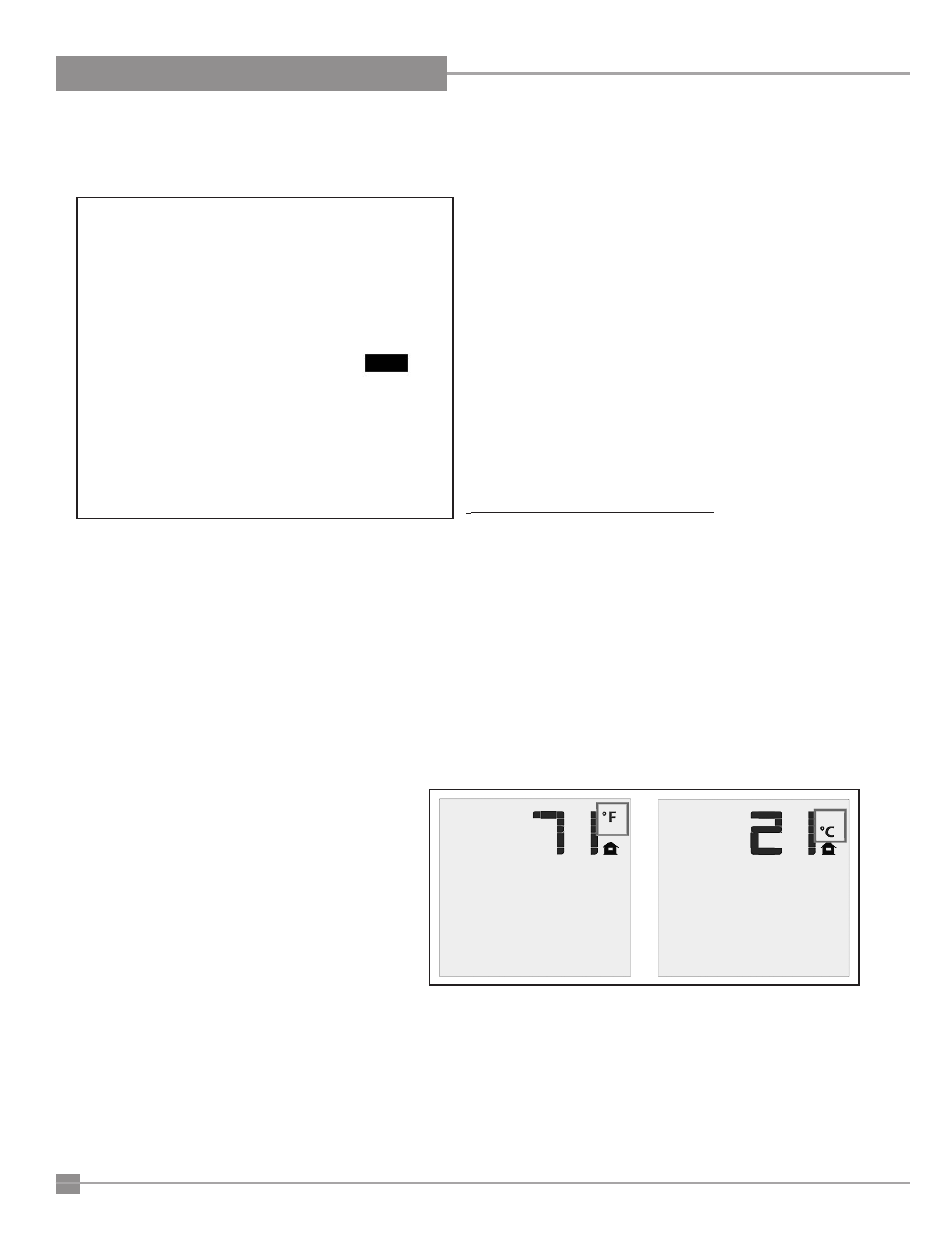
WALL MOUNTING THE RECEIVER:
The receiver can be placed inside a standard Junction type wall box either by itself or in combination with a light dimmer control. This installation
can take place up to 8’ft (2.4m) from the appliance control valve.
1. Connect the wiring harness to the back of the Receiver.
2. Install the Receiver in the Junction box using the existing J box screws
(Figure 59).
3. Insert the four (4) AA type batteries in the battery compartment with
the correct polarity.
4. Place the slider into the cover plate.
5. Put the Receiver switch in the “OFF” position.
6. Make sure the Receiver and cover plate words “ON” and “UP” are on
the same side.
7. Align the slider with the switch on the Receiver and couple the switch
into the slider.
8. Align the screw holes.
9. Using the two (2) screws provided secure the cover plate to the Re-
ceiver.
OPERATING PROCEDURE:
I
nitializing The System For The First Time
Install the four (4) AA batteries into the receiver battery bay. Note the
polarity of the battery and insert into the battery bay as indicated on the
Battery cover (+/-). Place the 3-position slider switch in the “Remote”
position. Using the end of a paper clip, or other similar object, insert the
end of the paper clip into the hole marked “PRG” on the Receiver front cover.
The Receiver will “beep” three (3) times to indicate that it is ready to synchronize with a Transmitter. Install the three (3) AAA type batteries in
the Transmitter battery bay, located on the base of the Transmitter. With the batteries already installed in the Transmitter, push the ‘ON’ button.
The Receiver will “beep” four (4) times to indicate the Transmitter’s command is accepted and sets to the particular code of that Transmitter. The
system is now initialized.
Temperature Indication Display
With the system in the “OFF” position, press the Thermostat Key and the Mode Key at the same time. Look at the LCD screen on the transmitter
to verify that a °C or °F is visible to the right of the Room Temperature display.
T
urn on the Appliance
Press the ON/OFF Key on the Transmitter. The Transmitter
display will show all active Icons on the screen. A single “beep”
from the Receiver will confirm reception of the command and
will commence to first ignite the pilot light, followed by the main
burner. This should take about 10 seconds to complete.
Turn off the Appliance
Press the ON/OFF Key on the Transmitter. The Transmitter
LCD display will only show the room temperature and Icon (see
Figure 61). A single “beep” from the Receiver confirms reception
of the command and both the pilot light (if the unit is not set to
continuous pilot) and main burner will turn off.
Room Thermostat (Transmitter Operation)
The Remote Control can operate as a room thermostat. The
thermostat can be set to a desired temperature to control the
comfort level in a room. To activate this function, press the Thermostat Key. The LCD display on the Transmitter will change to show that the room
thermostat is “ON” and the set temperature is now displayed . To adjust the set temperature, press the Up or Down Arrow Keys until the desired
set temperature is displayed on the LCD screen of the Transmitter.
Figure 107: Wall Mounting the Receiver.
Figure 108: Remote Control Display in Fahrenheit and Celsius.
54
Regency L965E / HZ965E Gas Fireplace
54
OPERATING INSTRUCTIONS
