Brother 8060P MFC-9060 User Manual
Page 2
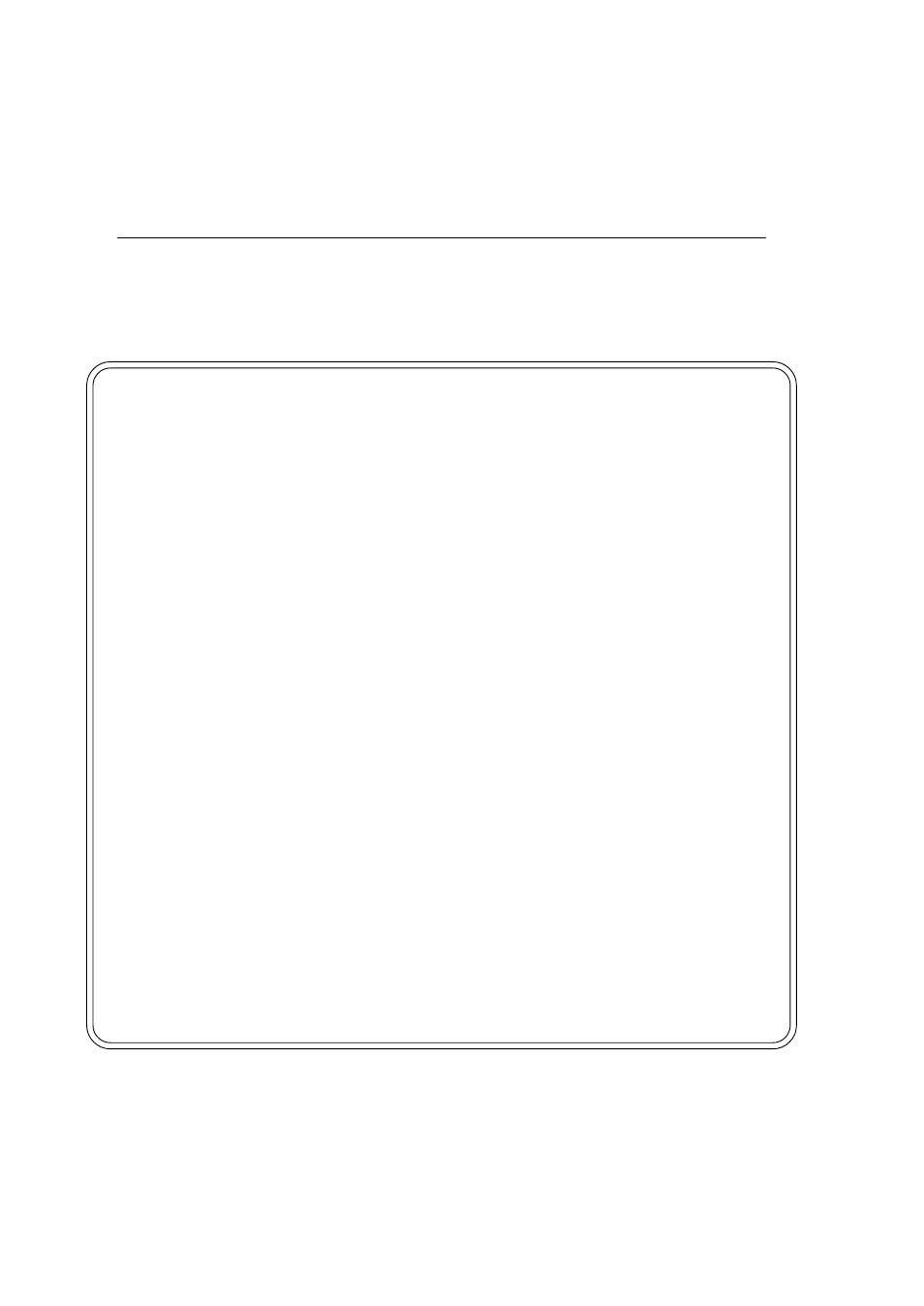
© 2000 Brother Industries, Ltd.
THIS EQUIPMENT IS DESIGNED TO WORK WITH A TWO WIRE ANALOGUE
PSTN LINE FITTED WITH THE APPROPRIATE CONNECTOR.
APPROVAL INFORMATION
Brother advises that this product may not function correctly in a country other than
which it was originally purchased, and does not offer any warranty in the event that
this product is used on public telecommunication lines in another country.
Congratulations on purchasing your Brother Fax machine.
Please set up your machine as follows — refer to the Owner’s Manual for further
information.
1. Check the Packing List
2. Install the Drum Unit
3. Install the Phone Line and Power Cord
4. Attach Wire Extensions and Document/Paper Trays
5. Loading Paper
6. Connect External Telephone (Only if you are sharing one line for both telephone
and fax)
7. Set Date and Time
8. Set Station ID
9. Select an Answer mode
(For MFC-9060 Only)
10. Connecting Brother Machine to PC
- HL-2240 (522 pages)
- HL-2240 (21 pages)
- HL-2240 (150 pages)
- HL-2240 (2 pages)
- HL 5370DW (172 pages)
- HL-2170W (138 pages)
- HL 5370DW (203 pages)
- HL 2270DW (35 pages)
- HL 2270DW (47 pages)
- HL 5370DW (55 pages)
- HL-2170W (52 pages)
- HL-2170W (137 pages)
- PT-1290 (1 page)
- MFC 6890CDW (256 pages)
- DCP-585CW (132 pages)
- DCP-385C (2 pages)
- DCP-383C (7 pages)
- DCP-385C (122 pages)
- Pocket Jet6 PJ-622 (48 pages)
- Pocket Jet6 PJ-622 (32 pages)
- Pocket Jet6 PJ-622 (11 pages)
- Pocket Jet6Plus PJ-623 (76 pages)
- PT-2700 (62 pages)
- PT-2700 (90 pages)
- PT-2700 (180 pages)
- PT-2100 (58 pages)
- PT-2700 (34 pages)
- HL 5450DN (2 pages)
- DCP-8110DN (22 pages)
- HL 5450DN (168 pages)
- HL 5450DN (2 pages)
- DCP-8110DN (13 pages)
- HL 5470DW (34 pages)
- HL-S7000DN (9 pages)
- HL 5470DW (30 pages)
- MFC-J835DW (13 pages)
- DCP-8110DN (36 pages)
- HL 5470DW (177 pages)
- HL 5450DN (120 pages)
- HL-6050DN (138 pages)
- HL-6050D (179 pages)
- HL-6050D (37 pages)
- HL-7050N (17 pages)
- PT-1280 (1 page)
- PT-9800PCN (104 pages)
