Skyjacker TJ403BPM User Manual
Page 9
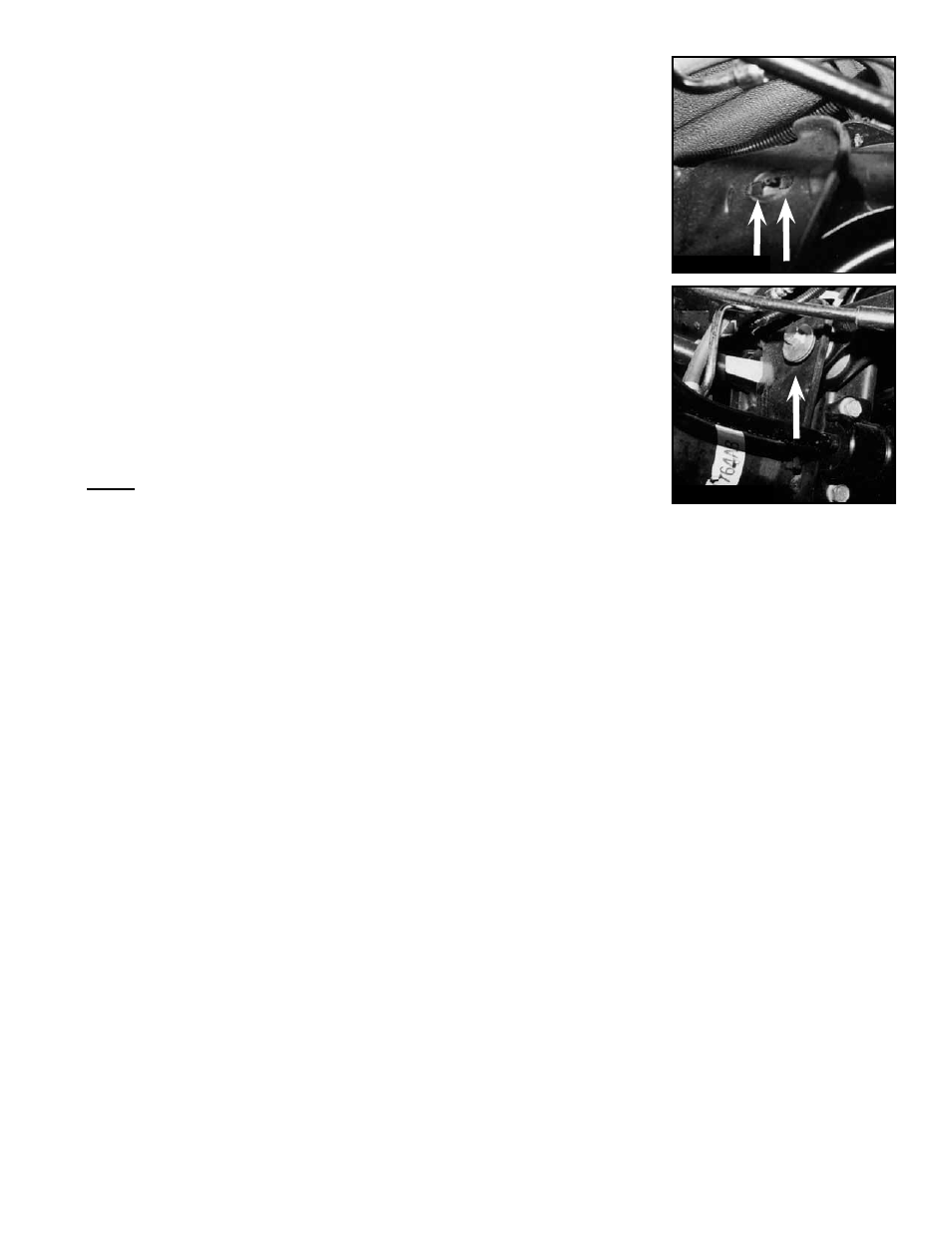
• With the vehicle on the floor, cycle the steering lock to lock & inspect
the steering, suspension, driveline, & brake line systems for proper
operation, tightness, & adequate clearance.
• Have the headlights readjusted to proper settings.
• Driveline vibrations can be caused from the removal or addition of the
hardtop which changes the rear vehicle weight, & the rear height, which
affects the rear drive shaft pinion angle. Skyjacker's adjustable
eccentric upper cam-bolt kit (Part # CAM500) will eliminate such
vibrations by adjusting / rotating the rear pinion angle up or down as
needed.
• If you purchased the optional (Part # CAM500) Skyjacker TJ rear
driveline cam-bolt kit, install them using the steps below.
1. Remove the bolt in the rear upper link (The end toward the rear
bumper) & raise the link up out of the mount.
Note: The hole is notched so that it can be a slotted hole. Knock out
the notches on the front & rear half of the holes on each side of the
link mounts. (See Arrows in Photo # 22)
2. Lower the link back into the mount & install the new Skyjacker eccentric cam-bolt, eccentric
washers, & nut on each link & tighten. These bolts can be rotated to adjust the axle pinion angle
to eliminate any driveline vibration. (See Arrow in Photo # 23)
I-TJ4013B
Pg 9
Photo # 22
Photo # 23
