Using periodic timers, Using control setpoints – SATEC RDM172 Manual User Manual
Page 77
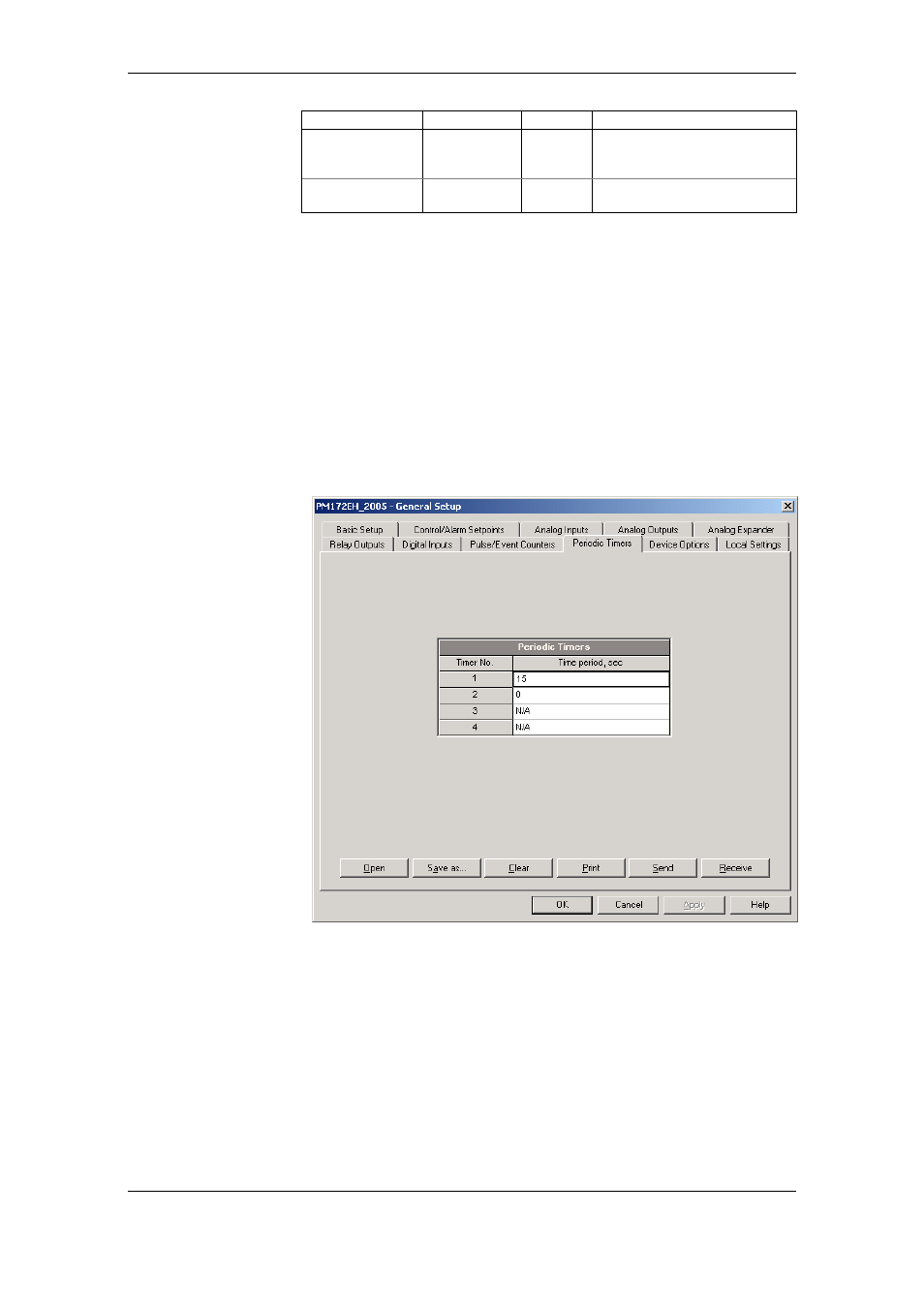
Chapter 4 PAS Application Software
General Meter Setup
Series PM172 Powermeters
77
Option Range
Default Description
Multiplier
1-9999
1
The value added to the counter
when a pulse is detected on the
pulse source input
Counter Value
Displays the present counter
contents
You can preset a counter to a desired value or clear it through this dialog
without affecting the counter setup. Check the Online button on the PAS
toolbar before entering the setup dialog, type in the desired value into the
Counter Value box, and then click Send.
Using Periodic Timers
The PM172E and PM172EH provide two programmable interval timers that
can be used for periodic recording and triggering operations on a time basis
through the Control Setpoints. When a pre-programmed timer interval
expires, the timer generates an internal event that can trigger any setpoint
(see “Using Alarm/Control Setpoints”).
To configure the device timers, select General Setup from the Meter Setup
menu, and then click on the Periodic Timers tab.
To run a periodic timer, specify a non-zero time period for the timer. The time
period can be set from 1 to 9999 seconds.
To stop a timer, set the time period to zero.
Using Control Setpoints
The PM172 has an embedded logical controller that runs different actions in
response to user-defined internal and external events. Unlike a PLC, the
meter uses a simplified programming technique based on setpoints that
allows the user to define a logical expression based on measured analog
and digital values that produce a required action.
