Viewing synchronized waveforms – SATEC RDM172 Manual User Manual
Page 114
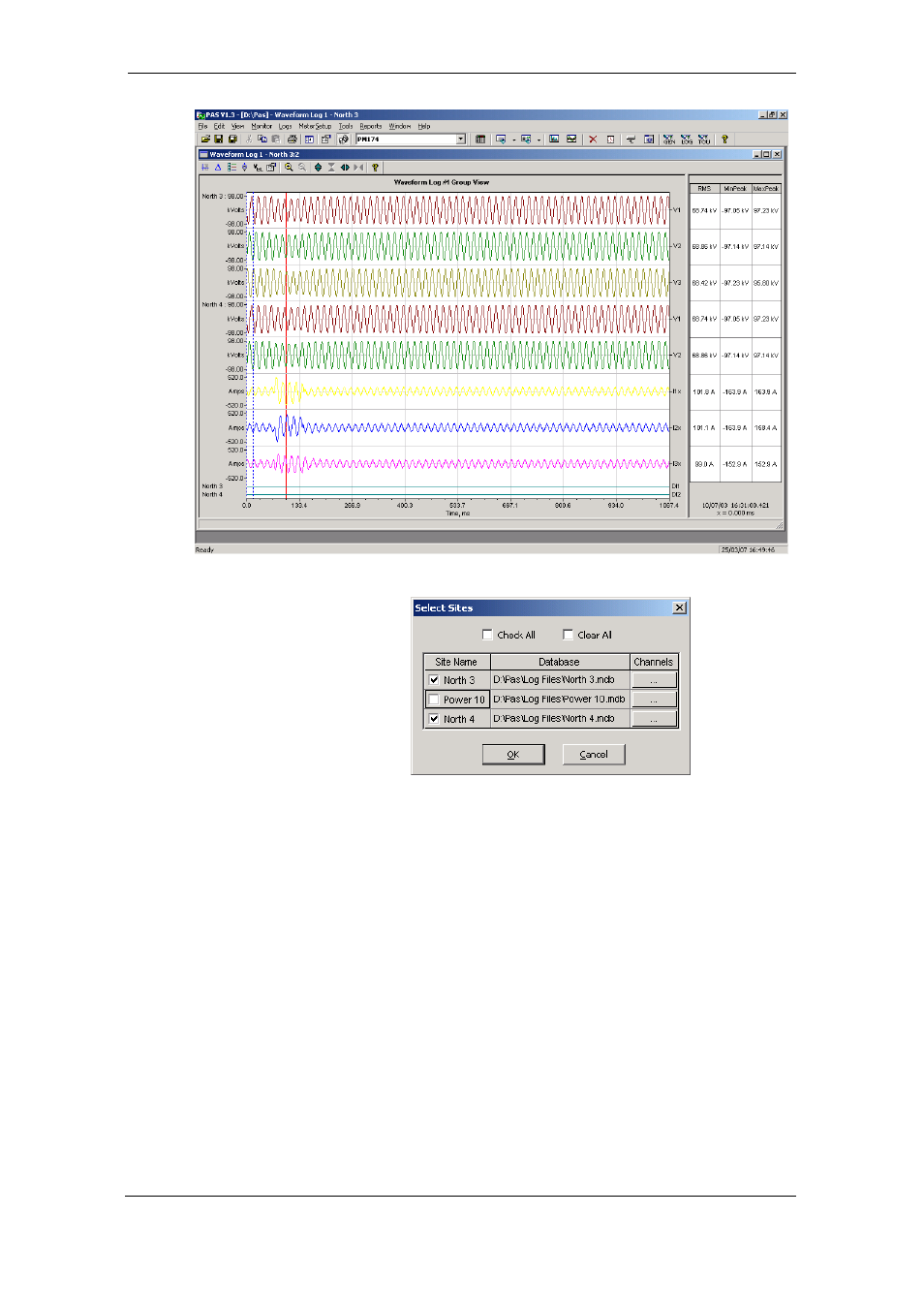
Chapter 4 PAS Application Software
Viewing Recorded Files
114
Series PM172 Powermeters
3. Check the sites your want to see displayed.
4. Click on the “Channels” button and select channels for
each site.
5. Click
OK.
To change the channels, click on the waveform window with the right mouse
button and select “Channels...”.
See also other documents in the category SATEC Equipment:
- AX-8 (15 pages)
- BFM136 (70 pages)
- C191HM (63 pages)
- C192PF8-RPR (75 pages)
- EDL175 (23 pages)
- EM132-133 Manual (152 pages)
- EM132-133 Quick Start (10 pages)
- ETC2002 (57 pages)
- EM720 Installation Manual (32 pages)
- EM720 Operation Manual (218 pages)
- EM920 Installation Manual (37 pages)
- EM920 Operation Manual (225 pages)
- SA300 ezPAC Installation Manual (43 pages)
- SA300 ezPAC Operation Manual (182 pages)
- PAS (27 pages)
- PM130 PLUS Manual (159 pages)
- PM130 PLUS Quick Start (4 pages)
- PM135 Manual (166 pages)
- PM135 Quick Start (4 pages)
- RDM172 Quick Start-1 (10 pages)
- RDM172 Quick Start-2 (14 pages)
- PM174 Manual (149 pages)
- PM174 Quick Start (11 pages)
- PM175 Manual (168 pages)
- PTS175 Manual (12 pages)
- PM175 Quick Start (13 pages)
- PM180 Installation Manual (33 pages)
- PM180 Operation Manual (184 pages)
- RGM180 (24 pages)
- PM296 (77 pages)
- RSC232 (10 pages)
- 1771DB (17 pages)
- SLC500 (24 pages)
