Viewing the data log, Viewing waveforms, Viewing w – SATEC RDM172 Manual User Manual
Page 109
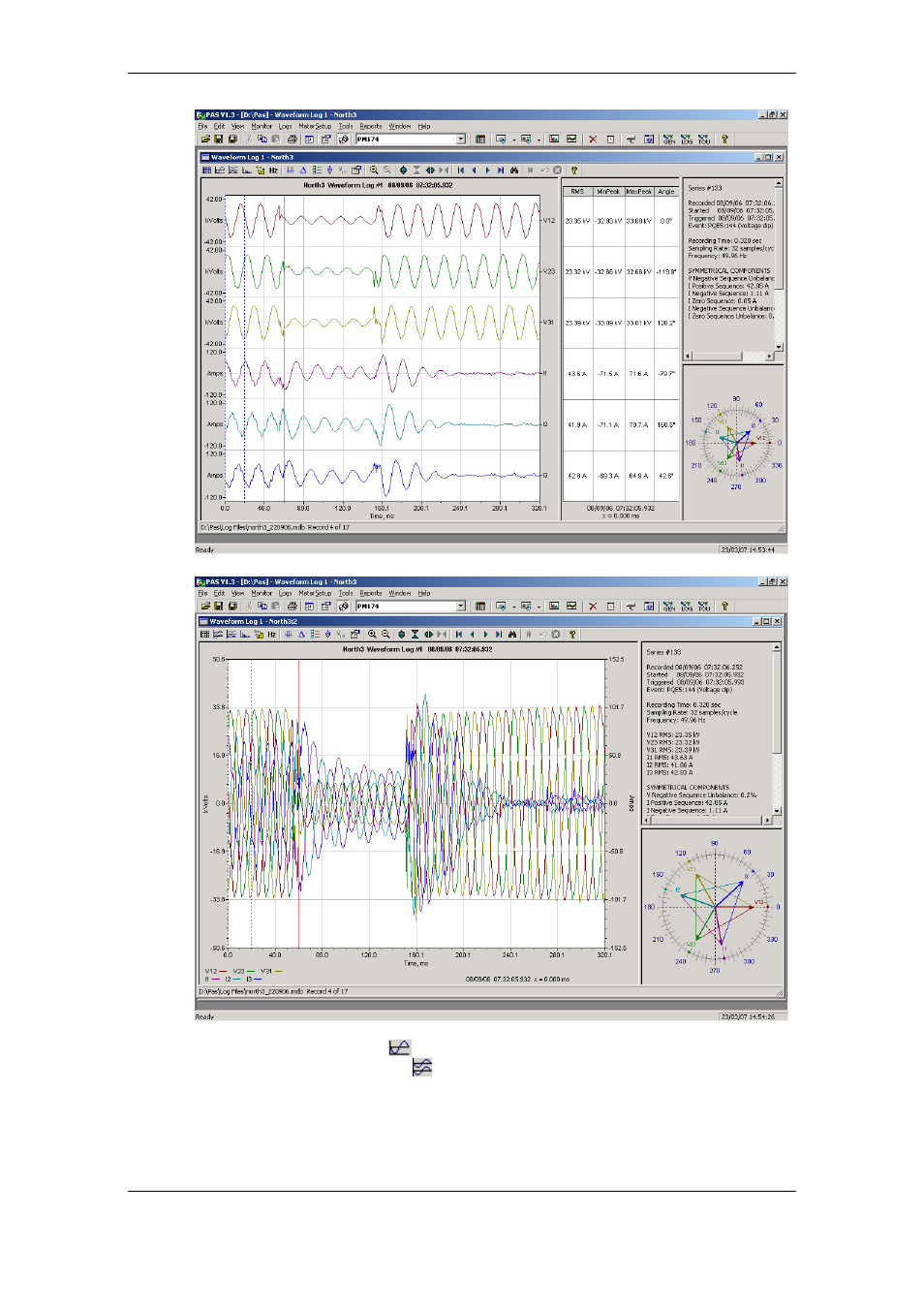
Chapter 4 PAS Application Software
Viewing Recorded Files
Series PM172 Powermeters
109
Click on the
button on the local toolbar to view overlapped waveforms,
and click on the
button to view non-overlapped waveforms.
Waveform data is recorded in series that may contain many cycles of the
sampled waveform. A waveform window displays up to 128 waveform
cycles. If the waveform contains more cycles, the scroll bar appears under
the waveform pane allowing you to scroll through the entire waveform.
