Communication ports, Com1 settings – SATEC RDM172 Manual User Manual
Page 45
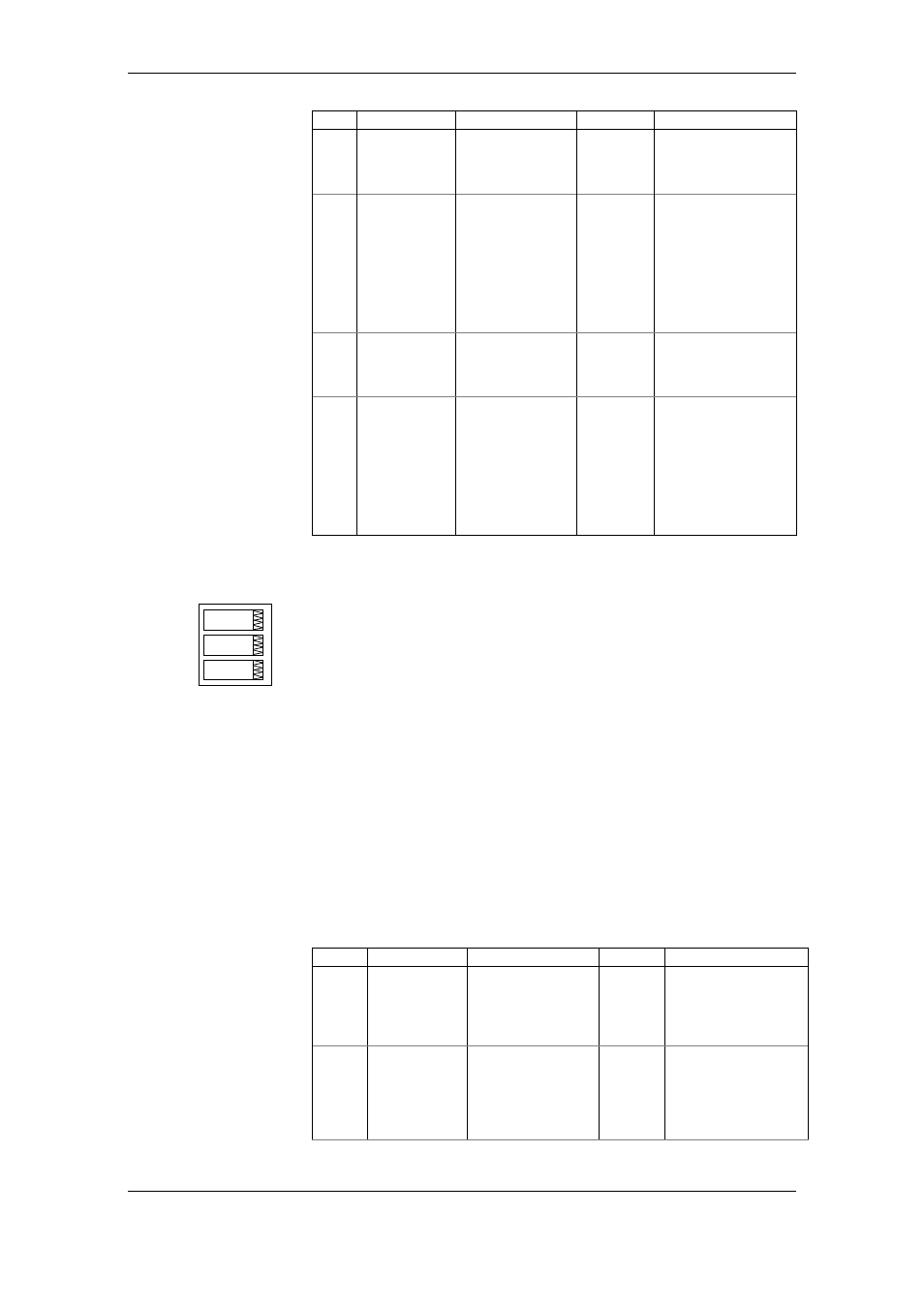
Chapter 3 Display Operations
Menu Operations
Series PM172 Powermeters
45
Label Parameter
Options
Default
Description
U1.rt
U2.rt
U3.rt
V1-V3 voltage
transformer
ratio correction
factor
0.900 to 1.100
1.000
The ratio of the true
transformer ratio to the
marked ratio.
U1.AG
U2.AG
U3.AG
V1-V3
transformer
phase angle
error, minutes
-600 to 600
(-2700 to 2700 with
V13.7X.XX)
0 The
phase
displacement, in
minutes, between the
primary and secondary
values. The phase angle
of a voltage transformer
is positive when the
secondary value leads
the primary value.
C1.rt
C2.rt
C3.rt
I1-I3 current
transformer
ratio correction
factor
0.900 to 1.100
1.000
The ratio of the true
transformer ratio to the
marked ratio.
C1.AG
C2.AC
C3.AG
I1-I3
transformer
phase angle
error, minutes
-600 to 600
(-2700 to 2700 with
V13.7X.XX)
0 The
phase
displacement, in
minutes, between the
primary and secondary
values. The phase angle
of a current transformer
is positive when the
secondary value leads
the primary value.
Communication Ports
These two menus allow you to configure parameters for communication
ports COM1 and COM2. To enter the menu, select “Prt.1” for COM1 or
“Prt.2” for COM2 from the Main menu, and then press the ENTER button.
To select a setup option:
1. Press the SELECT button to activate the middle window.
2. Use the UP and DOWN arrow buttons to scroll to the
desired option.
To change the option:
1. Press the SELECT button to activate the lower window.
2. Use the UP and DOWN arrow buttons to select the
desired option.
3. Press ENTER to confirm your changes and to store your
new setting, or press ESC to discard changes.
To exit the menu, press ESC.
The following tables list available port options.
COM1 Settings
Label Parameter
Options
Default
Description
Prot Communications
protocol
ASCII = SATEC ASCII
rtu = Modbus RTU
2
dnP3 = DNP3
2
dtE = DTE
PrFb = Profibus DP
Modbus
RTU
The communications
protocol supported by
the port
rS
Port interface
1
232 = RS-232
485 = RS-485
422 = RS-422
dial = Dial-up Modem
Eth.= Ethernet
PrFb = Profibus DP
Depends
on the
order
For non-serial interfaces
- not changeable;
automatically detected
by the meter
Prt.1
rtu
Prot
