MTS SWIFT 50 GLP Sensor User Manual
Page 51
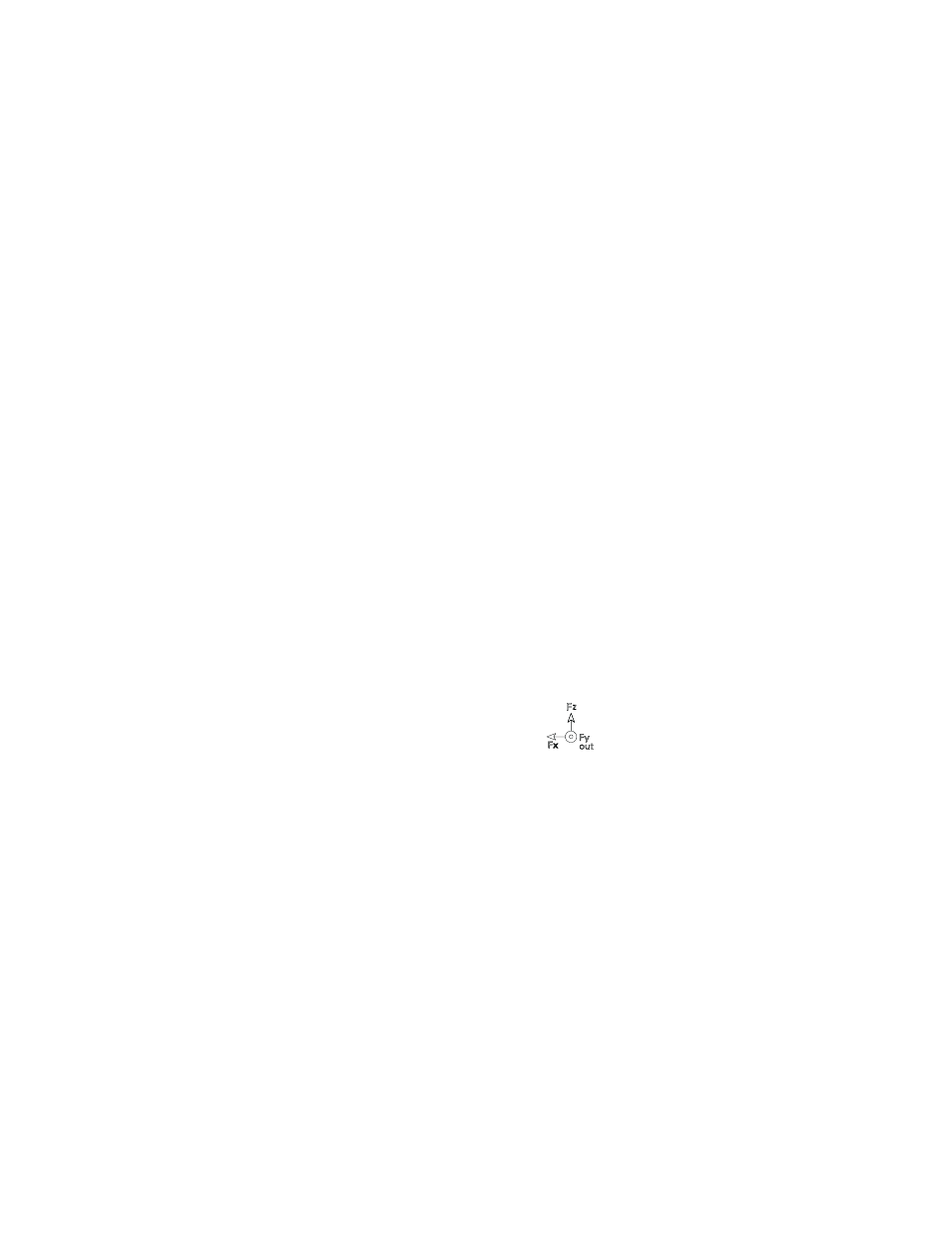
Road and Track Vehicles
SWIFT 50 GLP Sensors Installation
Installing the Transducer
51
6. Put the vehicle on a lift or jack up the corner of the vehicle on which the
SWIFT sensor is mounted.
Important
Place wheel chocks under the wheels on the ground or
otherwise restrain the vehicle to prevent it from moving.
7. Push the Bridge Zero button. Only the Bridge Zero indicator will light.
8. Rotate the tire 1 1/4 to 2 revolutions, until the Bridge Zero indicator starts
flashing. Follow the guidelines in
, “Considerations for rotating a tire,”
If the Bridge Zero indicator continues to slowly flash after 2 minutes, or if
the red Fail indicator flashes, there is an error in the zero process. Run
TISTATUS to find out more information. Repeat Steps A and B. If you
continue to have an error, consult the chapter
, “Troubleshooting,”
in the
SWIFT 50 GLP Sensor Product Information manual (MTS part number
100-162-722).
9. Perform the Angle Zero procedure.
Use a digital inclinometer to zero the angle on the transducer, then rotate the
tire to zero the strain gage bridges.
A.
Rotate the tire one full revolution so that the encoder will pass the zero
index mark at least once.
Note
The encoder has a red dot on the mounting flange connected to the slip-
ring bracket and a black dot on the slip-ring connector housing where it
interfaces with the mounting flange. These dots, when aligned next to
each other, indicate the index mark is under the encoder sensor.
B.
Rotate the tire as necessary, until the Fz on the axes icon (see the next
figure) printed on the transducer label is pointing up
C.
If not already assembled, attach the inclinometer to the level bracket
using the two 6-32 UNC fasteners provided.
Apply Locktite 222 to the threads on the fasteners. Torque each
fastener to 2 N•m (18 lbf•in).
D.
Insert the dowel pins on the level bracket into the pin pilot holes
provided in the top or bottom of the transducer, as shown in the next
figure (the transducer is shown without the conduit bracket).
Note
If the cable conduit bracket interferes with the mounting of the digital
inclinometer, use the bottom mounting location shown.
Axes Icon
S20-22
