Steps to run a test, Steps to run a test 89 – MTS Series 793 Controller User Manual
Page 89
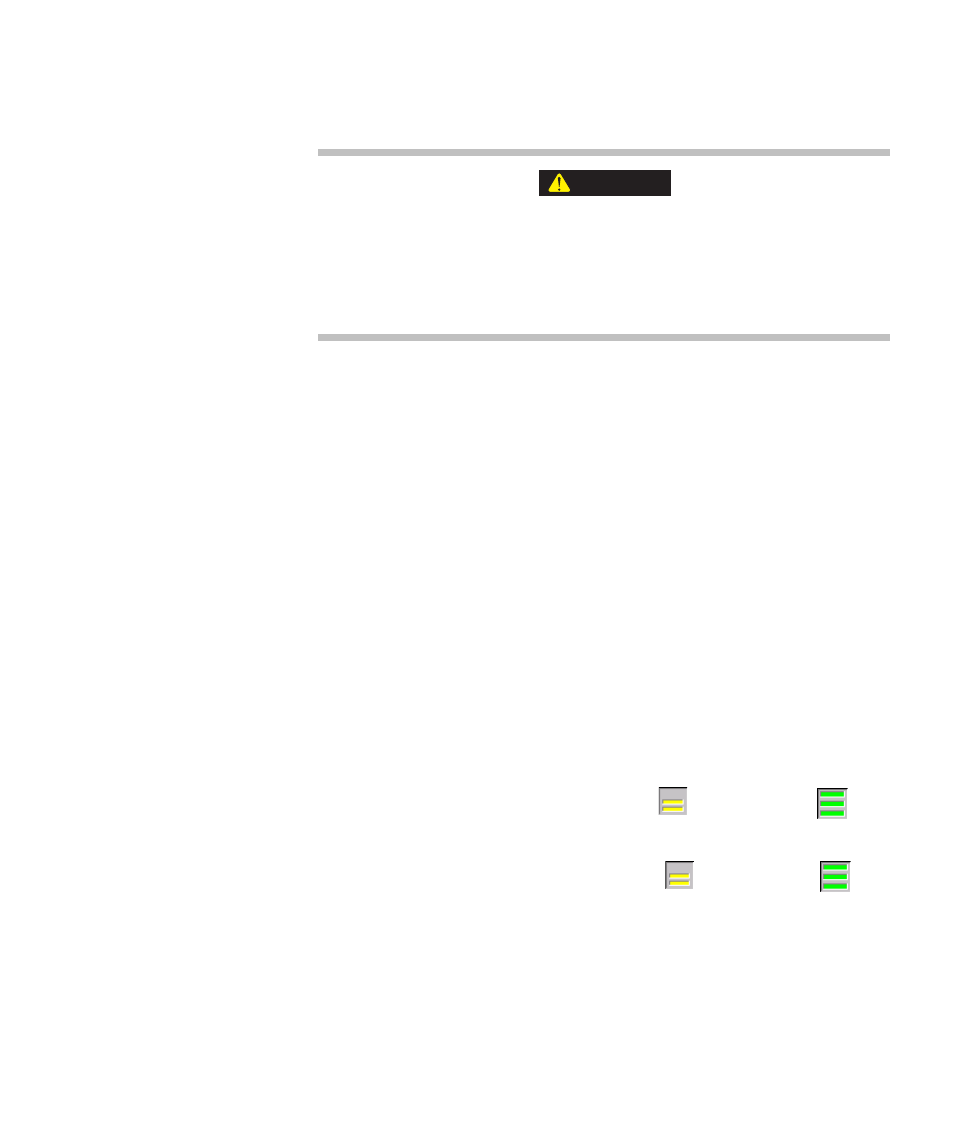
Steps to Run a Test
MTS Series 793 Controller Overview
Perform a Practice Test
89
Steps to Run a Test
Improper controller setup can result in unexpected actuator movement.
Unexpected actuator movement can injure personnel and damage test
equipment.
Ensure that your controller is set up properly before attempting to perform a test.
1. Power up the controller chassis and PC.
2. Start the Station Manager application and select a Project.
A. From your desktop, start the Station Manager application:
Start > Programs > MTS 793 Software name (for example, FlexTest
GT) > Station Manager
B. As the Station Manager application loads, you will be prompted to
select a Project. Select the existing Project that was created for your
system.
3. Apply hydraulic pressure.
When you power up your controller, the hydraulic interlock will be set.
Perform the following on the Station Controls panel:
A. Clear system interlocks.
Click Reset. If the interlock indicator lights again, determine the cause
of the interlock and correct it before proceeding.
B. If HPU controls are present, click the
(Low) and then
(High) buttons.
C. If HSM controls are present, click the
(Low) and then
(High) buttons.
4. Adjust force tuning.
A. From the toolbar, select an access level of Tuning (or higher). You will
have to enter the password created at installation.
B. From the Application control bar, select the Function Generator.
WARNING
