About test designs, Understanding test design files, About test designs 64 – MTS Series 793 Controller User Manual
Page 64: Understanding test design files 64
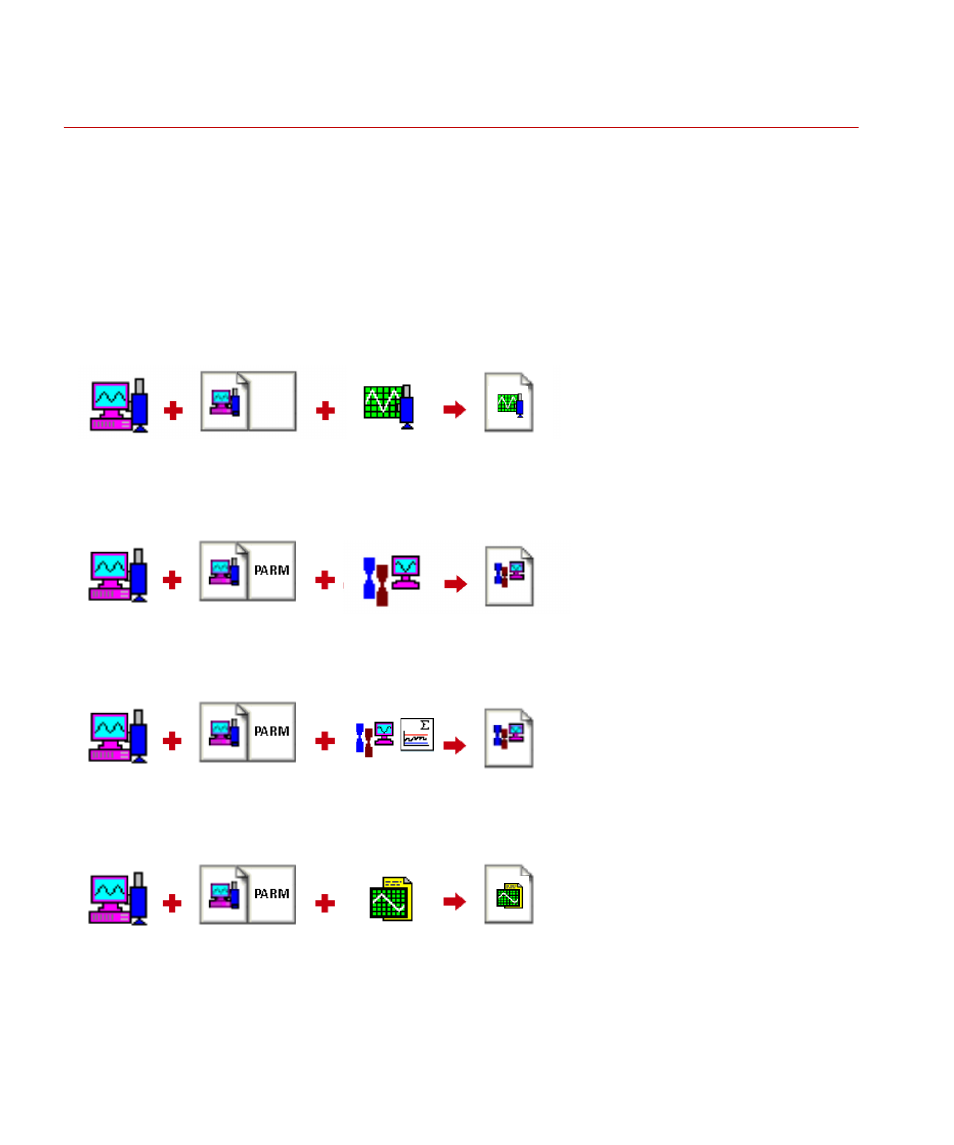
MTS Series 793 Controller Overview
About Test Designs
Operation Concepts
64
About Test Designs
Understanding Test Design Files
MTS Series 793 Software offers several applications you can use to create test
design files. When you save test design files, they are automatically stored in the
current Project.
Note
The Basic TestWare application is the only test design application that
comes standard with Series 793 Software.
Station
Manager
application
Station Config
file with
Parameter set
MPT
application
Test
Procedure
files (.000)
Profile Editor
application
You create Profiles with the Profile
Editor. Profiles are custom
waveforms you play out in MPT Test
Procedures. The Profile Editor is a
stand-alone application (you do not
open it against a station
configuration), though you must be
aware of station resources when
designing Profiles.
Profiles
(.blk)
MPT with optional
MPT process
T
est
Procedure
files (.000)
You can purchase specialized
processes for MPT which you can
combine with standard MPT
processes. This allows you to create
Test Procedures with unique
capabilities.
Basic TestWare
application
Test files
(.tst)
You create Test files with Basic
TestWare, which you can use to
create simple monotonic and cyclic
test designs. You select the Basic
TestWare application within the
Station Manager application, which
opens against the current station
configuration.
You create Test Procedures with MPT
processes, which are modular test
activities you can use to create
complex test designs. You select MPT
within the Station Manager
application, which opens against the
current station configuration.
PARM
