Lenze MC3000 Series User Manual
Page 40
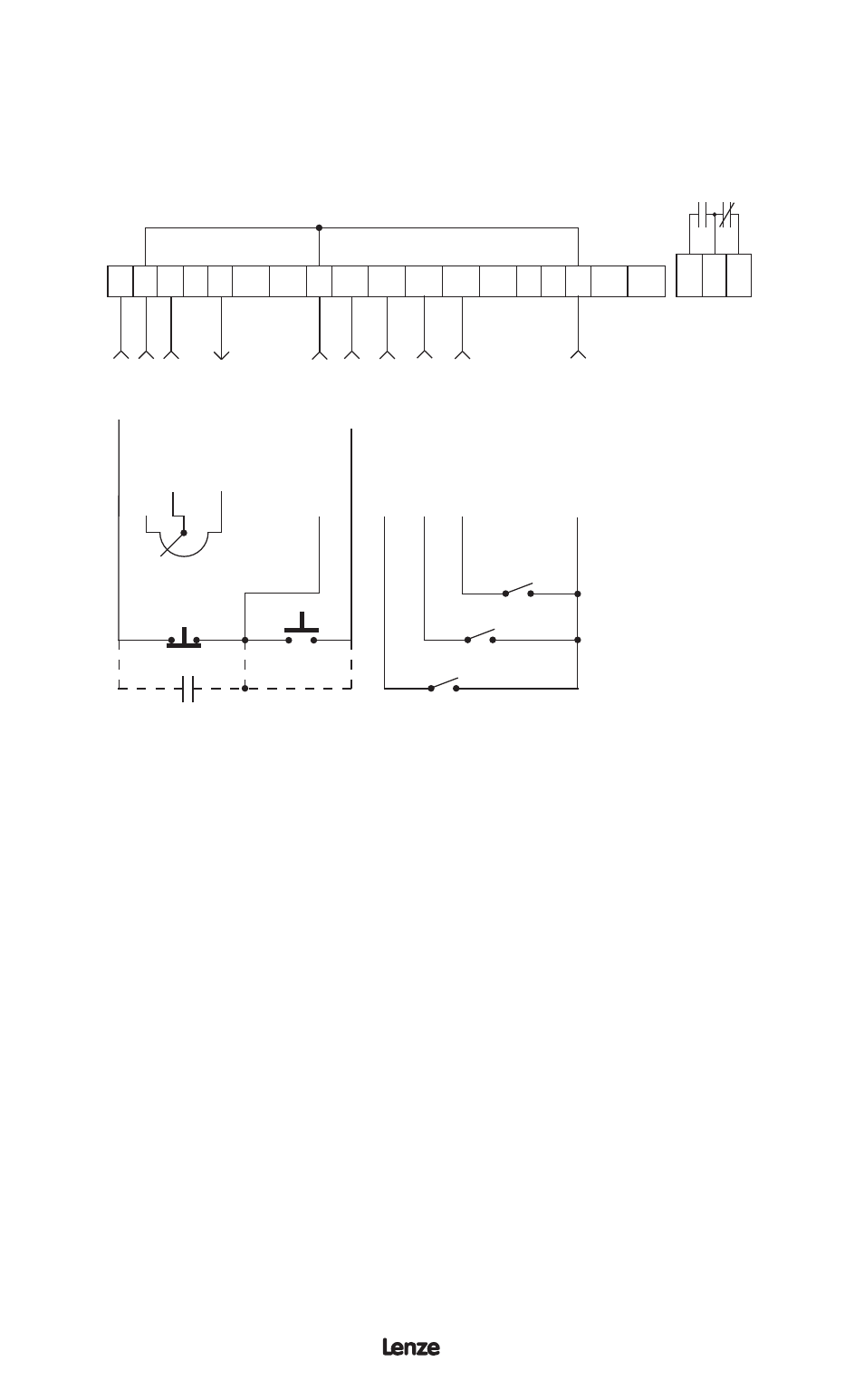
36
13435743_EDBM301_v14 .0
15 .4
SPEED POT AND PRESET SPEED CONTROL
Shown below is the wiring diagram for a control scheme that utilizes a speed pot and
PRESET SPEEDS for speed control, and either a two-wire or three-wire START/STOP
circuit:
ST
OP
CIR
CUIT C
OMMON
0-10 VDC
INPUT
10 VDC
SUPPL
Y
CIR
CUIT C
OMMON
ST
AR
T
1 2 5A 5B 6 10A
12A
RXA TXB
10B 2
13A 13B 13C 13D 14 15 2
16 17 18
PRESE
T SPEED #3
SPEED POT
(10 k)
PRESE
T SPEED #1
PRESE
T SPEED #2
CIR
CUIT C
OMMON
The TB-2 terminals are internally tied together
NOTES:
1 . Program the PRESET SPEEDS (Parameters 1-4) to the desired values .
2 . Program TB-13A to select SPEED #1, TB-13B to select SPEED #2, and TB-13C
to select SPEED #3 (see Parameters 47, 48 and 49) .
3 . To select a preset speed, close the appropriate preset speed terminal to TB-2 .
To select SPEED #4, close any two of the preset speed terminals to TB-2 .
4 . For speed pot control, one of the TB-13 terminals needs to be programmed to
select 0-10 VDC . Close the selected TB-13 terminal to TB-2 for speed pot control .
This will result in the loss of one of the preset speeds .
5 . If none of the preset speeds (or the speed pot) are selected via contact closures,
the drive will default to keypad speed control .
