8 appendix, 1 code table, Appendix – Lenze EMF2113IB User Manual
Page 110: Code table, Feldbus-baugruppe 2113 interbus, Appendix code table
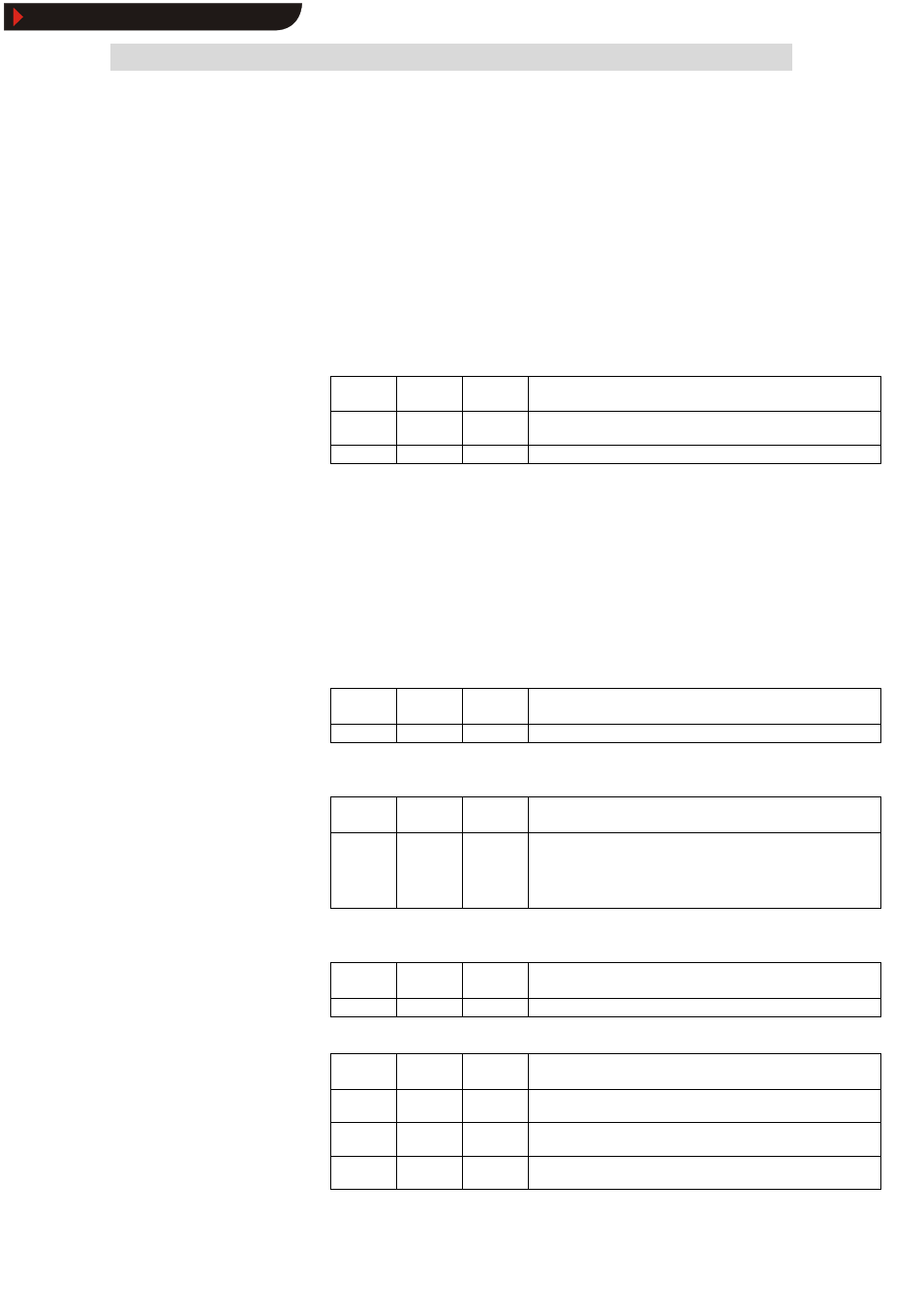
Appendix
Code table
7
Feldbus-Baugruppe 2113 INTERBUS
7.8
7.8.1
L
7.8-1
EDSIBS-1.0-06/2003
7.8
Appendix
7.8.1
Code table
7.8.1.1
Codes of the 2113 INTERBUS fieldbus module
These codes determine the software used.
Software version and date can be read.
Code
Values
Lenze
setting
Explanation
L-C1810
33S2113I_x
y000
Software registration number for 2113
L-C1811
Software creation date [mmm tt jjjj hh:mm:ss]
Here you can enter the number of transferred process data words in bytes if all DIP
switches are “ OFF” . The setting under this code is only active then.
The number of process data can have up to 20 bytes. L-C1910 can be overwritten
with values from 2 to 20. A value of 5 is internally rounded off to 4. The value is
saved in the EEPROM of the 2113 fieldbus module. The change of the
process-data length is only effective after the next basic initialisation of the 2113
fieldbus module, i.e. after switching the voltage supply off and on again.
A value higher than 4 bytes should only be used for 93XX and 8200 vector since
only here the data can be passed on. However, a length of > 4 bytes is possible
with 82XX. Values > 6 bytes should only be used for controllers of the 9300 Servo
PLC and Drive PLC series.
Code
Values
Lenze
setting
Explanation
L-C1910
2 - 20
4
INTERBUS process data length in bytes
Here you can set the unit or DRIVECOM control if all DIP switches are “ OFF” . The
setting is only active then.
Code
Values
Lenze
setting
Explanation
L-C1911
0/1
1
•
1:
The control word is transmitted from the INTERBUS master to the
controller via the DRIVECOM status machine.
•
0:
The AIF-CTRL control word is active.
This code contains the number of parameter data words (PCP). The value is active
and can be changed if all DIP switches are “ OFF” .
Code
Values
Lenze
setting
Explanation
L-C1912
0/1/2/4
1
Read/write number of parameter data words (PCP)
These codes contain all current switch positions. They can only be indicated!
Code
Values
Lenze
setting
Explanation
L-C1915
0 - 10
Display of current switch positions S1 ... S4, set process data word length
PD
L-C1916
0/1
Display of the current switch position S7, device control or DRIVECOM
control
L-C1917
0/1/2/4
Display of the current switch position S5 and S6, set parameter data word
length
Software codes
Process data length
Unit or DRIVECOM control
Parameter data words
Indication of current switch
position
Show/Hide Bookmarks
