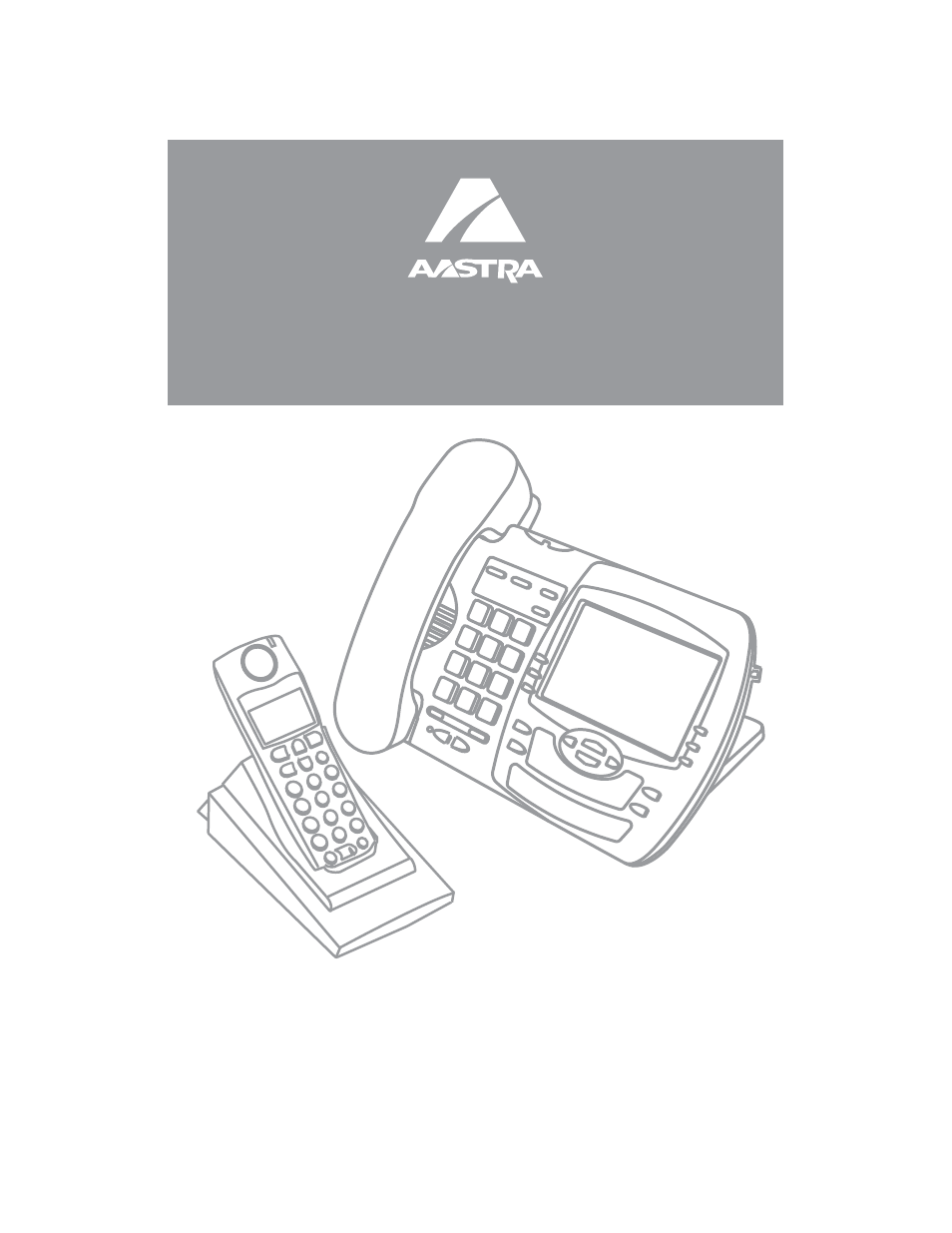Aastra Telecom 480i CT (Release 1.4) User Manual
Model
Table of contents
Document Outline
- About this Guide
- Documentation
- Introduction
- Customizing Your 480i CT Base Station
- Using your 480i CT Base Station
- Hard keys
- Multiple Line and Call Appearances
- Idle State
- Softkeys
- Customized Softkeys
- Softkeys as Line/Call Appearances
- Softkeys as Customized Speeddials
- Softkeys as Customized "Do not Disturb"
- Softkeys as Customized Busy Lamp Field (BLF)
- Softkeys as Customized BLF List
- Softkeys for Accessing XML Services
- Softkeys as Customized Flash Key
- Softkeys as Customized Park/ Pickup Keys
- Softkeys as Customized Empty Key
- State-Based Softkeys
- Connected State
- Making Calls from 480i CT Base Station
- Receiving Calls at the 480i CT Base Station
- Handling Calls from the 480i CT Base Station
- Additional Features
- Language
- Customizing Your 480i CT Cordless Handset
- Using the 480i CT Cordless Handset
- Making Calls from 480i CT Cordless Handset
- Pairing and Unpairing Cordless Handset to Base
- Troubleshooting Solutions
- Why is my display blank?
- Why is my speakerphone not working?
- Why can’t I get a dial tone?
- Why doesn’t my phone ring?
- Why is the light not coming on with a new Voice Mail Message?
- Why is my handset not working?
- What are services, and how do I use them?
- How do I find the IP address of my phone?
- Why does my phone display "Bad Encrypted Config"?
- Why does my phone display the “No Service” message?
- How do I restart the 480i CT IP Phone?
- How do I change my User Password?
- Limited Warranty