1 manual connection – INFICON STM-2 USB Thin Film Rate/Thickness Monitor User Manual
Page 56
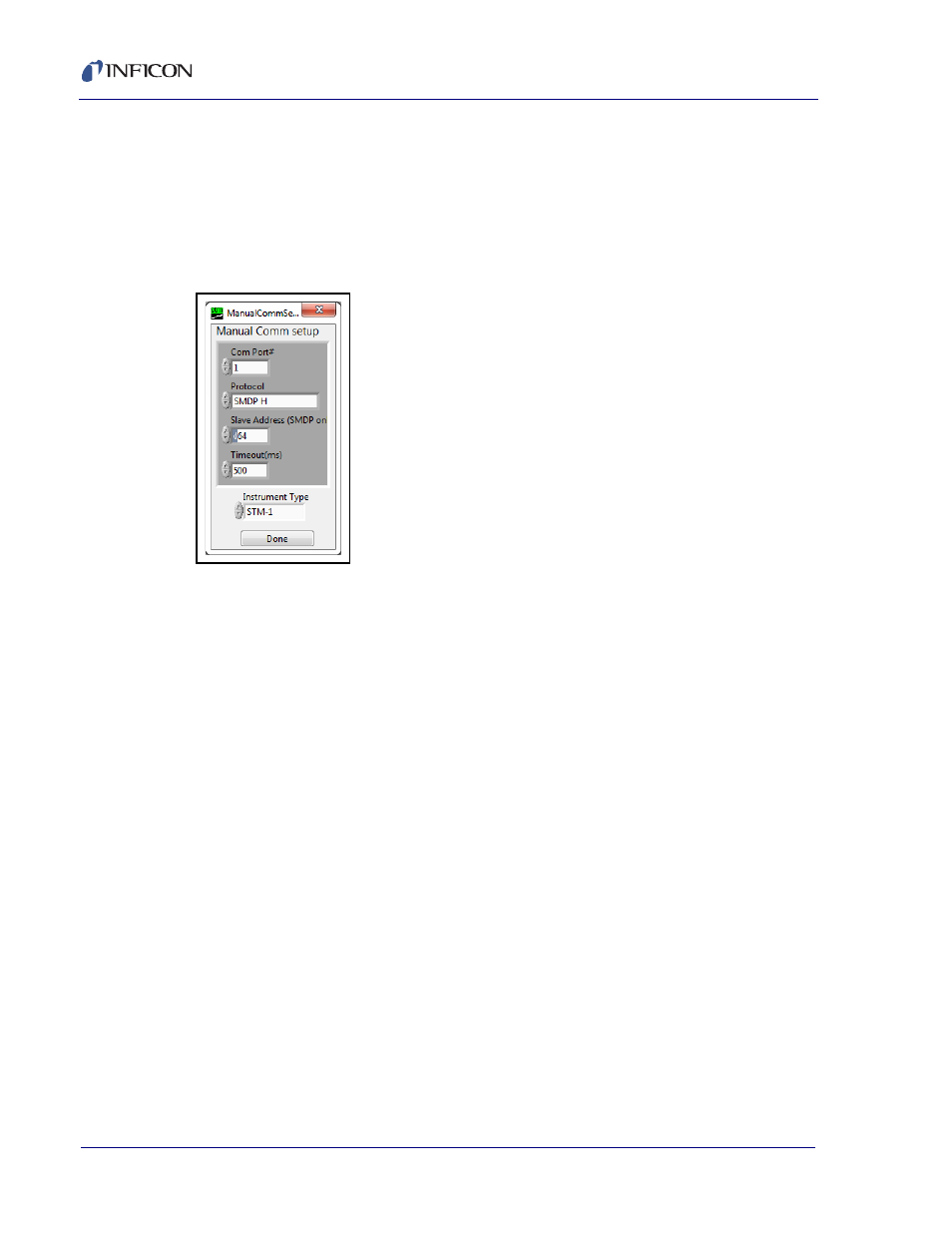
4 - 8
PN
07
4-
61
3-
P1
A
STM-2 Operating Manual
4.3.1.1 Manual Connection
STM-x_win32.VI software allows the creation of a manual connection to STM-1,
STM-2, or Simulate. To enable a manual connection, click Find Instruments on
the Setup tab and click Manual connection. The Manual Comm setup window
will display. Select the correct Com Port#, Protocol, Slave Address,
Timeout(ms), and Instrument Type. Click Done (see
).
Figure 4-6 Manual connection
Comm Ports . . . . . . . . . . . . . . . . . . 1 to 255
Enter the communications port connected to
STM-2.
Protocol. . . . . . . . . . . . . . . . . . . . . . Sycon, SMDP L, SMDP M, SMDP H
Enter the STM-2 communications protocol
and baud rate:
Sycon: Sycon protocol (9.6 kbps)
SMDP L: SMDP protocol (9.6 kbps)
SMDP M: SMDP protocol (38.4 kbps)
SMDP H: SMDP protocol (115.2 kbps)
Slave Address . . . . . . . . . . . . . . . . 1 to 255
Enter the STM-2 communication slave
address.
Timeout . . . . . . . . . . . . . . . . . . . . . . 0 to 4294967295
Communications will timeout when the value
entered in milliseconds has elapsed.
Instrument Type . . . . . . . . . . . . . . . STM-1, STM-2, Simulate
Done . . . . . . . . . . . . . . . . . . . . . . . . Close window.
