3 sample settings, Section – INFICON STM-2 USB Thin Film Rate/Thickness Monitor User Manual
Page 43
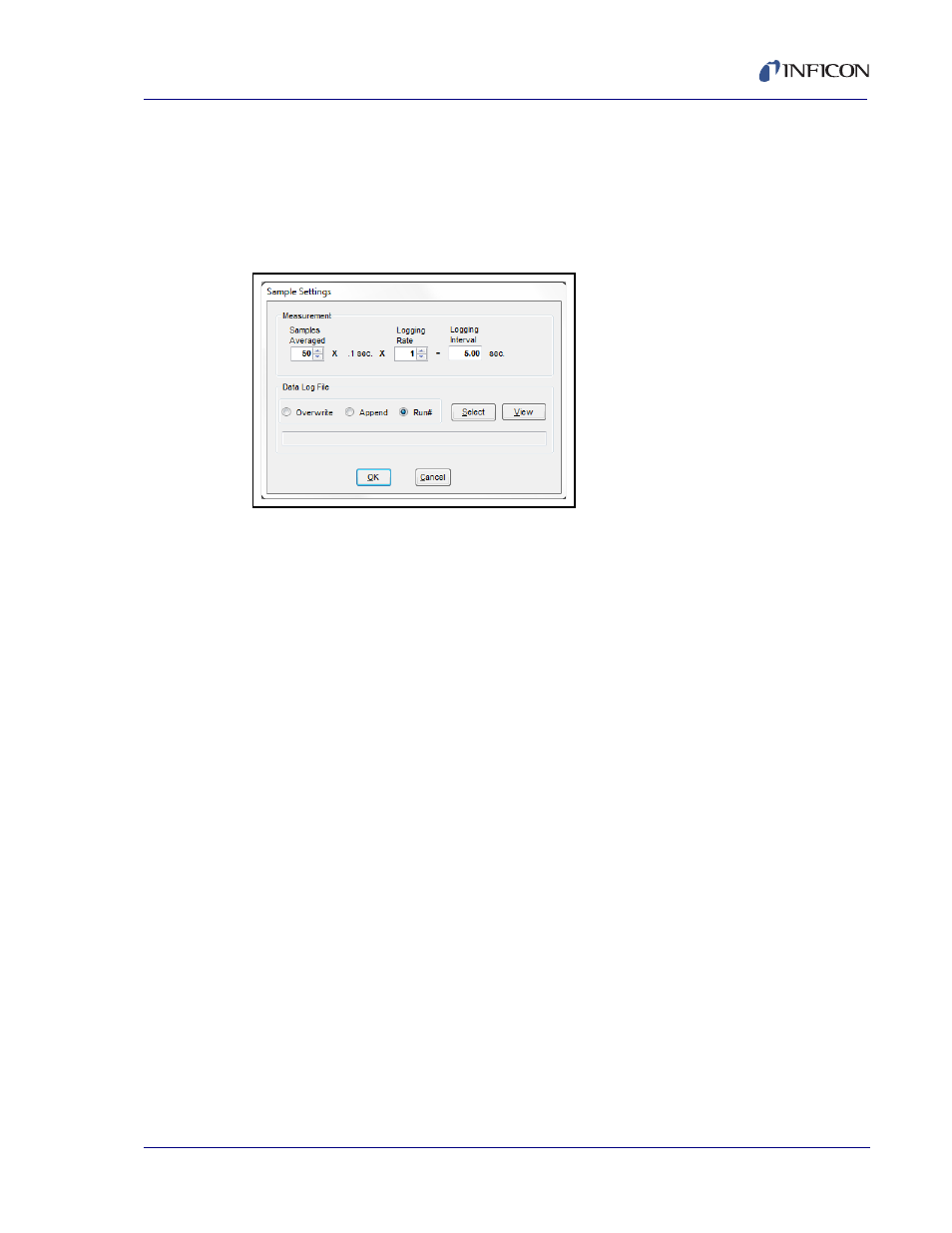
3 - 17
PN
07
4-
61
3-
P1
A
STM-2 Operating Manual
3.3.2.3 Sample Settings
Click to display a window to configure the settings for data logging, display, and
graphs (see
).
NOTE: Sample Settings is disabled while monitoring.
Figure 3-12 Sample Settings window
Samples averaged . . . . . . . . . . . . . 1 to 50
Use the spin box to enter the number of
samples averaged for the display, graphs,
and data logging.
Logging Rate . . . . . . . . . . . . . . . . . 1 to 120
Use the spin box to select the logging rate. A
Logging Rate of 1 will log every averaged
measurement.
Logging Interval . . . . . . . . . . . . . . . Displays the data logging period in seconds.
Overwrite. . . . . . . . . . . . . . . . . . . . . Select to overwrite the current data log with
new data.
Append . . . . . . . . . . . . . . . . . . . . . . Select to add new data log information to
current data log.
Run# . . . . . . . . . . . . . . . . . . . . . . . . Select to create a new data log named with
the run number being logged.
Select. . . . . . . . . . . . . . . . . . . . . . . . Click to select the name and location of data
log files.
View . . . . . . . . . . . . . . . . . . . . . . . . . Click to view the current data log.
