Det-Tronics U9500 Infiniti Gas Transmitter User Manual
Page 24
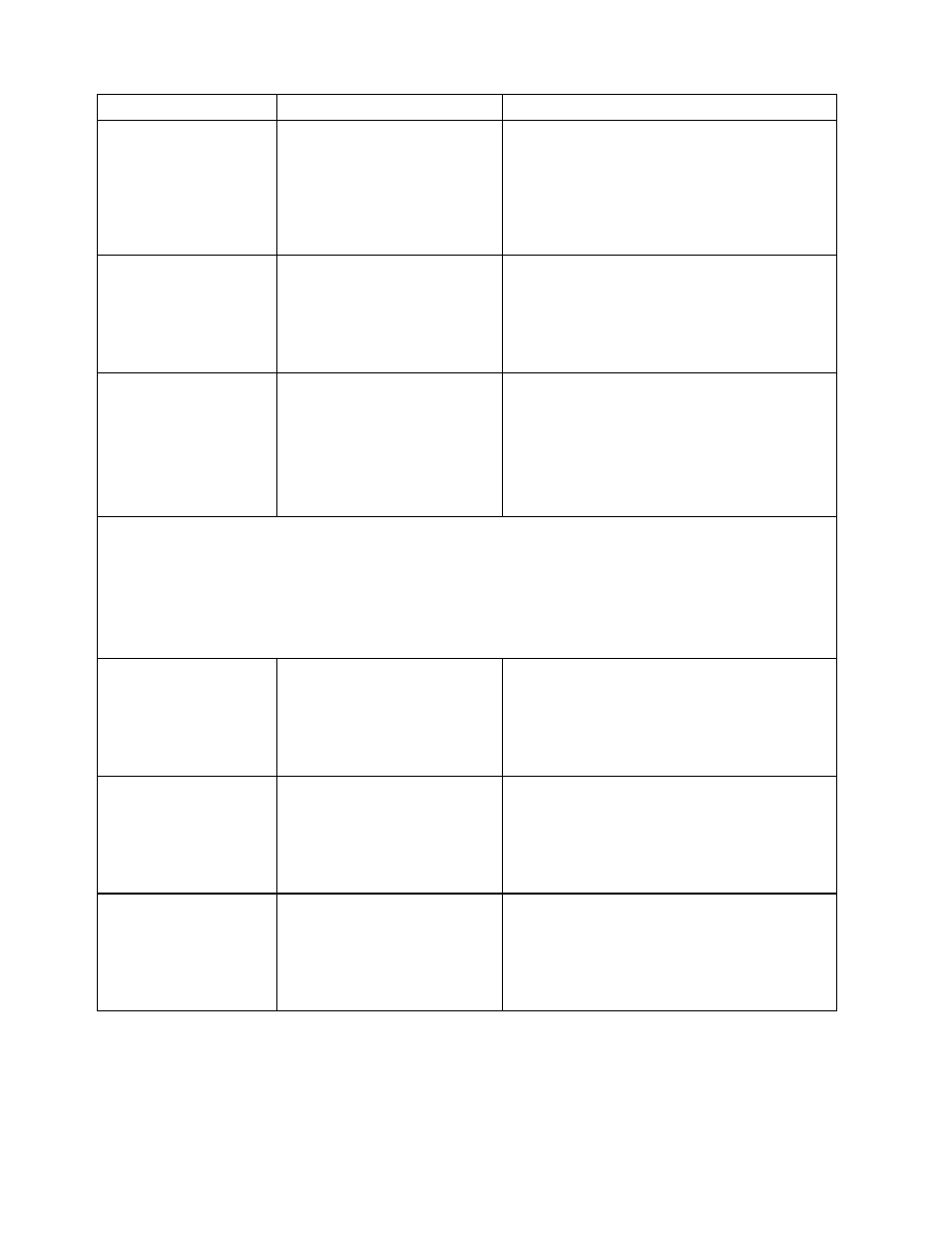
95-8444
22
10.1
Table 10—Infiniti Setup (Continued)
Display
Function
Description/Action
“YES AUTO”
“YES CAL”
or
“NO AUTO”
“NO CAL”
Note: Not present for
Hydrocarbon (PointWatch)
Select Automatic or Manual
Calibration
• Press INCREASE or DECREASE to change the
setting.
• When the desired setting is displayed, press the
SETUP/ACCEPT button to program the setting into
the transmitter. Factory default setting is for auto
calibration.
“YES EXT”
“YES CAL”
or
“NO EXT”
“NO CAL”
Option to allow external reset button
to be used for calibration in addition
to or instead of Cal Magnet. When
“Yes” is selected, the external reset
input functions exactly like the Cal
Magnet.
• Press INCREASE or DECREASE to change the
setting.
• When the desired setting is displayed, press the
SETUP/ACCEPT button to program the setting into
the transmitter. Factory default setting is for no -
external reset button is not used for calibration.
“NO 4-20”
“NO CAL”
Option to select a Current Loop
Output other than factory calibrated
4 to 20 mA.
• Press the SETUP/ ACCEPT button to bypass the 4
to 20 mA calibration procedure and exit the SETUP
mode.
• Press DECREASE or INCREASE to change the
display to read “YES 4-20 CAL.”
• Press the SETUP/ACCEPT button to program the
current loop.
iMPOrTanT
A dc current meter capable of measuring 4 to 20 mA must be connected to the current loop output for the following
three current loop adjustments. This can be accomplished by connecting a dc ammeter in series with the load
or by connecting a digital dc voltmeter across a known load resistance and calculating the current flow using the
formula: current (I) = voltage/load resistance. Do not press INCREASE or DECREASE pushbuttons during Current
Loop Cal without a current meter or voltmeter connected to the current loop output as described above. Doing so
will result in a non-calibrated current loop. Before performing any current loop adjustment sequences, be aware
that a PLC connected to a 4-20mA output could be activated, causing an alarm.
“SET 4mA”
“CURRENT”
Set the current output zero level.
• Press the INCREASE or DECREASE button to
change the zero level current output (indicated on
the dc current meter).
• When the desired output is indicated, press the
SETUP/ACCEPT button to program the setting into
the transmitter.
“SET 20mA”
“CURRENT”
Set the current output full scale
level.
• Press the INCREASE or DECREASE button to
change the full scale current level output (indicated
on the dc current meter).
• When the desired output is indicated, press the
SETUP/ACCEPT button to program the setting into
the transmitter.
“SET CAL”
“CURRENT”
Set the current output during
calibration and setup modes.
• Press the INCREASE or DECREASE button to change
the calibration current level output (indicated on the
dc current meter).
• When the desired output is indicated, press the
SETUP/ACCEPT button to program the setting into
the transmitter.
