Det-Tronics U9500 Infiniti Gas Transmitter User Manual
Page 22
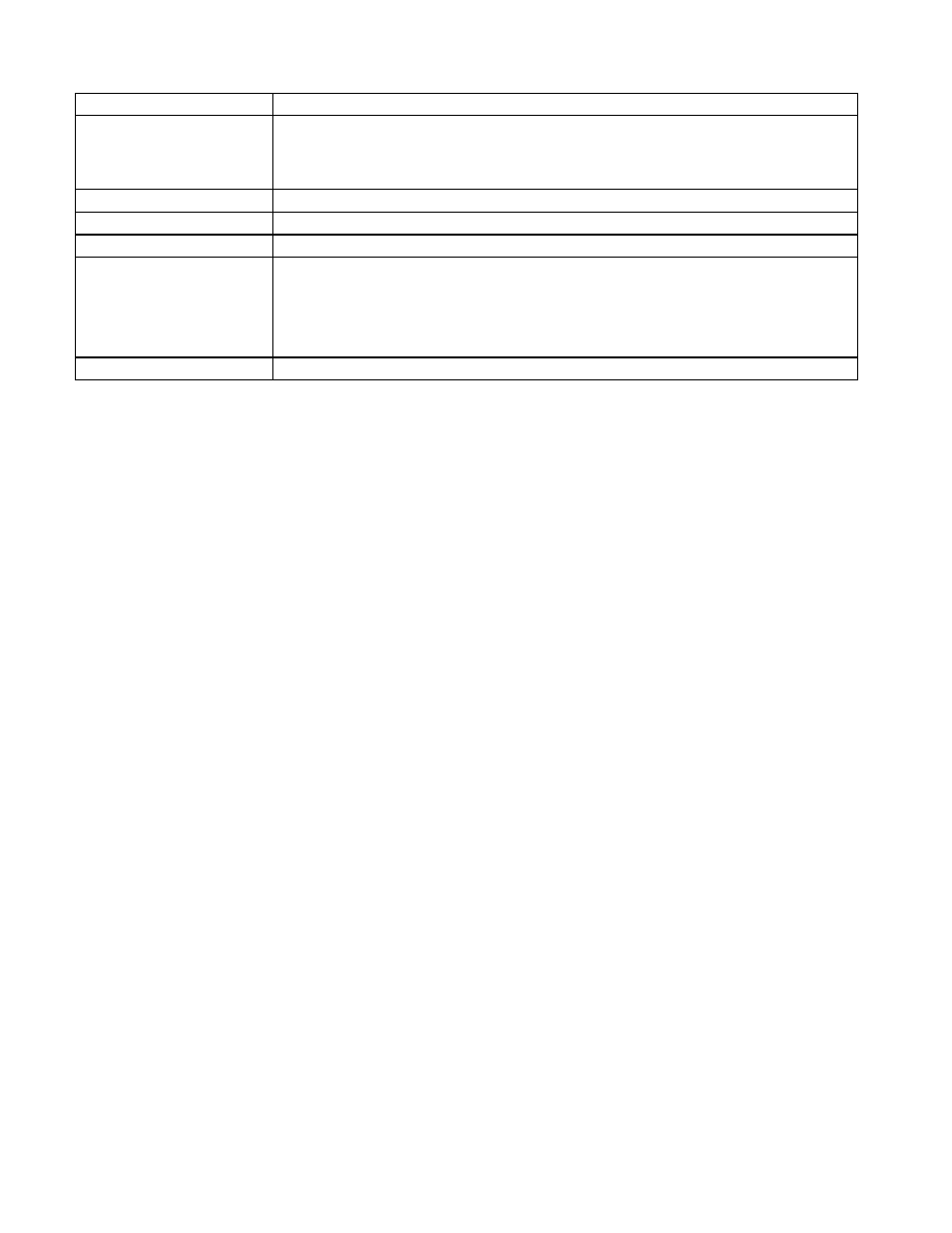
95-8444
20
10.1
SETUP PROCEDURE
1. Determine the required alarm setpoint levels,
calibration gas concentration, and other settings
such as range (Table 5), auto/man calibration,
normally energized/de-energized relays, latching/
non-latching relays.
CaUTiOn
Changing the range selection will cause the
alarm setpoints and the calibration gas settings
to default to the setting shown in Table 5. Catalytic
combustible, PointWatch infrared, and oxygen
sensors have preset ranges that are automatically
selected by the Infiniti and cannot be changed.
2. Remove the enclosure cover to access the transmitter
display and controls.
CaUTiOn
While in the Setup Mode, the current loop output
will drop to less than 1 mA. For models without
relays, this is the only remote indication that the
unit is not in the Normal operating mode. For
models with relays, the fault relay indicates a
fault. In either case, the transmitter will remain
in the Setup mode until Setup is complete. The
transmitter must be manually stepped through the
sequence below in order to return to the Normal
operating mode.
3. Press and hold the SETUP/ACCEPT button for 1
second using a small screwdriver, then release. This
initiates the Infiniti Setup Mode. Refer to Table 10
to perform setup. Once a programming option has
been accepted, the transmitter will automatically
cycle to the next option.
CALIBRATION
CALIBRATION RECOMMENDATIONS
The Infiniti can accommodate automatic or manual
calibration and for many sensors either of these methods
are effective. Certain sensors, however, require either
automatic or manual calibration only. The sensors and
method of calibration required and/or recommended are
listed in Table 11. Refer to this table before proceeding
with calibration.
Perform Calibration
• When a new system is initially put into service.
• When the sensor is replaced.
• Periodically to verify proper performance for
combustible, toxic and oxygen detectors - typically
at 90 day intervals, however, this frequency
is dependent upon the requirements of each
application. Refer to the PointWatch manual for
calibration recommendations specific to that
device. Refer to Table 12 for the recommended
calibration frequency for sensors manufactured by
Det-Tronics.
Table 9—Setpoint Display Cycle
Display Indicates
Duration and Description
Normal Mode
To enter the Setpoint Display mode, activate the CAL/RESET magnetic switch for 2 to 3 seconds
(hold the Cal magnet to the side of the transmitter enclosure next to CAL/RESET). If “YES
EXT CAL” was selected during the “Setup Procedure,” the external reset input can also be used to
initiate the Setpoint Display Cycle when activated for 2 to 3 seconds.
Low Alarm Setpoint
1.5 seconds
High Alarm Setpoint
1.5 seconds
Auxiliary Alarm Setpoint
1.5 seconds
Calibration Gas Concentration
1.5 seconds
iMPOrTanT
For catalytic sensors only, whenever the type of calibration gas that is used differs from
the gases to be detected, a Conversion K - Factor must be applied to ensure proper
operation. Refer to “Catalytic Sensor Calibration” section in this manual for details.
Normal Mode
Remains in Normal mode until another mode is activated.
