Ordering information, Pointwatch eclipse co2 detector, Calibration equipment – Det-Tronics PIRECL Infrared Carbon Dioxide Gas Detector PointWatch Eclipse User Manual
Page 26: Spare parts, Assistance
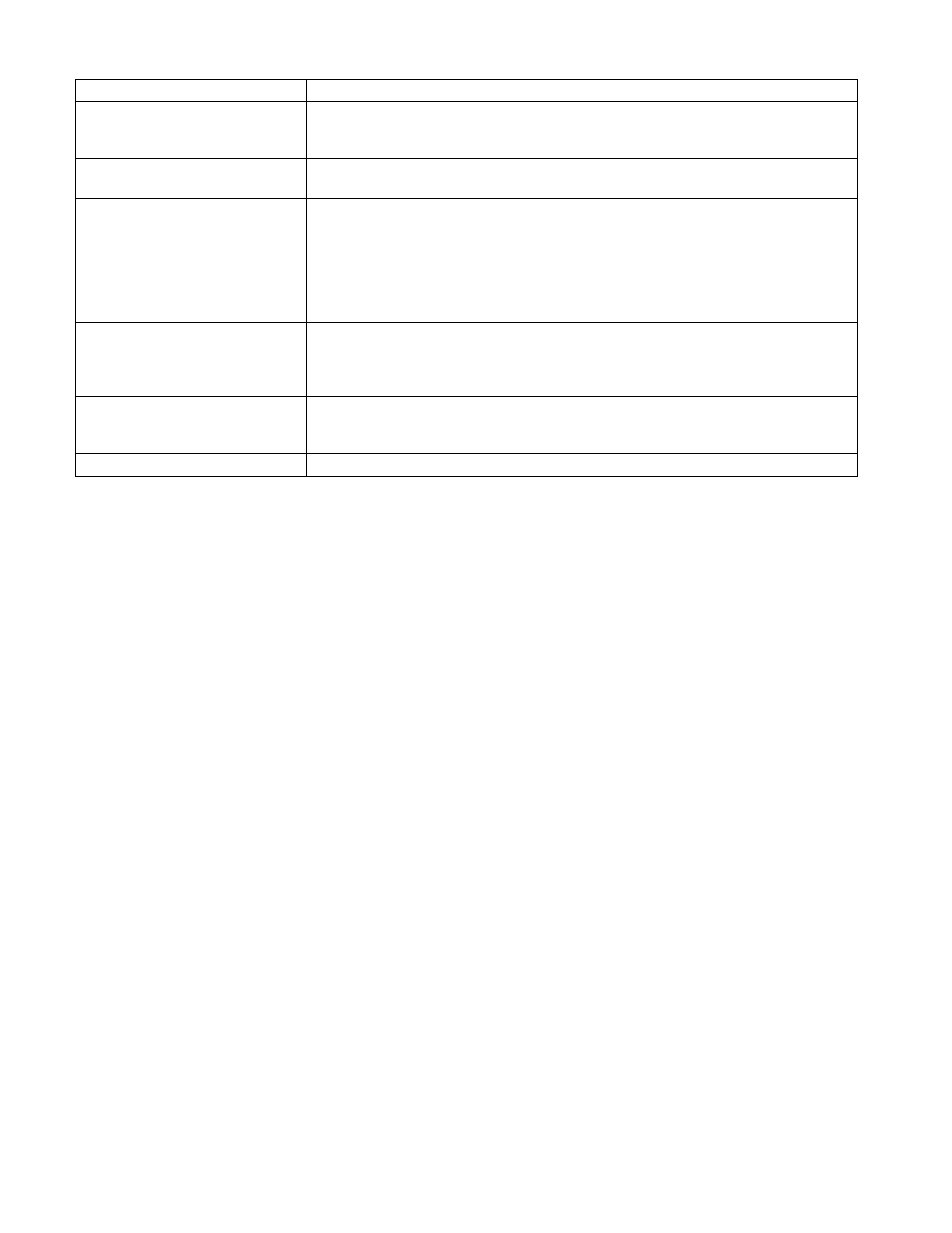
24
95-8676
2.1
orDering informAtion
poInTWaTCh eClIpSe Co
2
DeTeCTor
When ordering, please refer to the PIRECL CO
2
Model
Matrix.
CalIbraTIon eqUIpMenT
The Eclipse CO
2
calibration kits consist of a sturdy
carrying case containing two 3.6 cubic foot (103 liter)
cylinders of specified gas (1x N
2
and 1x CO
2
), a regulator
with a pressure indicator, and three feet of tubing.
Kit, Carbon Dioxide 1%/vol (10,000 ppm)
and Pure Nitrogen
006468-017
PointWatch Eclipse Regulator
162552-002
Eclipse Calibration Bag
006672-002
Spare parTS
Carbon Dioxide, 1%/vol
227117-020
Pure Nitrogen
227117-022
Calibration Port Cover
009192-001
Calibration Magnet
102740-002
Silicone Free Grease
005003-001
O-Ring, 3.75” i.d., for wiring
compartment cover
107427-040
O-Ring, 3.25” i.d., for front
flange (internal)
107427-053
O-Ring, 2.44” i.d., for weather baffle
107427-052
aSSISTanCe
For assistance in ordering a system to meet the needs of
a specific application, contact:
Detector Electronics Corporation
6901 West 110th Street
Minneapolis, Minnesota 55438 USA
Operator: (952) 941-5665 or (800) 765-FIRE
Customer Service: (952) 946-6491
Fax: (952) 829-8750
Web site: www.det-tronics.com
E-mail: [email protected]
table 7—troubleshooting Guide
fault Condition
Corrective action
Low 24 volts
24 vdc operating voltage is out of range. Verify proper wiring to the detector and correct
voltage output from the power source. Power supply faults are self-clearing when the
condition is corrected. If the fault does not clear, consult the factory.
Dirty Optics
Perform cleaning procedure, then re-calibrate as required. (Refer to “Maintenance” for
details.)
Calibration Fault
If the calibration process is allowed to time-out, the fault is set and can only be reset
with a successful calibration. Check the gas bottle to ensure that there is enough gas
to complete the calibration. Are conditions too windy for a successful calibration? If
so, use a PointWatch Eclipse Calibration Bag (P/N 006672-002). Always calibrate
with a Det-Tronics calibration kit for Eclipse with correct regulator. Be sure that the
calibration gas being used matches the configured setting. If the fault is still present,
perform cleaning procedure, then re-calibrate.
Negative Signal Output
This fault is indicated when the signal output drops below 10% of scale. Normally detection
capability is not compromised in this condition. The device was probably zero calibrated with
background gas present. If the condition persists, purge with pure nitrogen and repeat the
zero calibration.
Calibration line active at start-up
The only way to clear this fault is to correct the wiring and reapply power. Be sure that the
calibration line is not shorted and that the calibration switch is open. If the fault does not clear,
consult the factory.
Other Faults
Consult the factory.
