Control instructions, Changing setpoint – Despatch LEB Series User Manual
Page 24
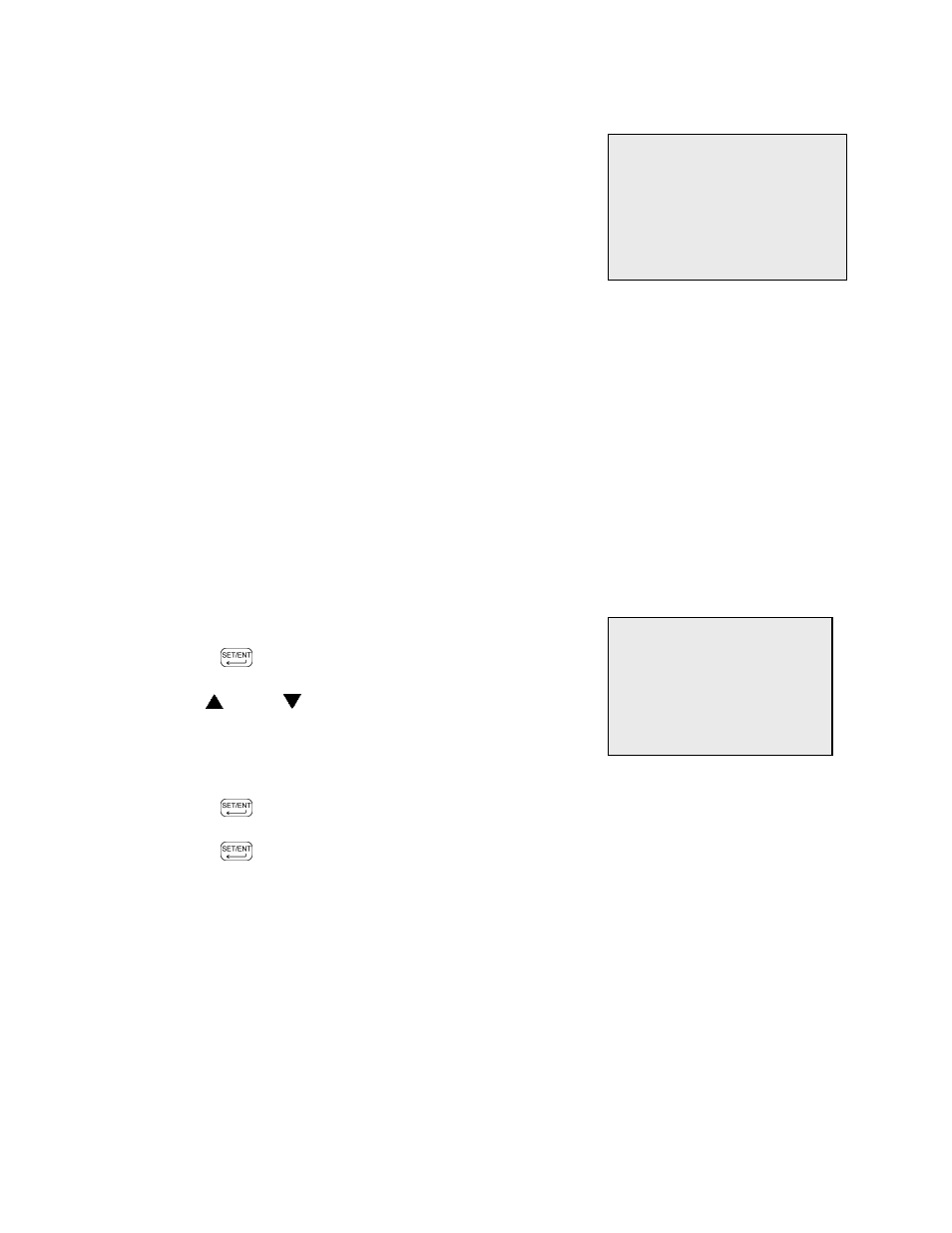
16
Control Instructions
The oven has been tested and preset at the factory for
normal operating conditions. In most applications, it will
not be necessary to alter the oven's settings, except for
the Setpoint. This section contains information and
reference material to change Setpoint, display from °C to
°F, and access the Operating and Set-up modes. This
section also covers oven zone calibration for the
CONTROL.
The CONTROL instrument was carefully programmed at the factory using the
Operating and Set-up modes. The parameters that may be accessed include
tuning and display functions, and thermocouple selection.
The Oven Zone Calibration section covers the procedure necessary to recalibrate
the CONTROL. Recalibration may be necessary to align the CONTROL for a
specific operating condition.
Changing Setpoint
To enter Setpoint on the CONTROL instrument:
1. Press
, the SP LED will be lit.
2. Use key or key to set operating temperature.
The right decimal point LED will flash indicating
that the Setpoint is being changed. This will stop
flashing when the new value has been entered.
3. Press
to enter Setpoint.
4. Press
again to display process temperature.
WARNING: Failure to
heed warnings in this
manual and on the oven
could result in death,
personal injury or
property damage.
WARNING: Never
operate oven at a
temperature in excess
of the maximum
operating temperature
of 204°C (400°F).
