The pgl font command, Igp for dot matrix printers user guide – Dascom T2250 User Guide IGP for Dot Matrix Printers User Manual
Page 76
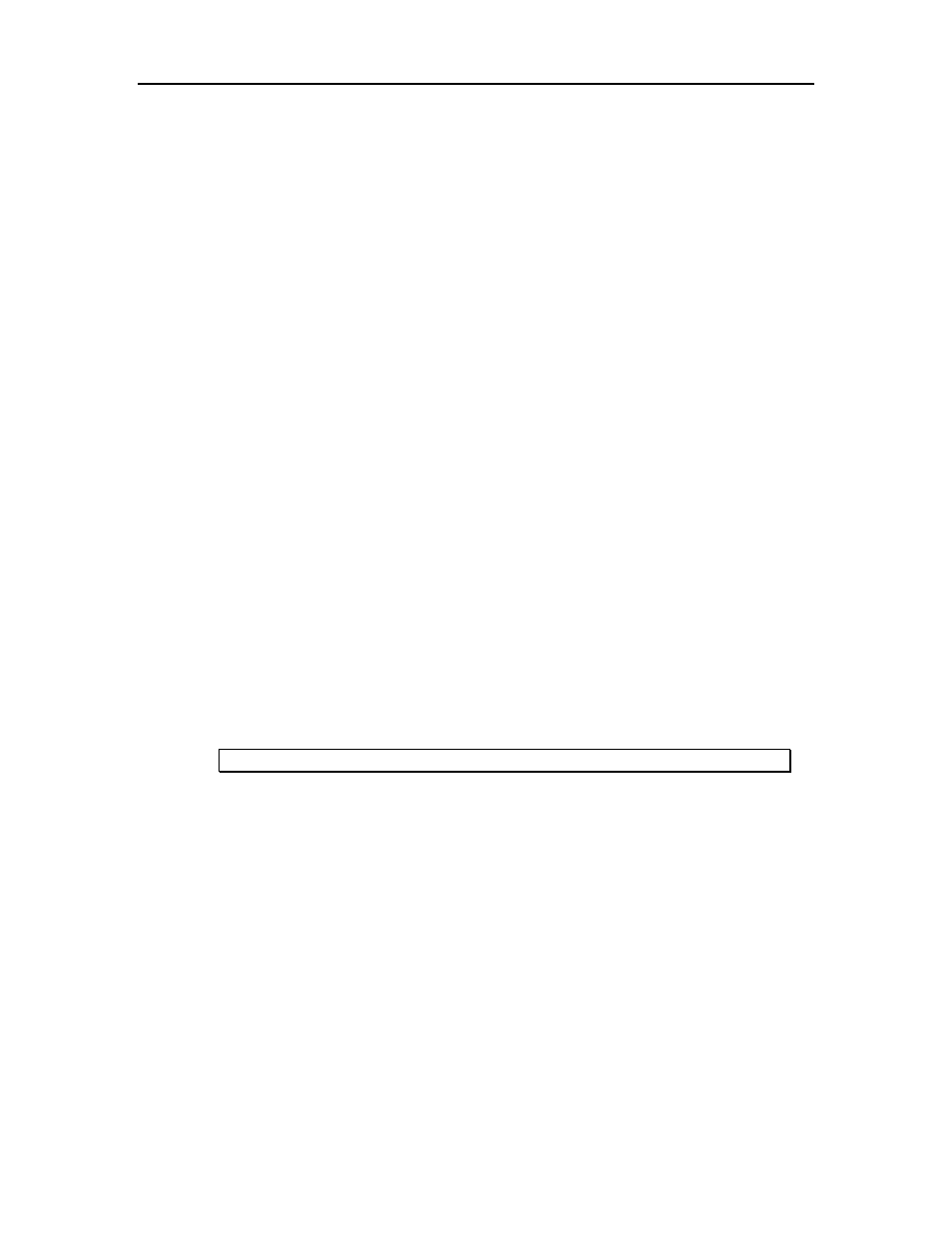
IGP for Dot Matrix Printers
User Guide
76
The PGL FONT Command
The FONT command has been added to the PGL emulation contained in the printer to provide
increased flexibility and compatibility when printing forms designed for laser printers. This
command allows the form designer to choose from a variety of fonts when creating or printing a
form. The format of the FONT command is described below.
Mode:
NORMAL, CREATE, EXECUTE.
Format:
option. When in the CREATE mode, do not include the SFCC.
FONT
The font command.
FACE n
Specifies the typeface. Enter FACE, then a space, then the 5 digit
number of the desired typeface. For the resident font, the following
number applies:
93779 –MonoBlock Bold
Notes:
The FACE SMODE, BOLD, BLOCK, SLANT, SYMSET, POINT, SPACE, and ZERO
parameters are not currently supported.
Use of the FONT command in the Create mode affects only the current form being
created. It will have no effect on other forms or the font used for Normal or Execute
mode text. Similarly, use of the FONT command in the Execute and Normal modes
does not affect the fonts used in forms that have already been created.
NOTE: Currently download of fonts is not supported.
