Igp for dot matrix printers user guide – Dascom T2250 User Guide IGP for Dot Matrix Printers User Manual
Page 72
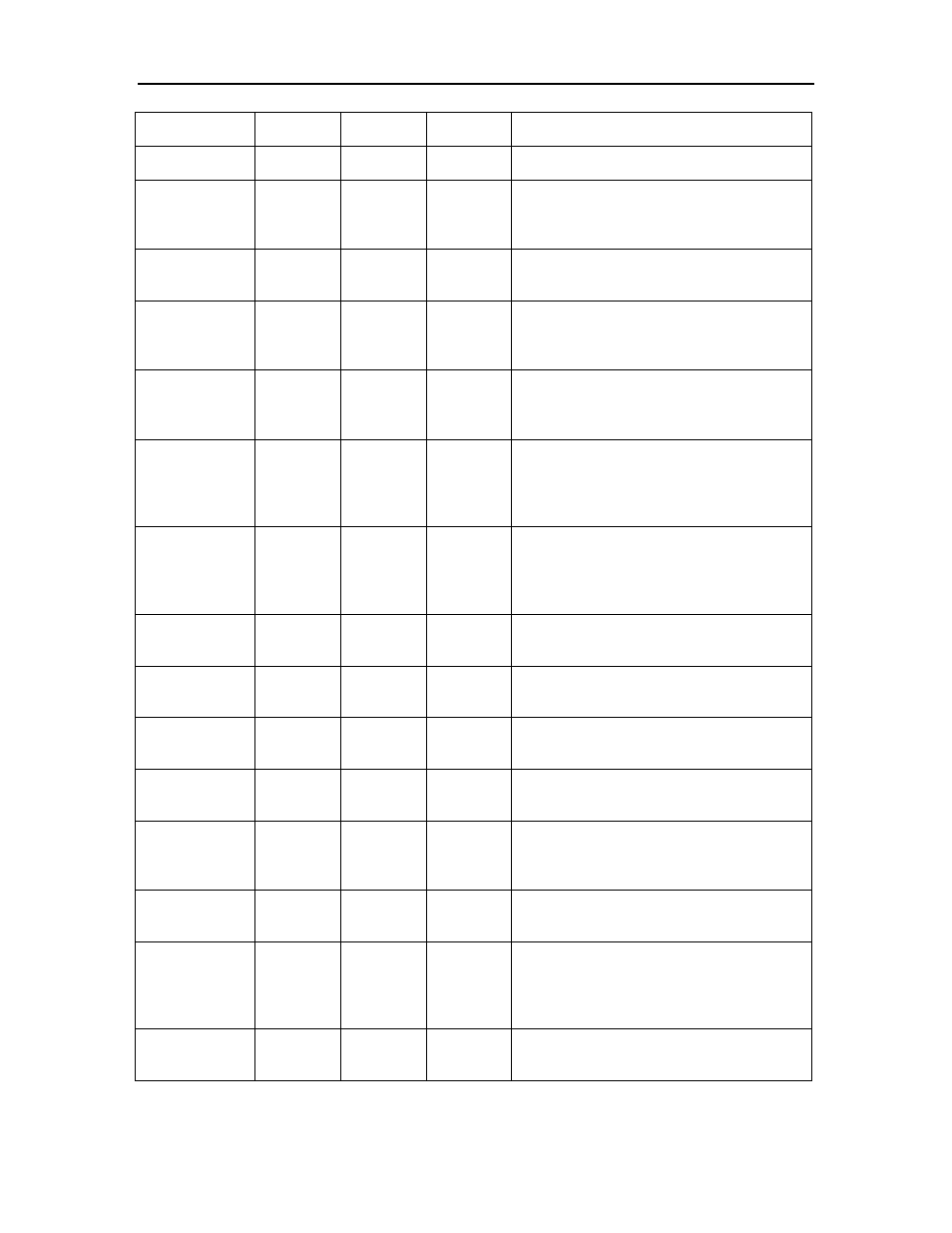
IGP for Dot Matrix Printers
User Guide
72
EXECUTE
Executes a previously created form.
EXPAND
Expands fonts vertically and horizontally.
HDUP
Defines the number of horizontal
duplications of an element and the
spacing between duplications.
HORZ-
Defines the location, size, and thickness
of horizontal lines.
IAFn
Executes the incremental dynamic
alphanumeric data provided after the (cc)
EXECUTE command.
IBFn
Executes the incremental dynamic bar
code data provided after the
(cc)EXECUTE command.
IGOFF
Disables the IGP/PGL to ignore all
characters after the Ignore Sequence Off
command is sent until the Ignore
Sequence On command is sent.
IGON
Enables the IGP/PGL to ignore all
characters after the Ignore Sequence On
command is sent until the Ignore
Sequence Off command is sent.
ISET
Selects one of the multinational character
sets.
LFORM
Specifies form length by total number of
lines at 6 or 8 lpi.
LISTEN
Removes IGP/PGL from the Quiet state
and enables IGP/PGL operation.
LOGO (Call)
Specifies the location of a previously
defined logo.
LOGO (Create)
Places the IGP/PGL in the Create Logo
mode, where logos can be defined using
the appropriate dot placements.
LPI
Defines the lines per inch (lpi) printing
format.
NORMAL
Places the IGP/PGL in the Normal mode,
where it does not change the data stream
but awaits the SFCC followed by an
IGP/PGL command.
PAGE
Defines the location for automatically
incremented page numbers.
