Igp for dot matrix printers user guide – Dascom T2250 User Guide IGP for Dot Matrix Printers User Manual
Page 12
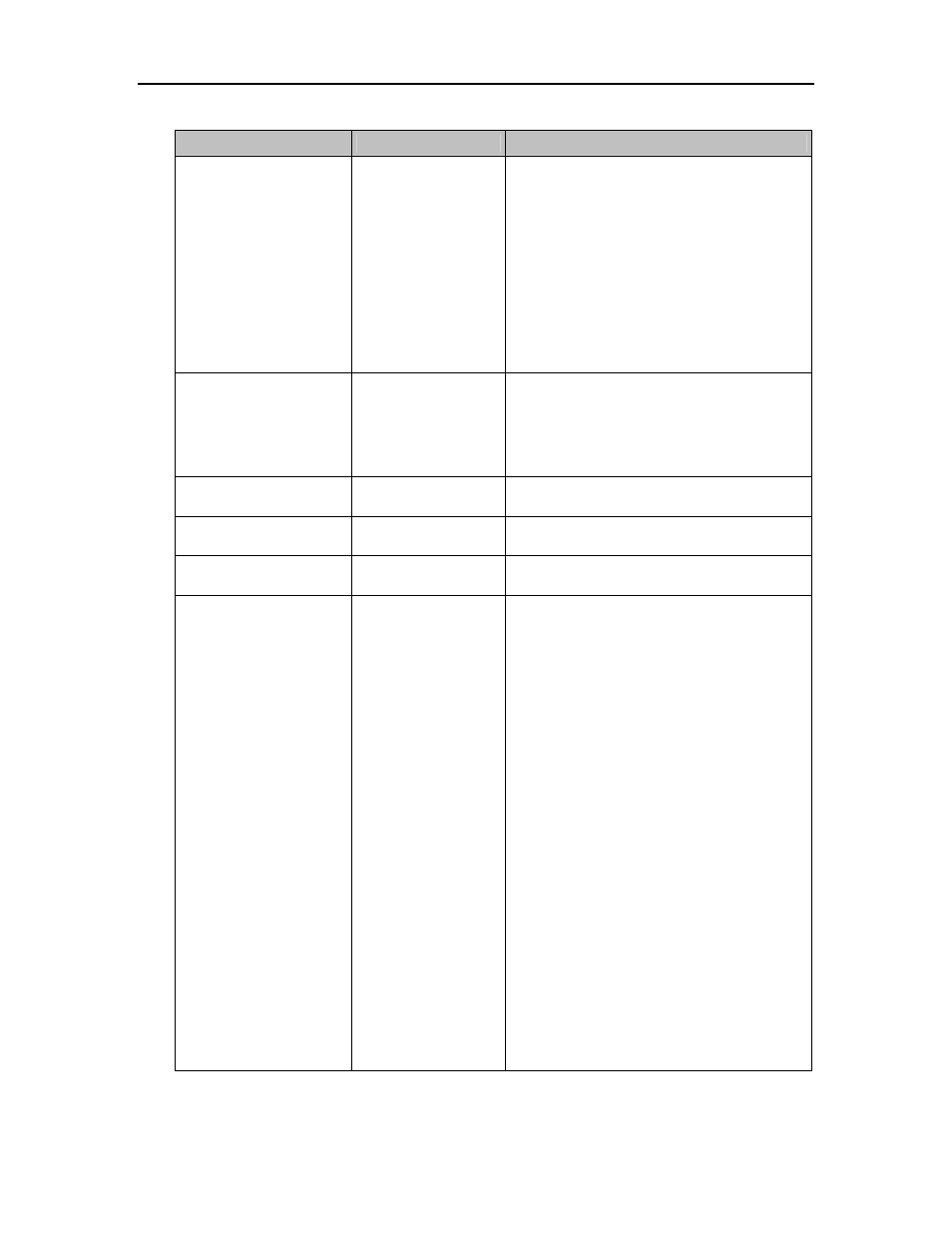
IGP for Dot Matrix Printers
User Guide
12
Parameter group
Parameter
Description
Graphic (continued)
BlkMaxH
BlkMaxV
0 to 136
Default: 40
0 to 136
Default : 40
Sets the maximum size black character
(horizontally) that will be printed using the
TrueType font. Characters above this maximum
size will be printed using the previous vector
style block characters.
Sets the maximum size black character
(vertically) that will be printed using the
TrueType font. Characters above this maximum
size will be printed using the previous vector
style block characters.
Emulate MT660*
P6000
EPSON FX
IBM PROPRINTER
HP2564C
GENICOM
Selects the emulation.
ESC
On*
Off
Turns on or off the recognition of the ESC
character
Alt ESC
On
Off*
Turns on or off the recognition of the Alternate
ESC character (^ in column 1)
Bidir
Bidir = On*
Bidir = Off
On: Printer prints bi-directional.
Off: Printer prints left to right.
I/O
Serial
Baud
Format
Protocol
Baud = 600
Baud = 1200
Baud = 2400
Baud = 4800
Baud = 9600*
Baud = 19200
7 Bit No
2 Stop
7 Bit Even 1 Stop
7 Bit Odd 1 Stop
7 Bit Even 2 Stop
7 Bit Odd 2 Stop
7 Bit Mark 1 Stop
7 Bit Spc
1 Stop
7 Bit Mark 2 Stop
7 Bit Spc
2 Stop
8 Bit No
1 Stop*
8 Bit No
2 Stop
8 Bit Even 1 Stop
8 Bit Odd 1 Stop
8 Bit Mark 1 Stop
8 Bit Spc
1 Stop
XON/ XOFF*
Robust XON/ XOFF
ENQ/ STX
ETX/ ACK
ACK/NAK
Selects the baud rate. Printer and computer
must have the same baud rate
Sets the number of data bits.
The parity test for received data bytes can be
selected. NO causes transmission in both
directions without parity bit. If EVEN or ODD is
selected, the bytes are checked if they have
even or odd parity. The selection of MARK or
SPACE causes a data byte transmission with
parity bit, but without checking the received
data. Transmission data with parity bit is always
marked with 1 (MARK) or 0 (SPACE).
Selects one or two stop bits per data byte.
Selects the protocol for data transmission
