Reserved control codes, Igure, Mt660 – Dascom T2250 User Guide IGP for Dot Matrix Printers User Manual
Page 54: Ontrol, Odes, Igp for dot matrix printers user guide
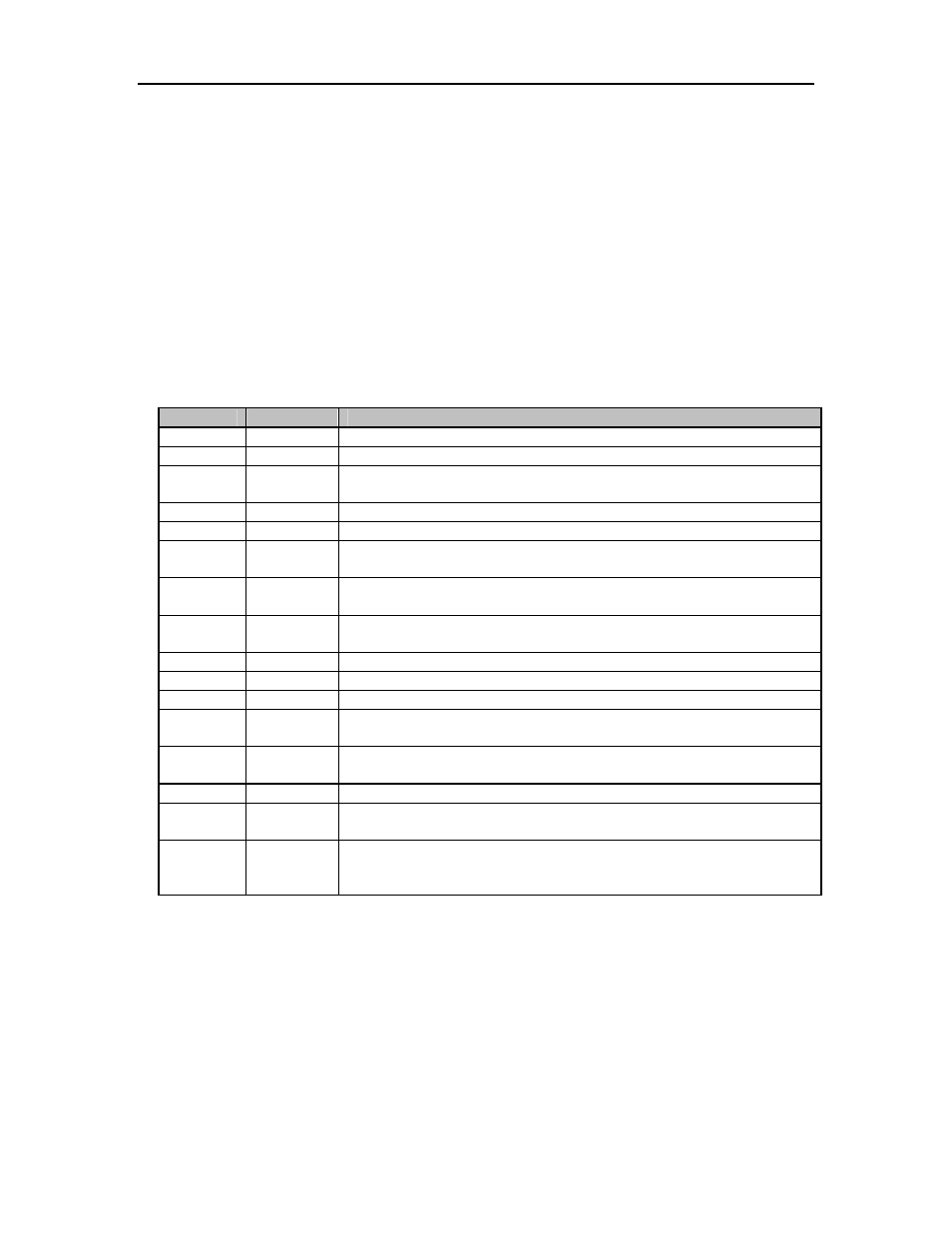
IGP for Dot Matrix Printers
User Guide
54
Reserved Control Codes
In this emulation there are different combinations of reserved control codes you may use to
control various aspects of printer operations. In addition, there are reserved control codes that
are used "behind the scenes" in communication between the host computer and the printer, and
in data handling protocols.
The table below lists the codes for the MT660 Emulation. In addition, we show in which interface
they are valid and give a basic explanation of their function.
Interface Key:
S = Serial
C = IEEE 1284
In the Serial and IEEE 1284 interfaces, when an invalid control code is received, it is discarded.
ASCII
Interface
Function
ETX*
S
Signals the End of Text to the Printer.
ENQ*
S
Enquiry code sent by the computer to the printer.
ACK*
S
Sent by the printer to indicate that there were no errors in the data
transmission.
BEL
S, C
Sounds printer alarm for .5 seconds.
HT
S, C
Moves the print position to the next horizontal tab stop.
LF
S, C
Advances paper one line for printing or one row for plotting (see
also, POPC parameter in Chapter 2, Configuration Menu).
VT
S, C
Advances paper to the next selected VFU Vertical Tab channel
(see also, POPC parameter in Chapter 2, Configuration Menu).
FF
S, C
Advances the paper to the top of the next form (see also, POPC
parameter in Chapter 2, Configuration Menu).
CR
S, C
Moves the print position to the left margin of the current line.
SO
S, C
Selects the alternate character set for printing.
SI
S, C
Selects the primary character set for printing.
DC1*
(XON)
S, C
When the data buffer is ready to accept more data, XON allows
new data to be sent from the host computer.
DC3*
(XOFF)
S, C
XOFF stops data transmission from the host computer when the
data buffer signals it is full.
NAK
S
Printer warns host that there was an error in the data transmission.
ESC
S, C
Tells the printer that the data that follows is not to be printed but is
to be interpreted as a control function.
DEL
S, C
The Delete Control Code defaults to the Rubout character. It can
be used to delete characters in the buffer if your printer is setup
properly. Call your Tech. Rep. for set up procedure.
*Actual function depends on Interface Protocol being used.
Figure 18 – MT660 Control Codes
