Advanced menu, Dvanced, Igp for dot matrix printers user guide – Dascom T2250 User Guide IGP for Dot Matrix Printers User Manual
Page 20
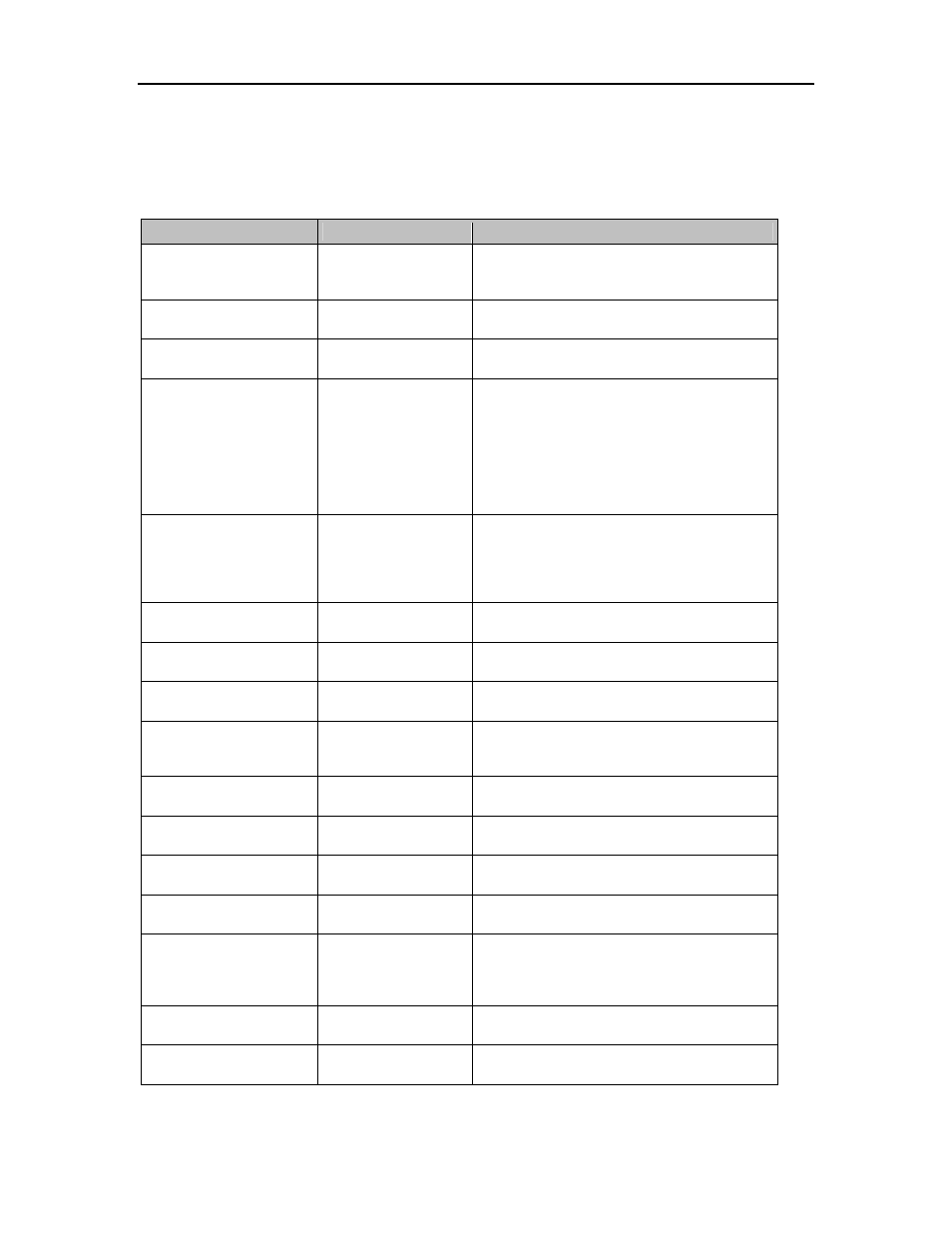
IGP for Dot Matrix Printers
User Guide
20
Advanced Menu
In order to enter the Advanced Menu you need to keep the key "Online" pressed while switching
on the printer. Once "Testmode" is displayed the Advanced Menu mode is activated.
Parameter group
Parameter
Description
ASCII80
ASCIIa136
on
off*
Prints self test 80 or 136 columns. Can be
halted by pressing the Online key. Can only be
exited by powering the printer off.
H-Dump on
off*
This test enables analyzing interface data sent
from host to printer.
Formlen 11"
12"
Defines default form length.
AGA always*
off
once
on*
off
T2150/T2250
Determines how often the AGA (automatic gap
adjustment = head to platen distance) is carried
out.
T2265+ … T2380
Decides whether the AGA is on or the head
gap needs to be set manually.
Paphand Headup
Pagewid
Leftzone
Rightzone
Physlm
Settings to improve handling of critical paper.
Cx-Bid on*
off
Sets Parallel Interface to IEEE1284 on or off.
Wrap on*
off
Enables/disables line wrap.
Sound on*
off
Enable/disables sound.
Single on
off
Default setting depends on printer model.
Enables/disables the manual single sheet
mode.
Pap.back normal*
dark
Suitable to improve paper handling with gray or
colored rear side.
HvyForm on
off*
Improves quality of carbon copies.
Sleepmod on*
off
Enables/disables Sleep mode.
Serial N
Asset N
Variable
Settings for the serial and the asset no. of the
printer.
GrSpeed triple*
normal
double
normal = 180 dpi graphic full space.
double = 180 dpi graphic half space.
triple = 180 dpi graphic triple space.
Choose triple for highest print speed.
GrFreq normal
high*
T2150/T2250/T2265+/T2365 only.
Improves graphic performance.
Jobcntl off*
on
Job control disables/enables PJL commands.
