Ul9010 ultra-lok, Tool, Maintenance – BAND-IT UL9010 Ultra-Lok Tool User Manual
Page 13
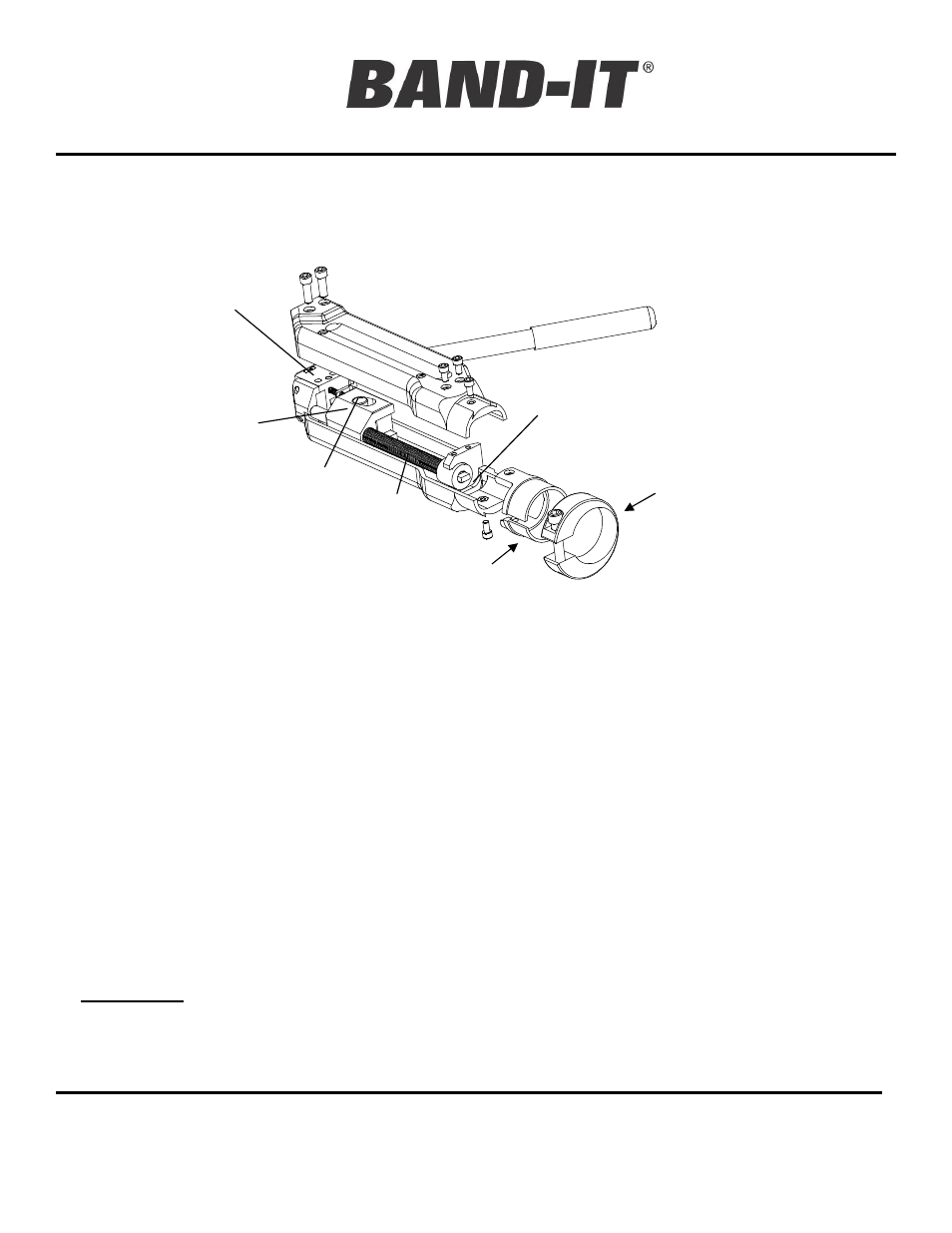
BAND-IT-IDEX, Inc.
A Unit of IDEX Corporation
4799 Dahlia Street
Denver, CO 80216-0307 USA
Ph: 1-800-525-0758
Fax: 1-800-624-3925
Document # P44987 Rev. N
© Copyright
BAND-IT-IDEX, Inc. 2011
All rights reserved
www.BAND-IT-IDEX.com
Page 13 of 14
UL9010
Ultra-Lok
Tool
Maintenance
6. To replace gripper: Make sure tension block is all the way forward against the tool head. Remove drill.
Remove tool adapter body. Remove only one side of the tool body, not both. Slide gripper out sideways
and replace with a new one. Reattach tool body side. Caution: Do not push or move tension block while
gripper is out of tool.
7. To replace tension screw: Move tension block all the way back (away from tool head) using drill in
tensioning mode (clock-wise). Remove Ultra-Lok
tool from drill. Remove the tool adapter body from the
Ultra-Lok
tool. Remove blade and load bearing tip from tensioning screw (see bearing detail). Remove
only one side of the tool body, not both. Grasp the smooth barrel on tension screw and pull all the way
forward until tension block is against the tool head. If tension screw is stuck, use a punch and tap the
center of the screw from the back end of the tool. Turn tension screw out of tension block. Lubricate new
tension screw with Molybdenum Disulfide lubricant, or equivalent. Install new tension screw in reverse
order, making sure that back end of tension screw extends well beyond the back end of the tension block.
Push the assembly all the way back and extend the round portion of the tension screw through holes on the
tripper bracket and back guide plate. Reinstall tool body side. Reinstall blade and tighten the blade
mounting screws approximately 120 in-lbs. Reattach tool adapter body to Ultra-Lok
tool. Reattach tool to
drill and drive tension block all the way forward.
Note: Drills needing repair must be forwarded to an authorized ‘METABO’ repair center in your area. Be sure
to remove BAND-IT safety clutch (M03990) from drill.
METABO Drill is covered solely by the Metabo warranty as described in the Metabo literature. BAND-IT does
not extend any warranty of any kind to the drill.
Tension
Screw
Item 7
Move tension
block all the way
forward against
the tool head.
Tool Head
Item 1
Gripper
Item 8
This tip must align with
the safety clutch
(M03990) on the Metabo
drill. See page 4.
Tool Adapter #1
Item 35
Adapter Clamp
Item 36
