It3000-ab, Troubleshooting, 16 of 28 – BAND-IT IT3000-AB 1/4 Ultra-Lok Tool User Manual
Page 16: 1/4” ultra-lok tool
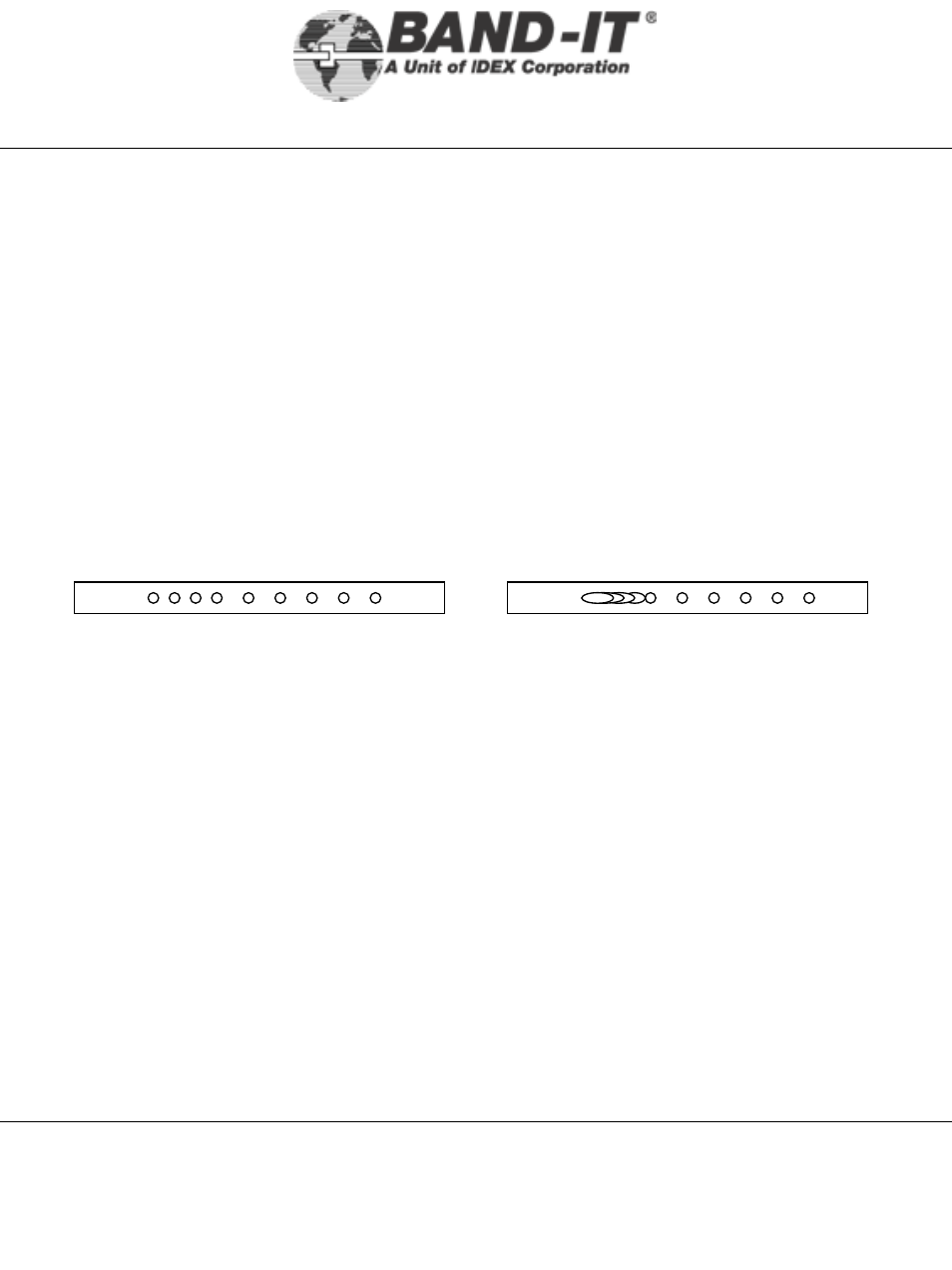
Document # I17793 Rev D
© Copyright
BAND-IT-IDEX, Inc. 2009
All rights reserved
www.BAND-IT-IDEX.com
BAND-IT-IDEX, Inc.
A Unit of IDEX Corporation
4799 Dahlia Street Denver, CO 80216-0307 USA
P: 1-800-525-0758 F: 1-800-624-3925
16 of 28
IT3000-AB
1/4” Ultra-Lok Tool
Tool fails to fully tension clamp:
Failure to fully tension the clamp can be caused by a variety of factors. The two most
common factors are: incorrect tension pressure and problems in the Tension Block
Assembly.
Check tension pressure setting on Tension Pressure Gauge of Air Controller Module.
Adjust pressure per the settings in the Setup & Assembly Instructions section found on
(pages 9-11).
After air pressure settings are verified or corrected, if failure to fully tension clamps
continues, evaluate the clamp tail dimple pattern. If elongated dimples are present, the
problem may be with the Tension Block.
If a problem is indicated, follow the instructions on page 24 to remove the tension block
assembly.
Examine the Tension Block components for excess lubrication. Refer to lubrication
instructions on pages 24, 27.
If dirt or debris is visible, follow the cleaning instructions on page 24.
Examine the Tension Block and Gripper for wear (see below).
If excessive wear is determined, follow the instructions on page 24 to replace the worn
parts.
Normal clamp tail
dimple pattern.
Clamp tail dimple pattern indicates
problem in the tension block
assembly.
Troubleshooting
