4 backup/restore setting, Backup/restore setting – Atop Technology SW550XC User manual User Manual
Page 53
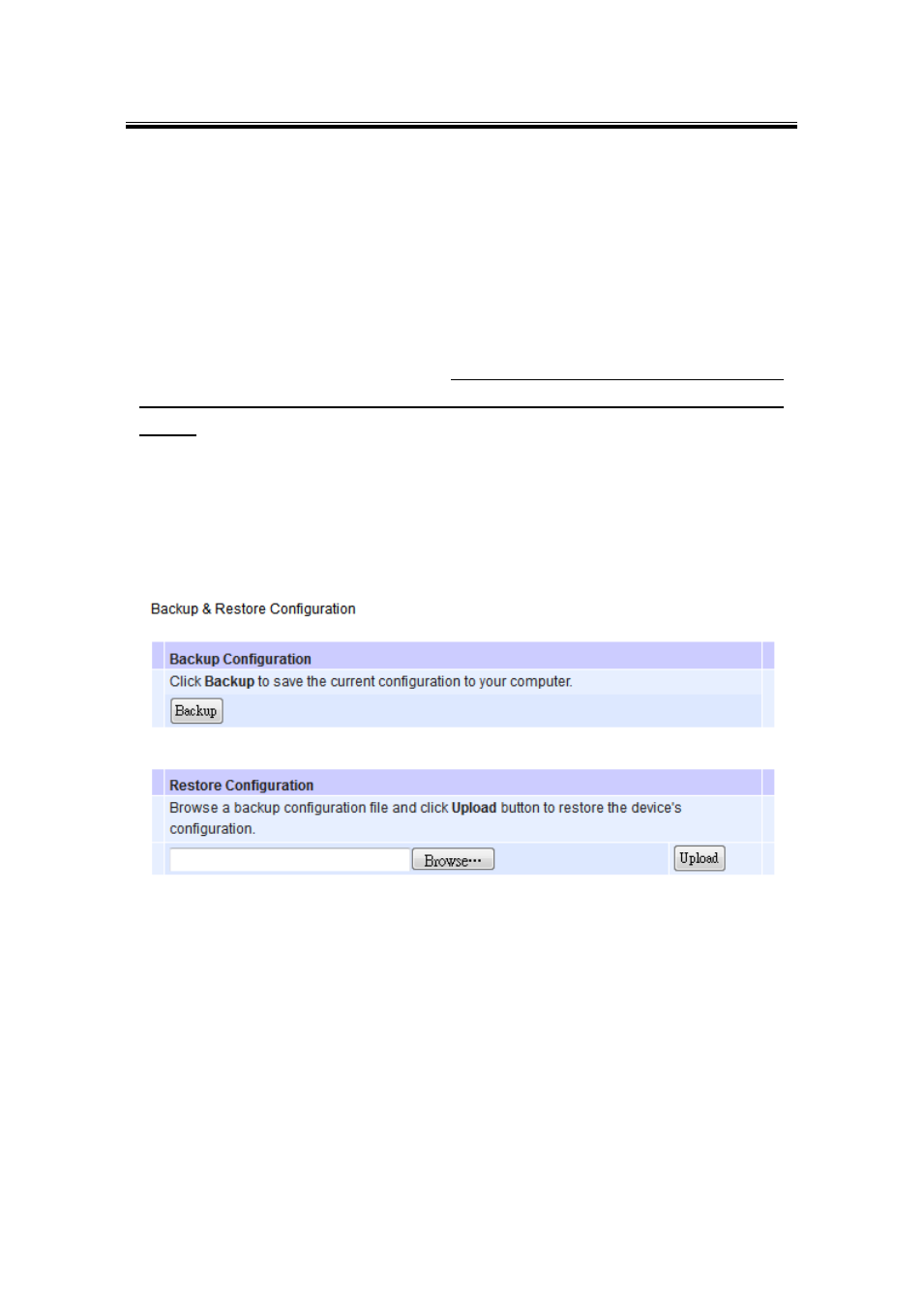
Industrial Wireless Serial Device Server Series
SW550xC User Manual V 1.0
48
4.10.4
Backup/Restore Setting
Once all the configurations are set and the device is working properly, you may want to back up
your configuration. Backup can be used when the new firmware is uploaded and it is reset to a
factory default settings, it is done to prevent accidental loading of incompatible old settings.
The backup file could also be used to efficiently deploy multiple SW550xC Series devices of
similar settings by uploading these settings to the devices.
To backup your configuration, click
“Backup”, and a pop-up dialog is prompted for saving the
backup file on your computer. It is important NOT to modify the saved configuration file by
any editor. Any modification to the file may corrupt the file, and it may not be used for
restore. Please contact our authorized distributors for more information on this subject.
To restore the configuration backup, click
“Browse” to locate the backup file, and then click
“Upload” to upload the configuration backup file to the device. Once, the backup file is
successfully uploaded; the device will restart, the time needed for this process may vary on the
equipment used, Figure 4.29.
Figure 4.29
