Figure, Attention – Atop Technology SW550XC User manual User Manual
Page 32
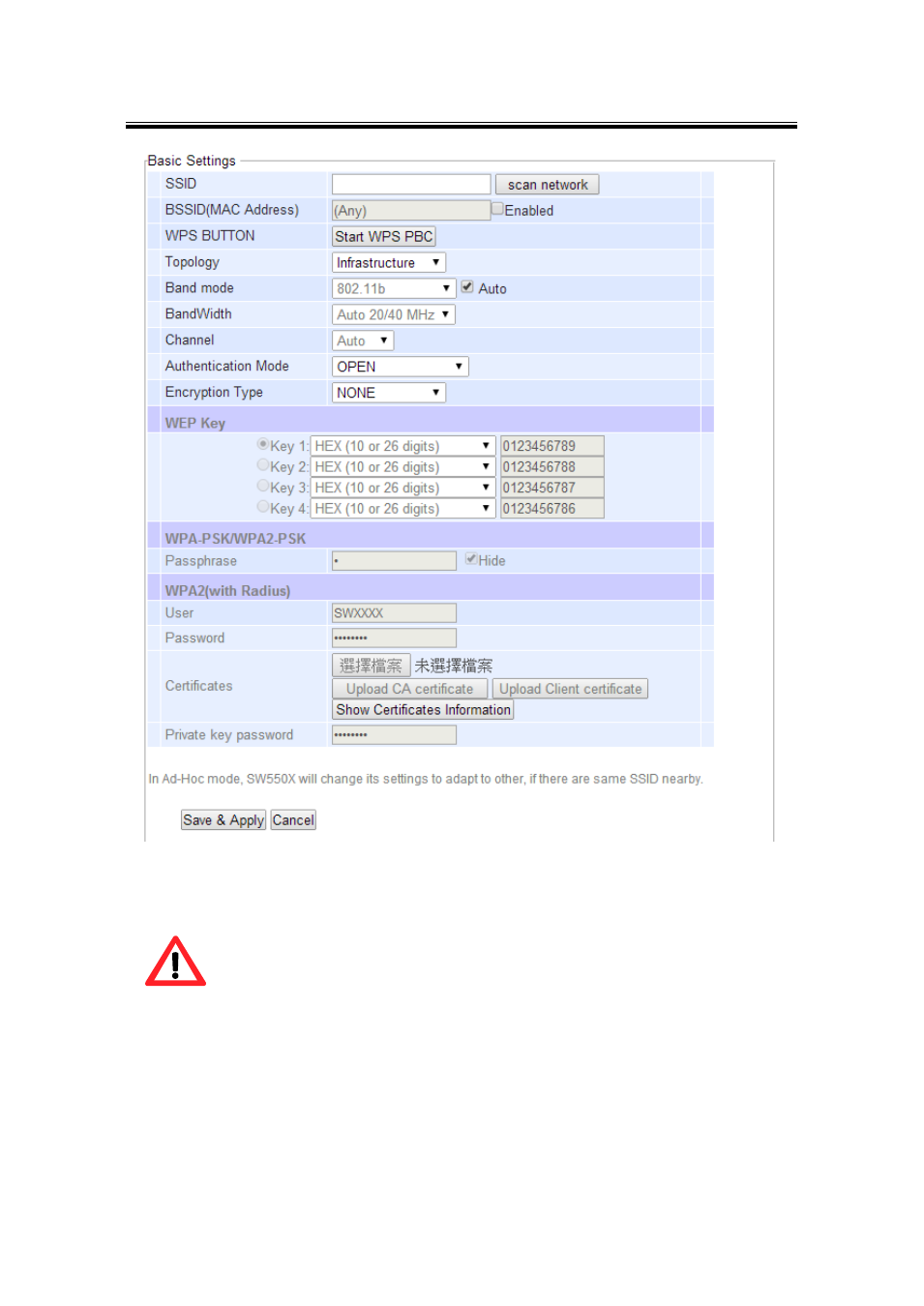
Industrial Wireless Serial Device Server Series
SW550xC User Manual V 1.0
27
Figure 4.13
Attention
We recommend using LAN interface to setup Wireless Configurations to avoid disconnection issues.
The Web UI might freeze or lock up if the setup is made using the wireless interface because the
connection would be lost whenever wireless settings are changed. It might take some time for the
device to attach to the Access Point with new settings.
See also other documents in the category Atop Technology Computer hardware:
- EH2308-PR (2 pages)
- EH2006 (4 pages)
- EH2306 (2 pages)
- EHG2308 (2 pages)
- EHG6308 Series (2 pages)
- EH7310 Series (2 pages)
- EH7510 User manual (120 pages)
- EH7510 Installation Guide (2 pages)
- AW5500 User manual (104 pages)
- AW5500 Installation Guide (2 pages)
- SW550X User manual (125 pages)
- SW550X Installation Guide (2 pages)
- AW5500C User manual (104 pages)
- AW5500C Installation Guide (2 pages)
- SW550XC Installation Guide (2 pages)
- SE5001 Series (100 pages)
- SE5002 User manual (60 pages)
- SE5002 Installation Guide (4 pages)
- GW51C-MAXI-WDT User manual (68 pages)
- GW51C-MAXI WDT Quick Start (4 pages)
- SE5001A User manual (72 pages)
- SE5001A Installation Guide (2 pages)
- SE5002D User manual (87 pages)
- SE5408A User manual (113 pages)
- SE5416A Quick Start (2 pages)
- SE5404D User manual (97 pages)
- SE5404D Quick Start (2 pages)
- SE8502-M12 User Manual (62 pages)
- SE8502-M12 Quick Start (2 pages)
- MB5001C User Manual (46 pages)
- MB5001C Quick Start (2 pages)
- MB5404D Series User manual (84 pages)
- MB5404D Quick Start (2 pages)
- MB5416A Quick Start (2 pages)
- EF23 (2 pages)
