1 warm restart, 2 factory default, 3 software upload – AirLive SNMP-GSH2004L User Manual
Page 55
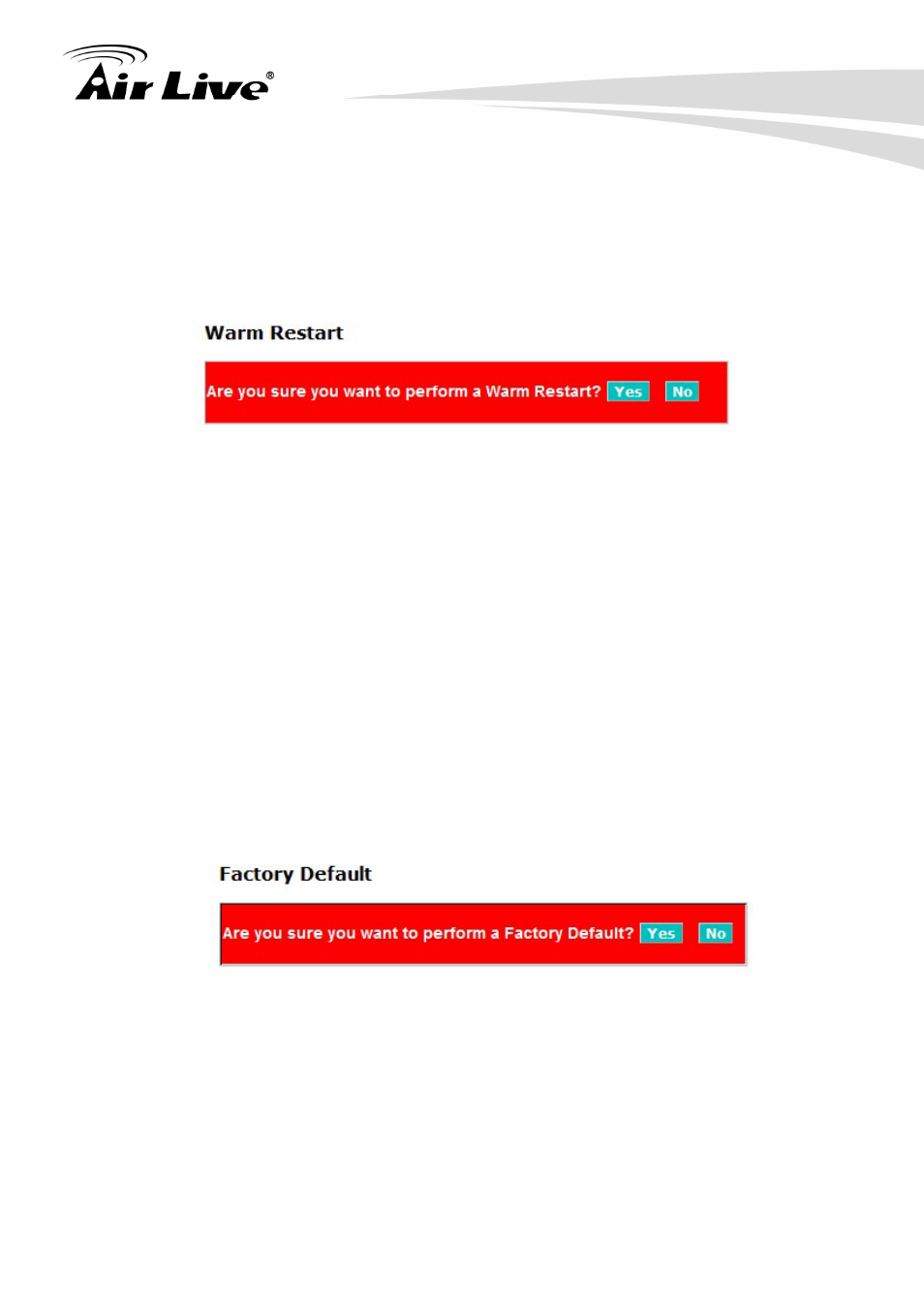
4. Web Management
AirLive SNMP-GSH2004L User’s Manual
50
4.6.1 Warm Restart
Reboot the switch. Reboot takes the same effect as the RESET (mode) button on the front
panel of the switch. Press
around thirty (30) seconds to complete the system boot.
4.6.2 Factory Default
Factory Default provides the function to retrieve default settings and replace current
configuration. Except the IP address setting, all settings will be restored to the factory
default values when “Factory Default” function is performed. If you want to restore all
configurations including the IP address setting to the factory default, please press the
“RESET” (mode) button on the front panel.
¾
Note for “RESET” (mode) button:
You must press the “RESET” (mode) button over 10 seconds to restore the factory default
setting.
4.6.3 Software Upload
You can just click Browse button to retrieve the file you want in your system to upgrade your
switch.
