4 configuration, 1 system information, Step – AirLive SNMP-GSH2004L User Manual
Page 22: Step 3, Step 2, Step 1, Step 4
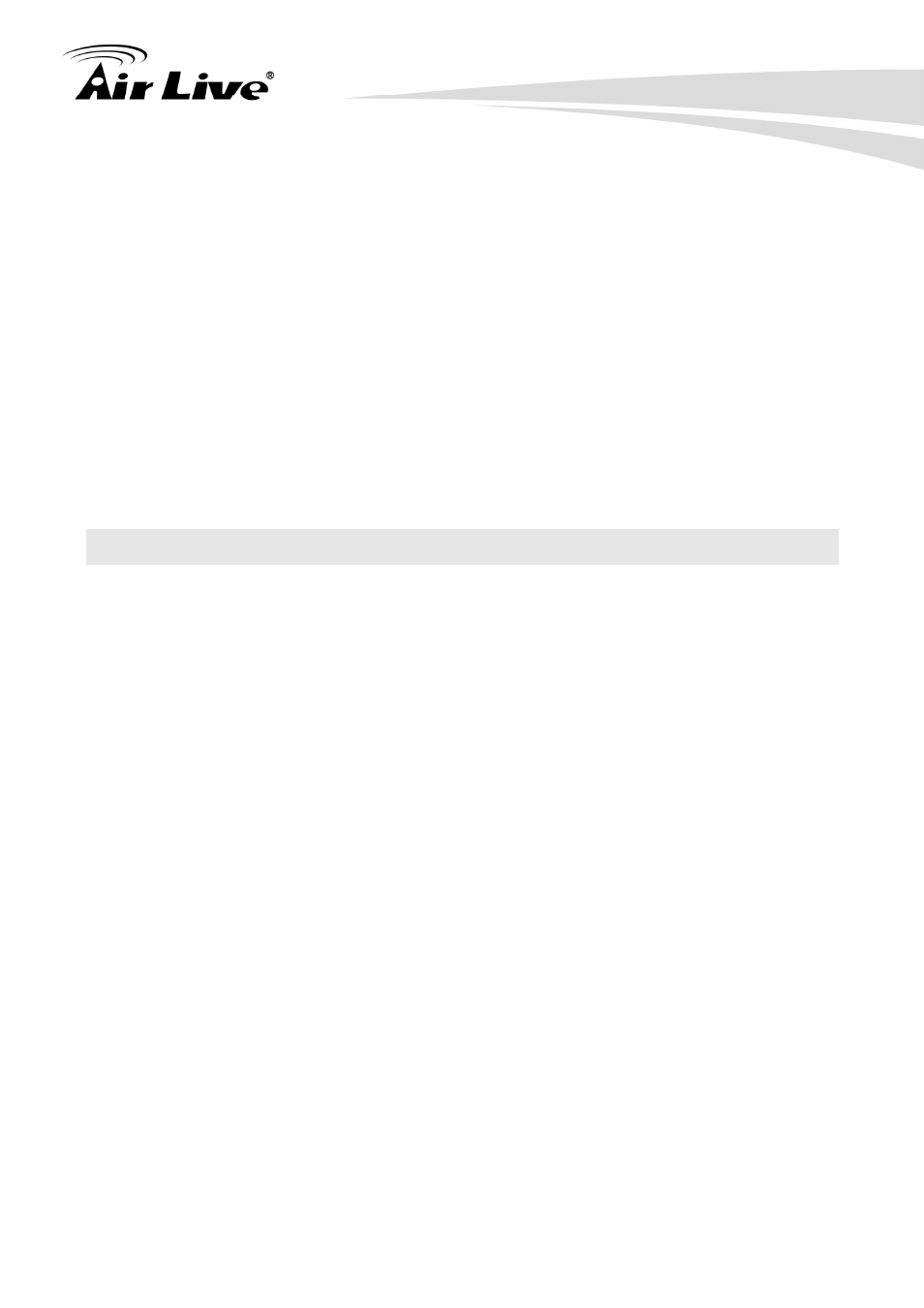
4. Web Management
AirLive SNMP-GSH2004L User’s Manual
17
Menu Bar
ide, the main menu tree for web is listed in the page. According to the function
e
in
op Switch Image
the upper portion of the screen gives the quick overview of the port
On the left s
name in boldface, all functions can be divided into three parts, including “Configuration”,
“Monitoring” and “Maintenance”. The functions of each folder are described in its
corresponded section respectively. As to the function names in normal type are th
sub-functions. When clicking it, the function is performed. The following list is the ma
function tree for web user interface.
T
The switch’s image on
connection status. When a port is plugged in, the switch’s image will show a “plug” on the
corresponding port.
4.4 Configuration
onfiguration includes the following functions:
ation
ooping
etection
Protection
the following sessions, we will talk in detail about the management functions under the
.4.1 System Information
most important functions. Without a proper setting,
C
System Information
Ports Configuration
VLAN Mode Configur
VLAN Group Configuration
VLAN Isolation
Aggregation
RSTP
IGMP Sn
Mirroring
QoS
Loop D
Broadcast Strom
SNMP
In
Configuration menu.
4
System configuration is one of the
network administrator would not be able to manage the device. The switch supports
manual IP address setting.
