6 cabling requirements – AirLive SNMP-GSH2004L User Manual
Page 14
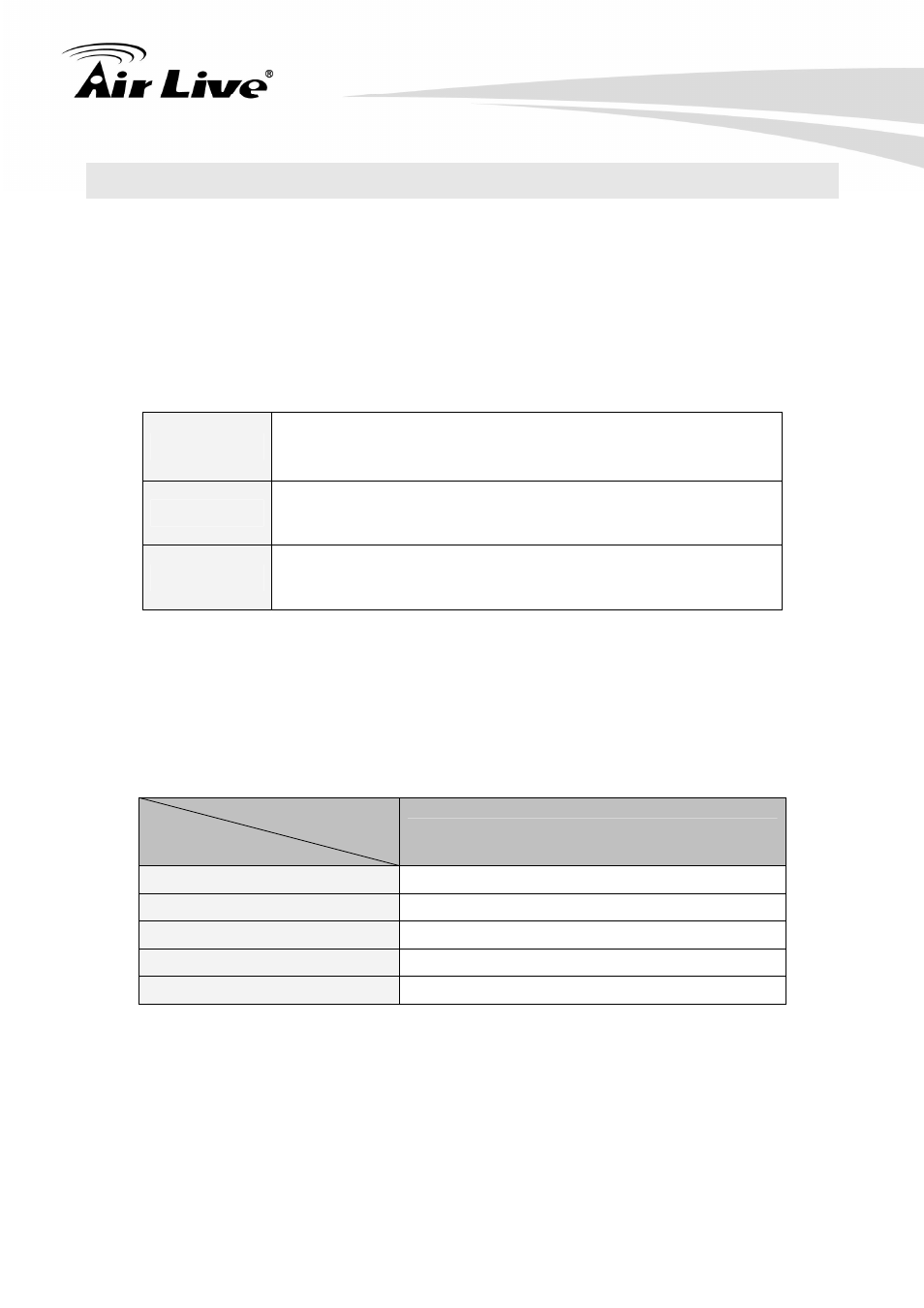
2. Installation of the Switch
AirLive SNMP-GSH2004L User’s Manual
9
2.6 Cabling Requirements
For 100BASE-TX and 1000Base-T ports
The 24 RJ-45 station ports and the 1000Base-T ports of the optional Gigabit-Copper
module require Cat. 5 twisted-pair UTP/STP cable for connection. When configuring within
the 10/100/1000BASE-T cabling architecture, the cable distance should be within 100m.
The following table summarizes the cable requirement for 10/100/1000BASE-TX
connection:
10BASE-T
100 ohm Category 3, 4, 5 UTP/STP cable
100 ohm Category 5 UTP/STP cable
100BASE-TX
100 ohm Category 5 UTP/STP cable or better (CAT 5E
recommended)
1000BASE-T
Auto MDI/MDI-X function
The SNMP-GSH2004L is equipped with Auto-MDI/MDI-X function, which allows you to use
straight-through cable even when connecting to another switch/hub. Simply use the
straight-through cable for all types of 10/100BASE-TX connections, either to a PC or to a
networking device such as other hub or switch.
10 /100Base-TX and 1000Base-TPorts
Interface
RJ-45
Connection
Specification
Cable to Use
Straight-through twisted-pair cable
To an end station
Straight-through twisted-pair cable
To a hub/switch
100 meters
Maximum Distance
Cabling type for 10/100BASE-TX and 1000Base-T
