4 igmp status – AirLive SNMP-GSH2004L User Manual
Page 52
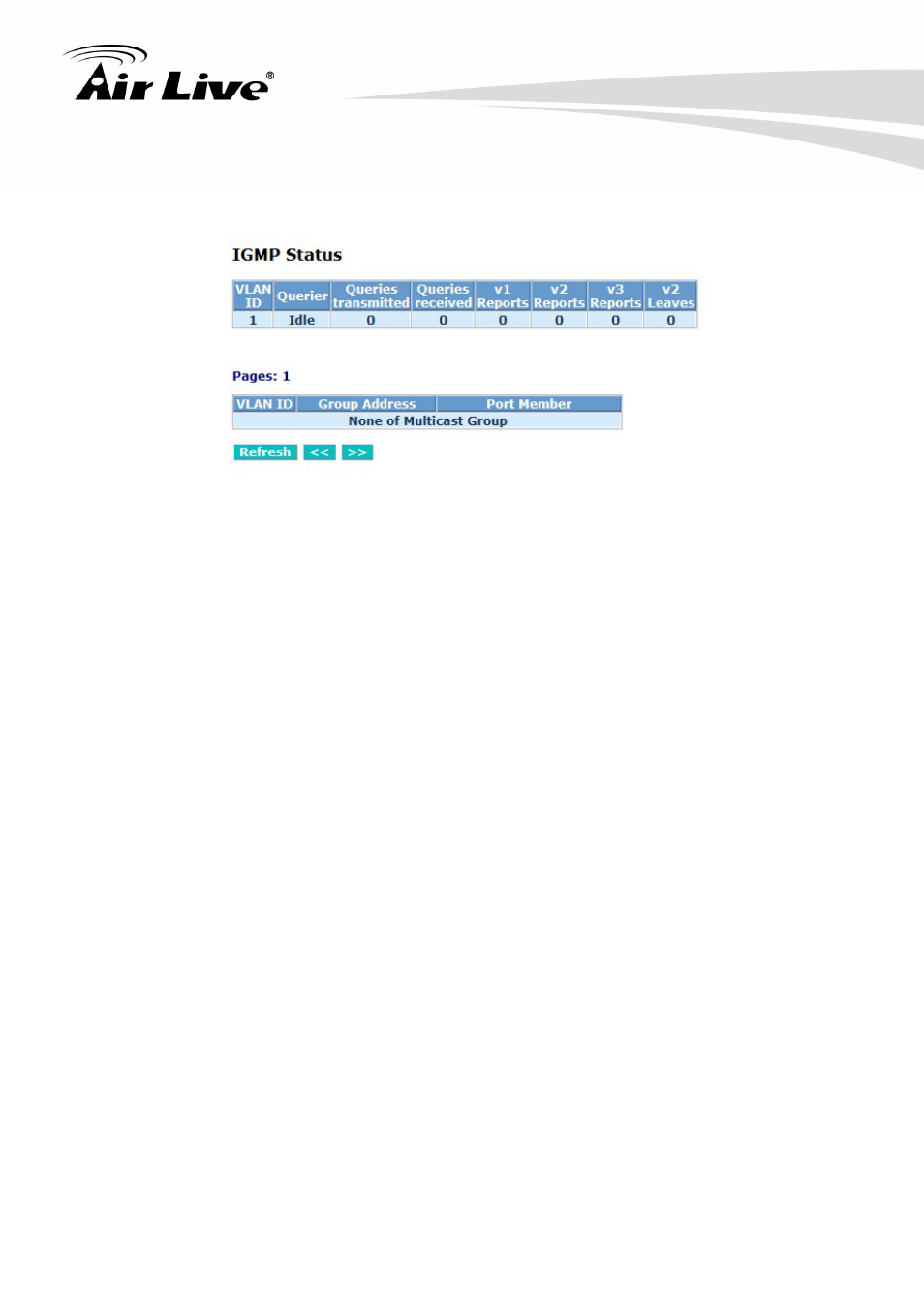
4. Web Management
AirLive SNMP-GSH2004L User’s Manual
47
4.5.4 IGMP Status
Display IGMP status. In Fig. 4-21, the window shows VLAN ID for each multicast group.
VLAN Id:
Show VLAN Id for each multicast group.
Querier:
Show the group membership queries status.
Queries transmitted:
To count the group membership queries transmitted.
Queries received:
To count the group membership queries received.
V1 Reports:
When a host receives a group membership query, it identifies the groups associated with
the query and determines to which groups it belongs. The host then sets a timer, with a
value less than the Max Response Time field in the query, for each group to which it
belongs. It Calculate the number of times of IGMPV1 report.
V2 Reports:
When a host receives a group membership query, it identifies the groups associated with
the query and determines to which groups it belongs. The host then sets a timer, with a
value less than the Max Response Time field in the query, for each group to which it
belongs. It Calculate the number of times of IGMPV2 report.
