AirLive SNMP-GSH2004L User Manual
Page 18
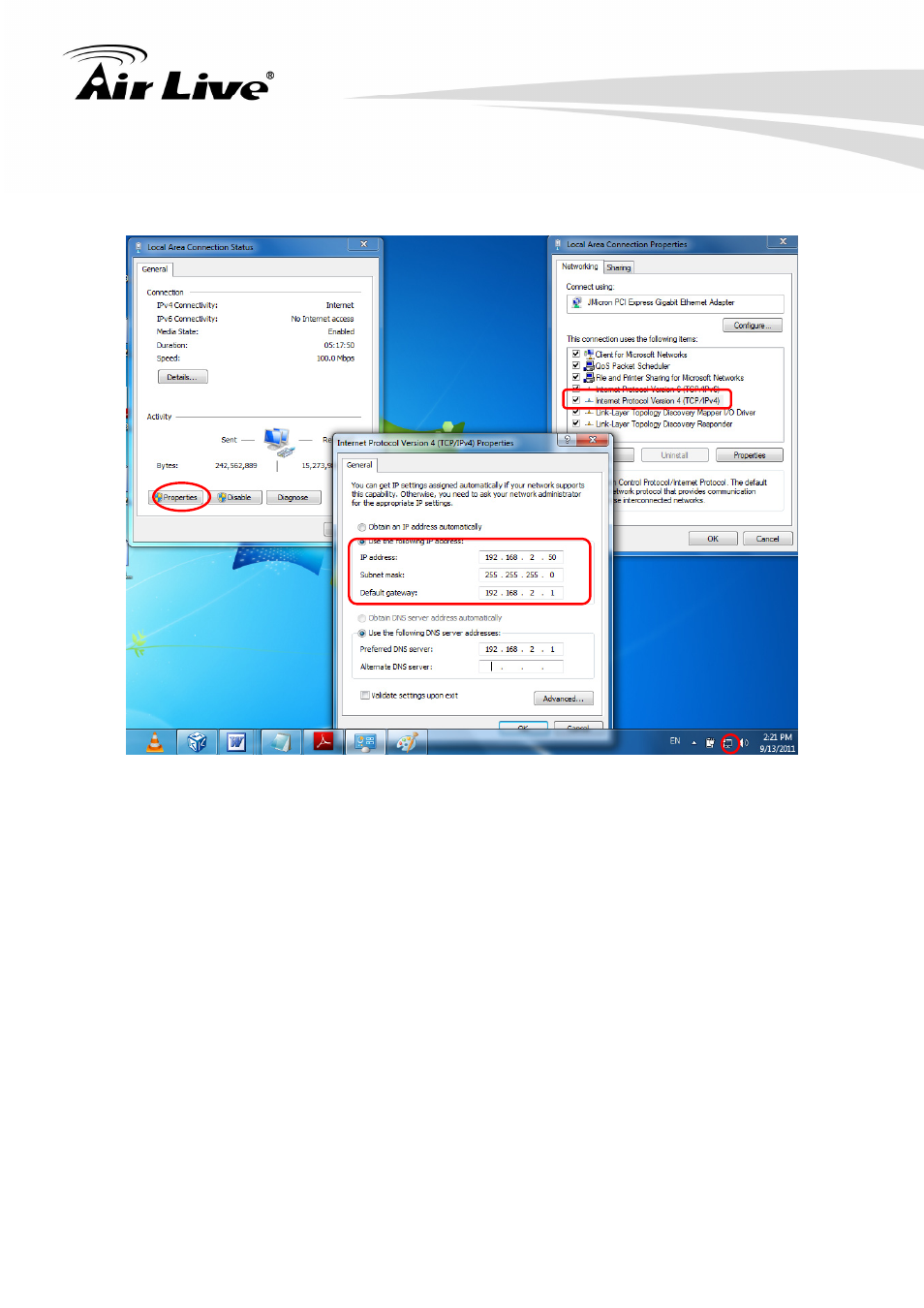
4. Web Management
AirLive SNMP-GSH2004L User’s Manual
13
Now if your computer’s IP is not in the same subnet as the switch, please follow the steps
below to change the computer’s IP:
Manual IP setting
Step 1. Double click on the network connection status icon on the task bar. This
should bring up a window showing the status of the current network
connection. If there is no network status icon on the task bar, please go to
the “Start -> Settings -> Network -> Local Connection” of the task bar’s
Start menu.
Step 2. Clock on the “property” icon.
Step 3. Double click on the “Internet Protocol (TCP/IP)
Step 4. Click on “Use the following IP address” button and enter the computer’s
address manually. This IP address must be on the same subnet as the
switch but different from the switch’s IP. Please make sure the IP is not
used by other network device. If the switch’s IP address is of factory’s
default value. We recommend enter the following for computer’s IP:
