Web management, 1 setup your computer for web management – AirLive SNMP-GSH2004L User Manual
Page 17
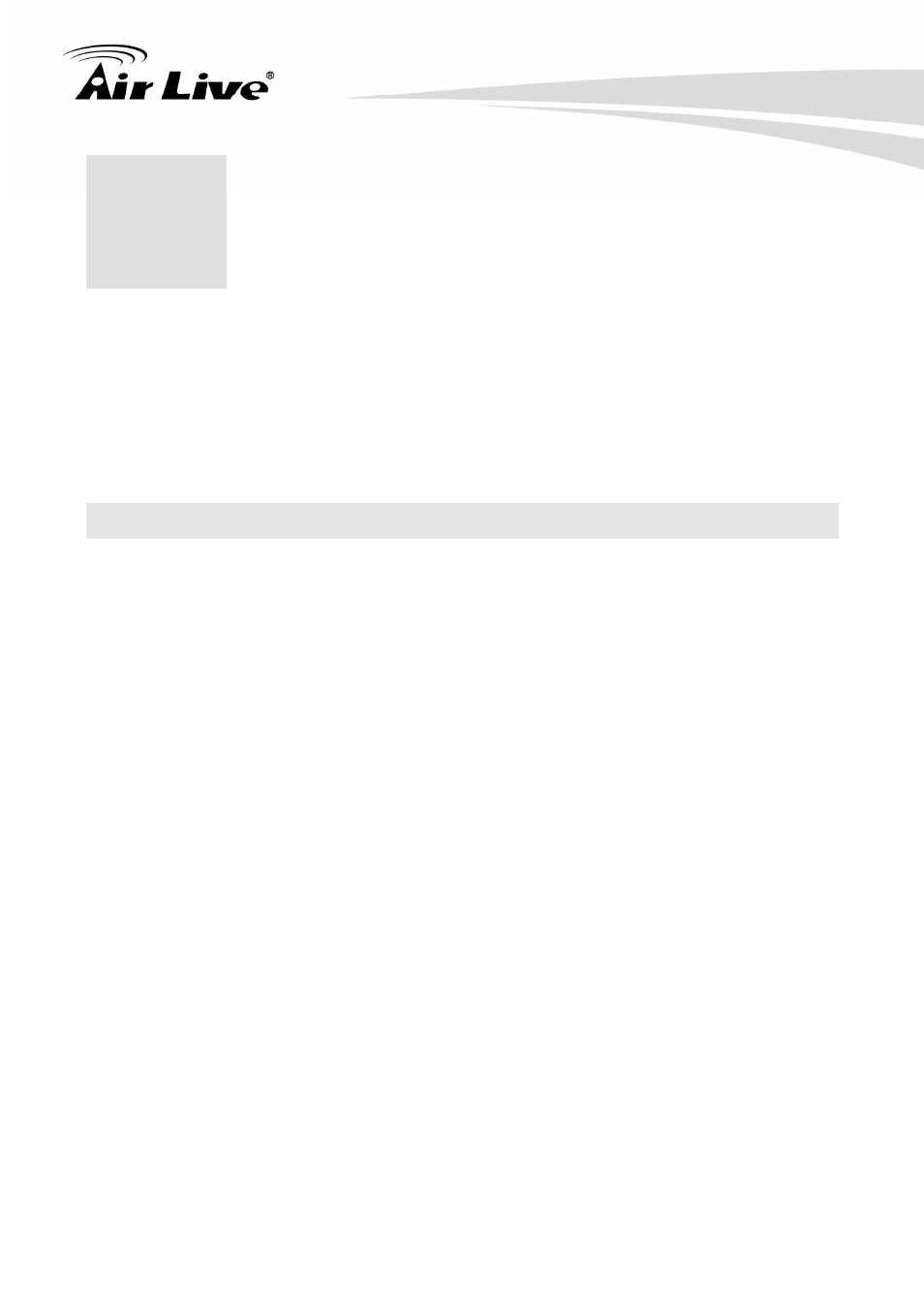
4. Web Management
AirLive SNMP-GSH2004L User’s Manual
12
The SNMP-GSH2004L can be configured by web based interface, including System
Information, Ports Configuration, VLAN setting, Aggregation, QoS setting, IGMP Snooping,
Mirroring, SNMP, Loop Detection, Broadcast Strom, configuration/ backup/recovery, log out,
and so on. The device based smart switch supports main stream browsers, such as IE,
Firefox and Chrome…etc to configure the device function. All functions are illustrated
below.
4.1 Setup your computer for Web management
The Concept of Subnet
Under the TCP/IP environment, network devices must be on the same subnet in order to
see each other. This means before you can configure the switch through web browser, you
must set your computer to the same subnet as the switch. For two network devices to be on
the same subnet, they must have the following 2 criteria
:
Their IP address must be on the same subnet. For example, if one IP address is
192.168.2.1. The other’s IP address must be 192.168.2.x (x is any number between 2
and 254) for Class C subnet. To find out the IP address information for your computer.
Under WinXP/Vista/Win7/Win8, please open Command Line window and type
“ipconfig”.
They must have the same subnet mask. For example, if one machine is 255.255.255.0.
The other machine must also set to the same 255.255.255.0 mask.
Configure your computer’s IP
Before accessing the switch through web browser, please follow the instruction below to
configure your computer’s IP to the same subnet as the switch. If your switch’s IP has not
been changed, it should have the following factory default value:
The switch’s Default IP
IP Address: 192.168.2.1
Subnet Mask: 255.255.255.0
4
4.
Web Management
