5 monitoring, 1 statistics overview – AirLive SNMP-GSH2004L User Manual
Page 45
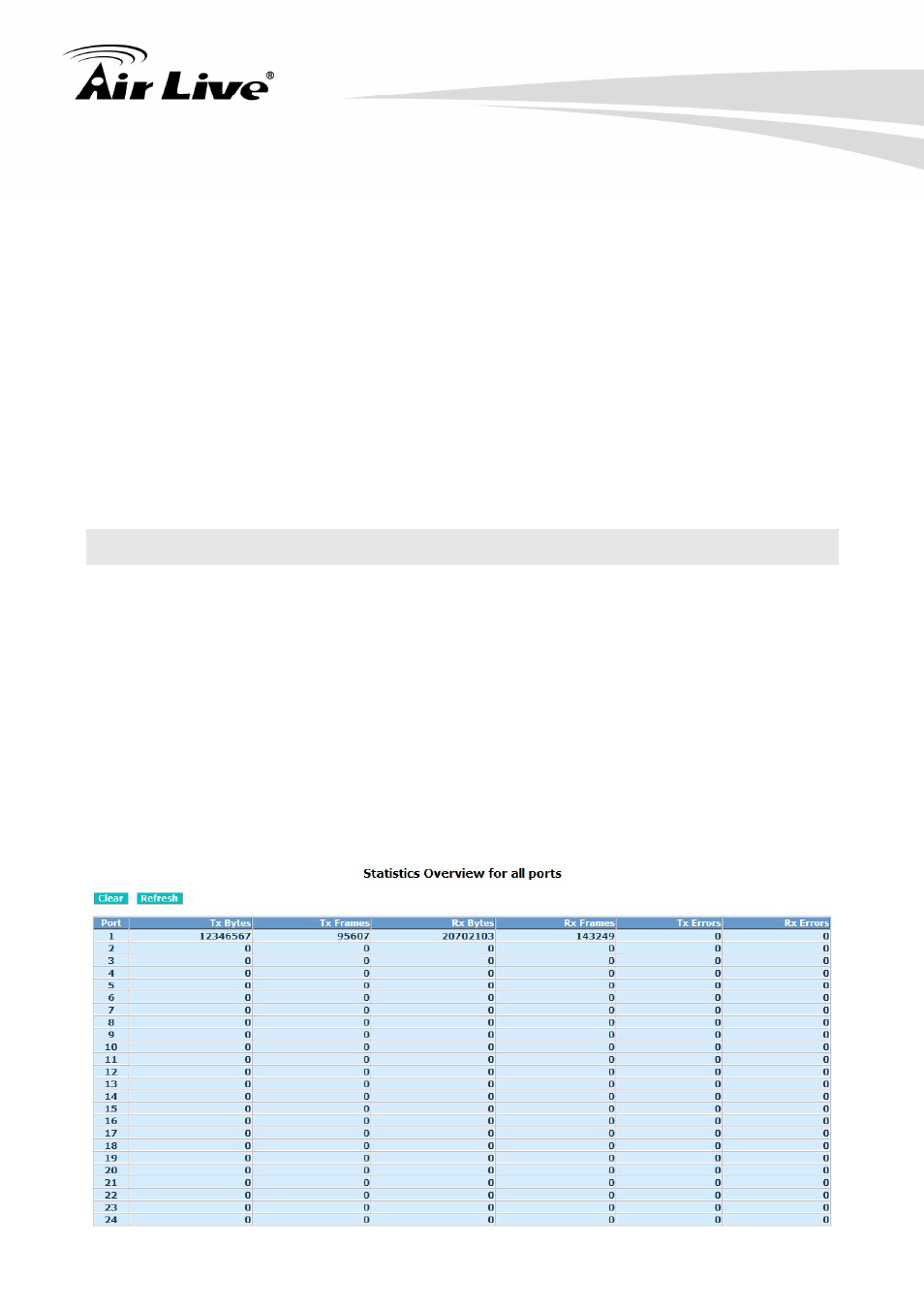
4. Web Management
AirLive SNMP-GSH2004L User’s Manual
40
Default SNMP function: Disable
Default community name for Get: public
Default community name for Set: private
Default community name for Trap: public
System Event:
The System Event trap enable here is used for the “Cold Boot” or “Warm
Boot” of system Event. Default is “Disable”.
TP and Fiber Port Event:
The TP and Fiber Port Event trap enable here is used for the “Link Up” or “Link Down” of
system Event. Default is “Disable”.
4.5 Monitoring
Monitoring includes the following functions:
Statistics
Overview
Detailed
Statistics
RSTP
Status
IGMP
Status
Ping
4.5.1 Statistics Overview
The section describes to the Port statistics information and provides overview
of general traffic statistics for all switch ports.
- AirMax5 (146 pages)
- AirMax5N (93 pages)
- AirMax5X (91 pages)
- AirVideo-100 (67 pages)
- AirVideo-100v2 (63 pages)
- AirVideo-2000 (31 pages)
- AP60 (101 pages)
- BT-201USB (63 pages)
- BT-302USB (52 pages)
- BU-3026 (64 pages)
- CamPro Professional (178 pages)
- CoreNVR 16 (55 pages)
- DS-100 (34 pages)
- DS-100 v2 (36 pages)
- ES-4000 v2 (168 pages)
- ES-6000 (221 pages)
- Ether-FSH2402NT (19 pages)
- Ether-FSH2422W (55 pages)
- Ether-GSH16TW (42 pages)
- Ether-GSH2404W (50 pages)
- Ether-GSH2416W (61 pages)
- Ether-GSH24T v.2 (16 pages)
- Ether-GSH24TW (42 pages)
- Ether-GSH8TW v2 (36 pages)
- EtherWe-1000U (15 pages)
- G.DUO (137 pages)
- HP-1000E v2 (13 pages)
- HP-2000E (29 pages)
- HP-3000E (15 pages)
- IAR-5000 v2 (202 pages)
- IAS-2000 (163 pages)
- IGR-1500 (78 pages)
- IGR-2500 (81 pages)
- Live-800G (16 pages)
- Live-GSH5T (25 pages)
- Live-GSH8T (25 pages)
- WFP-101U (133 pages)
- MU-5000FS A2 (42 pages)
- MW-2000S (225 pages)
- N.MINI (87 pages)
- N.Plug (103 pages)
- N.TOP (71 pages)
- NAS-235 (89 pages)
- NVR4 (85 pages)
- OD-2025HD (101 pages)
