2N Omega series - VoIP manual v1.4 User Manual
Page 20
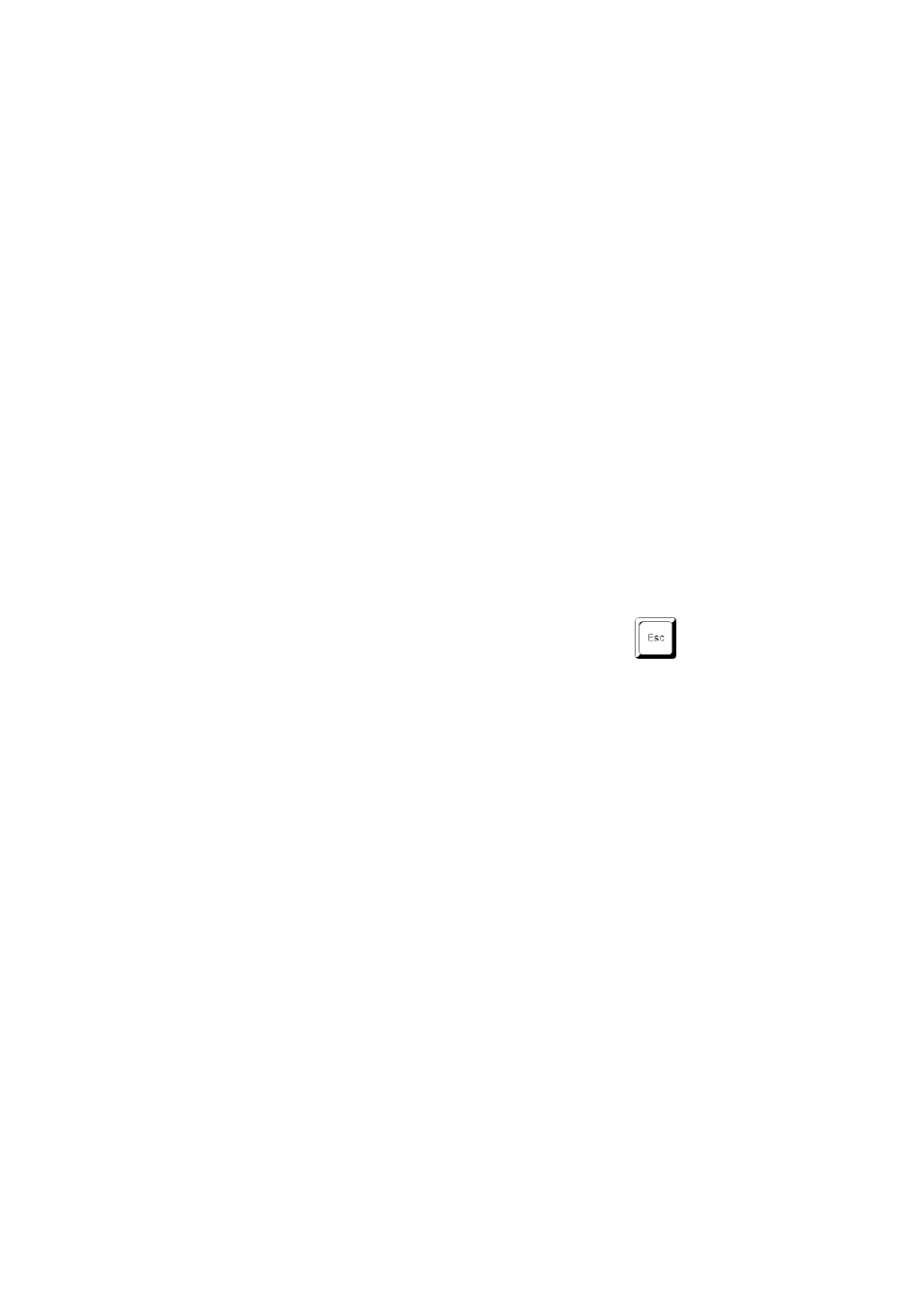
20
Network address - up to 12 hexadecimal digits of the physical
address. Zeros at the beginning may be omitted.
Enter the remote network address: 50C229C4E2
IP address - an Internet address consisting of four numbers
(0†255) separated by dots.
Enter an IP address: 192.168.22.30
As soon as the required information is entered, the relevant operation is
executed. If such operation changes the settings, new values will be displayed in
the updated menu.
Some of the configuration parameters may take just one of two fixed values.
By selecting such an item you reverse the value as compared to the state before
selection. ON/OFF parameters are a typical example. If the value is ON, then it is
switched to OFF when selected and vice versa.
Some commands perform operations that significantly influence the
behaviour of entire system (restart, e.g.). Before executing them, the system
usually requests confirmation.
Are you sure [y/n]:
If you answer anything else than “y“ or “Y“, the command will be aborted.
To cancel this information prompt any time, push the
button.
4.1.3.
About Menus …
Main menu - is displayed whenever the terminal is started. You can get to the
configuration menu, change the administrator password or display the help from the
main menu.
Configuration menu - contains two submenus, Network configuration and Serial
console configuration.
Network configuration - helps you set the IP address, network mask, default
router, DNS addresses, network name and domain.
Serial console configuration - enables you to set the terminal type and change
the default parameters of the serial link
– rate, data bits/stop bits, parity and flow
control type.
4.1.4. DTR Signal Monitoring
The program continuously monitors the Data Terminal Ready (DTR) signal.
This signal is used for detection of connection/disconnection of the terminal to the
serial console port.
The following activities are executed whenever the terminal disconnection is
detected:
