Set up dual delivery, Overview, Setting up gmc for a subset of your users – Google Message Continuity Setup and Administration Guide User Manual
Page 17: Step-by-step instructions, Chapter 4: set up dual delivery
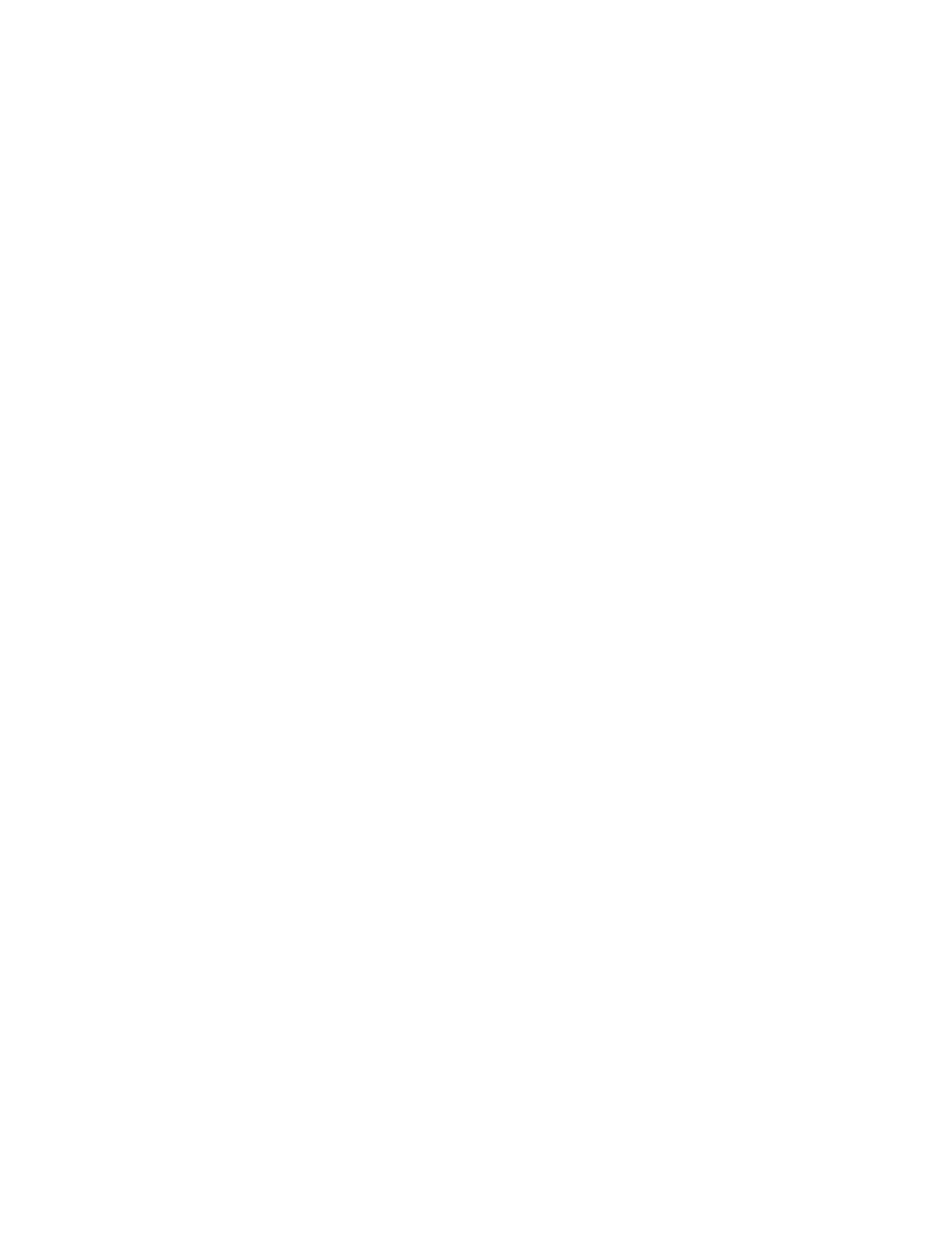
Set Up Dual Delivery
21
Set Up Dual Delivery
Chapter 4
Overview
Now that you have added your Exchange users to Google Apps and changed
your domain settings in the Google Apps control panel, it’s time to set up Dual
Delivery in the Postini Administration Console.
Dual Delivery ensures that a copy of all incoming messages gets delivered to
Google Apps in addition to your domain's primary mail server.
Setting Up GMC for a Subset of Your Users
You are billed for Google Message Continuity based on the number of users in the
email config organization that is set up with Dual Delivery.
If you want to purchase and configure GMC for a subset of your users, you can do
this by creating a separate email config org / user org hierarchy. Add your GMC
users to the user org beneath this email config, and then turn on Dual Deliver only
for this new email config.
Step-by-Step Instructions
Follow these steps to set up Dual Delivery for your domain:
1.
Log in to the Postini Administration Console:
a.
Go to https://login.postini.com.
b.
Enter your Log in address; for example, [email protected].
c.
Enter your Password.
d.
Click LOG IN.
e.
Click System Administration.
